Usb menu screen – HP Onboard Administrator User Manual
Page 45
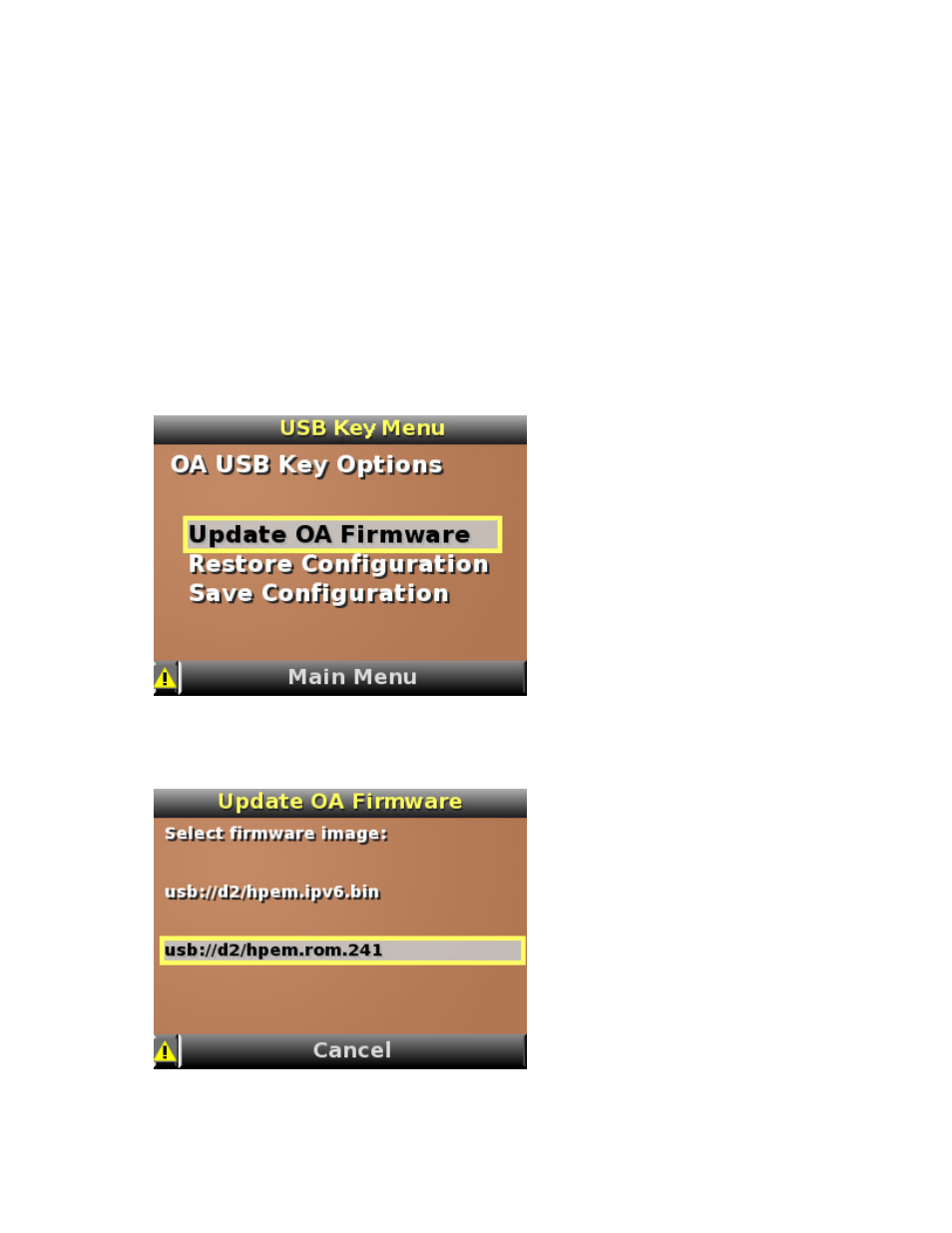
HP BladeSystem Insight Display 45
USB Menu screen
Onboard Administrator firmware version 2.30 and later offers added support for the following USB key
options:
•
Updating OA firmware
•
Restoring OA configuration
•
Saving OA Configuration
Onboard Administrator supports USB keys formatted for FAT32 or EXT2 file systems. You can use either the
port located on the active Onboard Administrator module on the front of the enclosure or a USB port on the
optional KVM module.
To access the USB Key Menu:
1.
Insert a USB key into Onboard Administrator.
2.
From the Main Menu, select USB Key Menu.
The following selections are available on the USB Key Menu:
•
Update OA Firmware—Select this option to upgrade the firmware. The USB key must contain an
Onboard Administrator firmware image with a BIN file extension.
- Surge Protectors (2 pages)
- EXPANSION BASE 344524-001 (74 pages)
- DESKJET 712C (22 pages)
- 224M (166 pages)
- 6308M-SX (8 pages)
- 2103R-CSDI (92 pages)
- Webcam (3 pages)
- 4100GL (228 pages)
- XP10000 (82 pages)
- 326431 (2 pages)
- 2520G-POE (101 pages)
- 5300 (164 pages)
- Elite Autofocus Webcam (20 pages)
- 5400zl Series (16 pages)
- 2610 (364 pages)
- 8200ZL (314 pages)
- DV6 (130 pages)
- HD-3100 (2 pages)
- 9308M (27 pages)
- 6108 (300 pages)
- 2600 Series (306 pages)
- DC149B (3 pages)
- 2600-PWR (418 pages)
- 3110 (22 pages)
- INTEGRITY RX3600 (356 pages)
- 6400CL (84 pages)
- INSIGHT DYNAMICS T8671-91017 (54 pages)
- 4000M (2 pages)
- 16501A LOGIC (130 pages)
- 445946-001 (198 pages)
- RZ406AA (3 pages)
- DX2300 (35 pages)
- 8000M (304 pages)
- 1700-24 (56 pages)
- zl (86 pages)
- 336044-B21 (9 pages)
- 6600 (450 pages)
- 409054-003 (105 pages)
- 2000fc (23 pages)
- 480-0005-00-15 (185 pages)
- 339820-002 (78 pages)
- 263924-002 (135 pages)
- 372284-001 (48 pages)
- 4400 (31 pages)
- A.06.11 (344 pages)
