Rack and enclosure settings screen – HP Onboard Administrator User Manual
Page 59
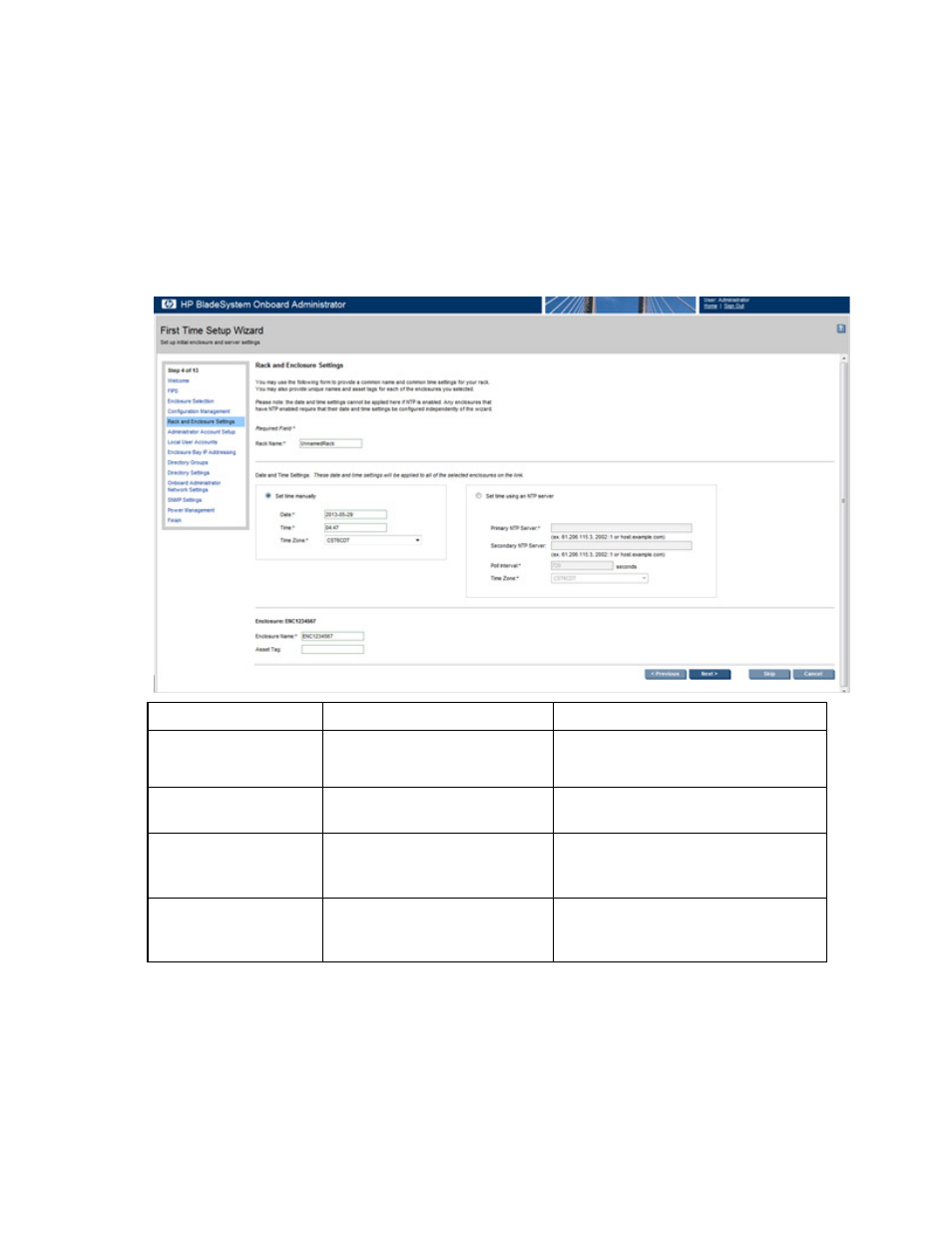
First Time Setup Wizard 59
•
USB file—You can select a configuration file on a USB key plugged into the enclosure. Select the
appropriate configuration file from the dropdown list. After selecting the configuration file, click Apply.
This option only appears if a USB key is plugged into the enclosure.
After selecting the file location, a dialog box displays the results.
Rack and Enclosure Settings screen
Use this form to assign time settings and a common name to your rack and to assign unique names and asset
tags to your enclosures.
Field
Possible value
Description
Rack Name
1 to 32 characters including all
alphanumeric characters, the dash
(-), and the underscore (_)
The name of the rack in which the enclosure
is installed
Date and Time Settings
•
Set time manually
•
Set time using an NTP server
The method used to assign the date and time
to all the selected enclosures on the link
Date
yyyy-mm-dd, where:
•
mm is an integer from 1 to 12
•
dd is an integer from 1 to 31
The current date assigned to the enclosure
Time
hh:mm (24-hour time)
•
hh is an integer from 0 to 23
•
mm is an integer from 0 to 59
The current time assigned to the enclosure
