HP Onboard Administrator User Manual
Page 202
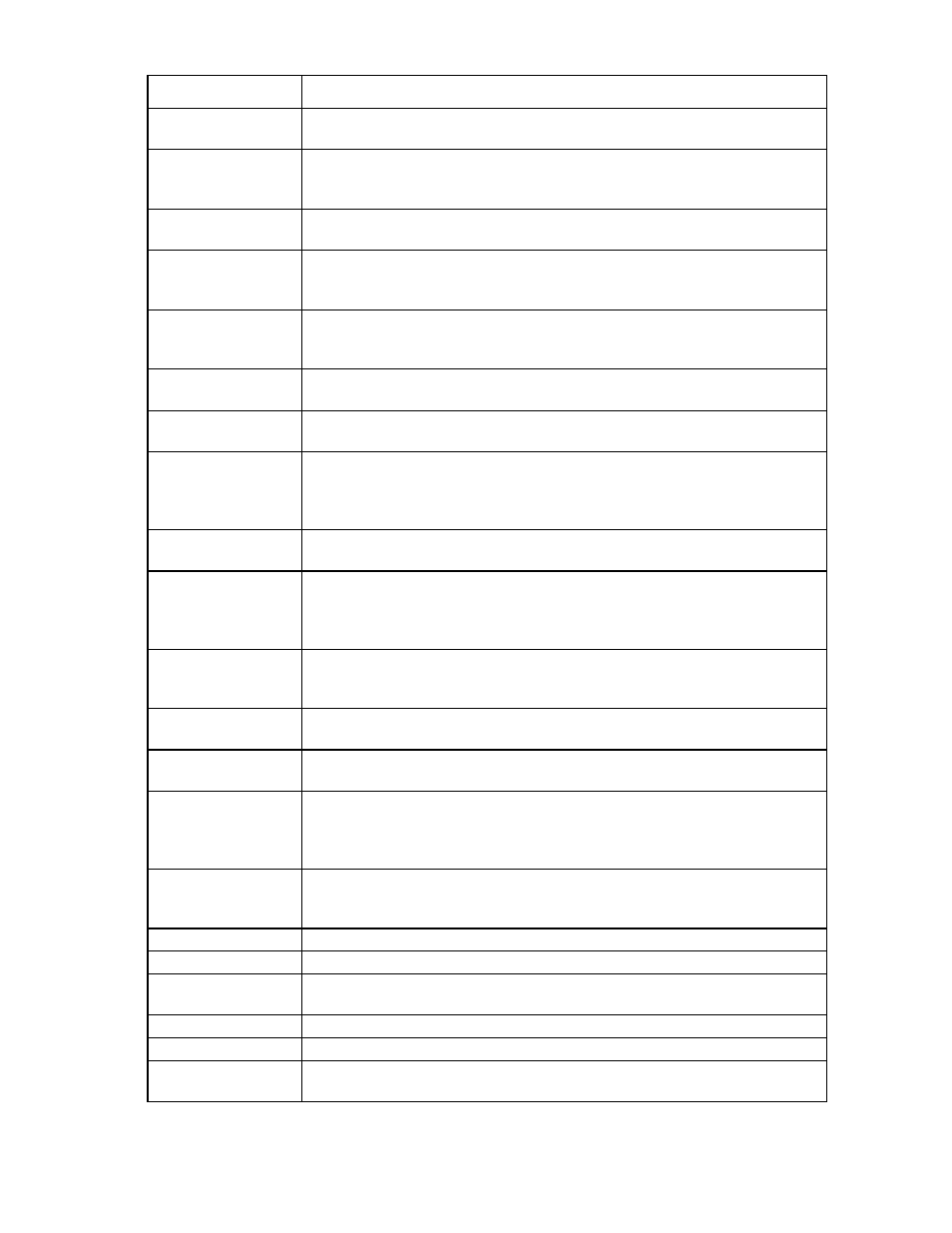
Configuring the HP BladeSystem c7000 enclosure and enclosure devices 202
Row
Description
Overheat Check
Temperature is above the danger threshold. Possible values are OK or Critical
temperature threshold reached.
I/O Configuration
Device bay configuration is incorrect. If a storage blade is partnered with a full-height
server blade, and the server blade does not have the correct mezzanine card, then an
invalid I/O configuration results. Possible values are OK or I/O mismatch detected.
Power Allocation
Request
There is insufficient power to adequately power this server blade. Possible values are
OK or Insufficient enclosure power.
Cooling
There is an insufficient number of fans to properly cool this server blade, or the fan
configuration is incorrect. Possible values are OK or Insufficient fans for enclosure
cooling.
Device Location
The server blade has been placed in the wrong slot in the enclosure according to the
current fan configuration. Possible values are OK or Incorrect location for proper
device cooling.
Device Operational
Device has failed. Status was not requested by the Onboard Administrator. Possible
values are OK or Error.
Device Degraded
Device has failed. Status was requested by the Onboard Administrator. Possible values
are OK or Error.
iLO Network
Detects an iLO network configuration problem. Possible values are OK or iLO network
configuration problem, check connectivity to iLO default gateway. If the problem
continues, then attempt to reset iLO using the iLO GUI or the Onboard Administrator CLI
HPONCFG command to send a script command to reset iLO.
Memory Error
A memory error occurred on the server blade. Follow the instructions listed to correct
the error.
Mezzanine Card
Displays an error if a missing mezzanine card prevents the server blade from
partnering. Displays OK if there were no partnering issues discovered while
diagnosing a power-on request. This status will be reset if the Onboard Administrator
reboots.
Duplicate IP Address
A check to see if a duplicate IP address exists on the network during assignment.
Possible values are OK or an informational message indicating there is a duplicate IP
address on the network.
Enclosure Dynamic
Power Capping
A warning that communication with iLO has been lost and power capping cannot be
set.
Partner Device Link
Possible values are OK or Inappropriate device in adjacent bay. If the server blade is
not partnered with a storage blade, this information does not appear.
Virtual Connect
Configured
Possible values are Configured for Virtual Connect or Not configured for Virtual
Connect. When the server blade is Not configured for Virtual Connect, an
informational icon with an Other status appears. Go to the Virtual Connect Manager to
configure the server blade profile.
Low Power Request
The server blade reported an abnormally low power requirement. The server blade
was powered off and did not release all of the power. The server blade will continue to
operate properly but a service representative needs to be contacted to correct the issue.
Firmware Management The status of firmware management on the server.
Power Denial-Discovery A warning that device power delayed during device discovery.
Power Denial-SAS
Storage
A warning that device power delayed until SAS storage is ready.
Power Denial-Partnering A warning that device power delayed until device is configured for partnership.
Power Denial-VC Profile A warning that device power delayed until VC profile is applied.
Power Denial-OA
Initialization
A warning that device power delayed until the OA has completed initialization.
