Enabling enclosure firmware management – HP Onboard Administrator User Manual
Page 168
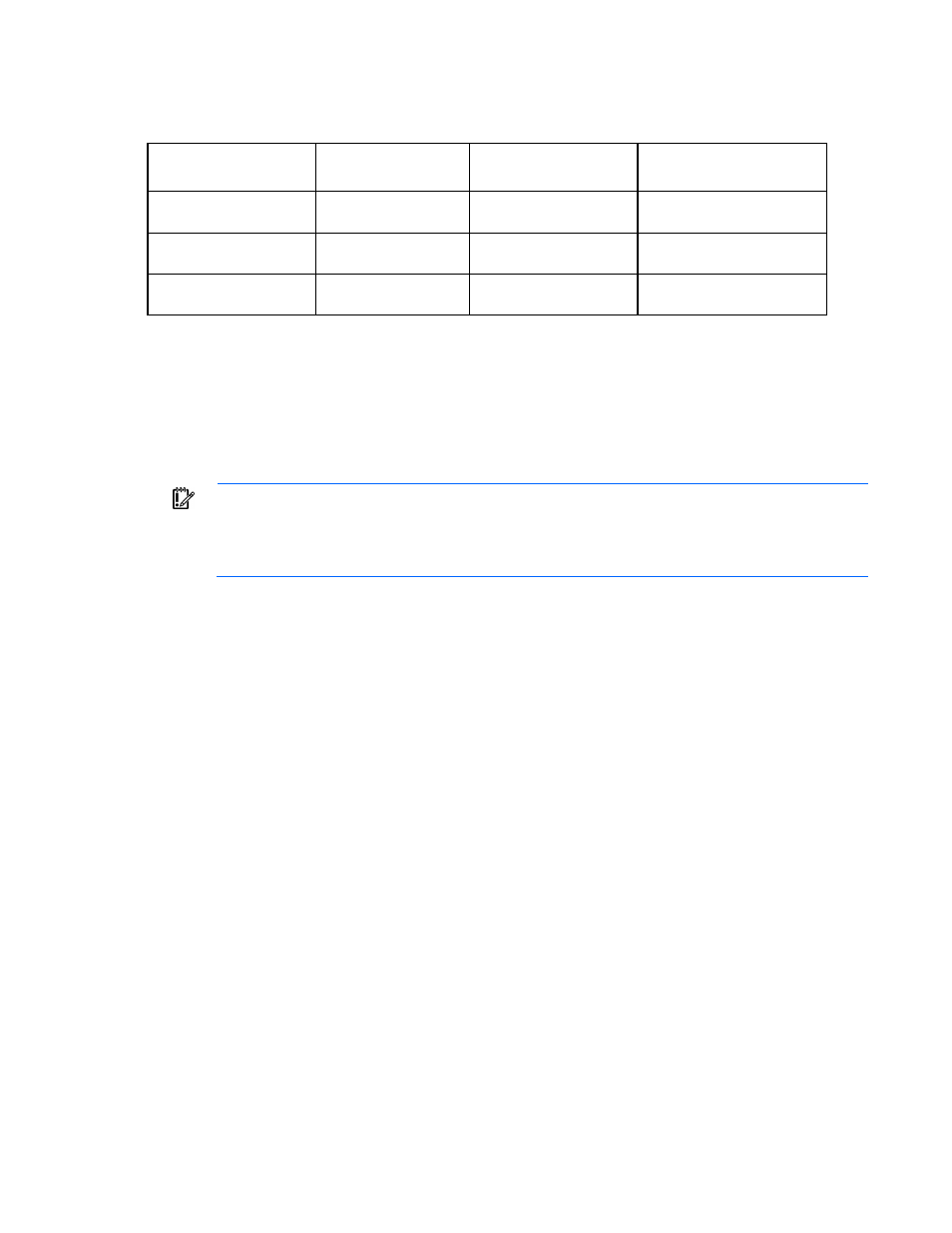
Configuring the HP BladeSystem c7000 enclosure and enclosure devices 168
All Enclosure Firmware Management features are available through both the Onboard Administrator GUI
and CLI. The Onboard Administrator user role and bay permissions control the Enclosure Firmware
Management settings and ability to view the firmware information.
User role
Modify settings or
scheduled update
Initiate manual
discovery or update
View firmware versions
Onboard Administrator
administrator or operator
Yes
Yes, administrator only
Yes
Server administrator or
operator
No
Yes, administrator only
Yes, for permitted server bays
Onboard Administrator
user
No
No
Yes, for permitted bays
Enabling Enclosure Firmware Management
The Enable Enclosure Firmware Management check box globally enables or disables (default setting)
Enclosure Firmware Management. When disabled, you cannot start any manual Enclosure Firmware
Management operations. Any previously configured automatic or scheduled operation does not occur. If the
setting is changed from enabled to disabled, any in-progress Enclosure Firmware Management discoveries
or updates continue until they are finished.
IMPORTANT:
After Enclosure Firmware Management operations (updates and
discoveries) have begun on a server, you cannot stop these operations. Ensure that
your enclosure is IPv6-enabled before using an IPv6 address for the Firmware
Management ISO.
Enclosure Firmware Management is not supported on the following Onboard Administrator hardware
modules:
•
HP BladeSystem c3000 Onboard Administrator (HP part number 448589-B21, 461514-B21)
•
HP BladeSystem c7000 Onboard Administrator (HP part number 412142-B21)
Enclosure Firmware Management cannot be enabled unless the active Onboard Administrator hardware
module is supported. If you attempt to enable Enclosure Firmware Management when the active Onboard
Administrator is not supported, an error message appears:
Enclosure Firmware Management is not supported on the active OA hardware
present.
If the standby Onboard Administrator module is unsupported, a warning message appears:
Enclosure Firmware Management is not supported on the standby OA hardware
present. The feature will be disabled if the standby OA becomes Active.
Enclosure Firmware Management will not work reliably and should not be used on slow network links (less
than 100Mbps).
While running Enclosure Firmware Management operations, the Onboard Administrator response time
might be slower than usual, and during brief intervals, enclosure status might be reported as degraded. You
can safely ignore messages or alert conditions of this nature while the operations are in progress.
Enclosure Firmware Management fails on any blade if SSH is disabled in the blade's iLO configuration
settings. By default, SSH is enabled in iLO.
