HP Onboard Administrator User Manual
Page 152
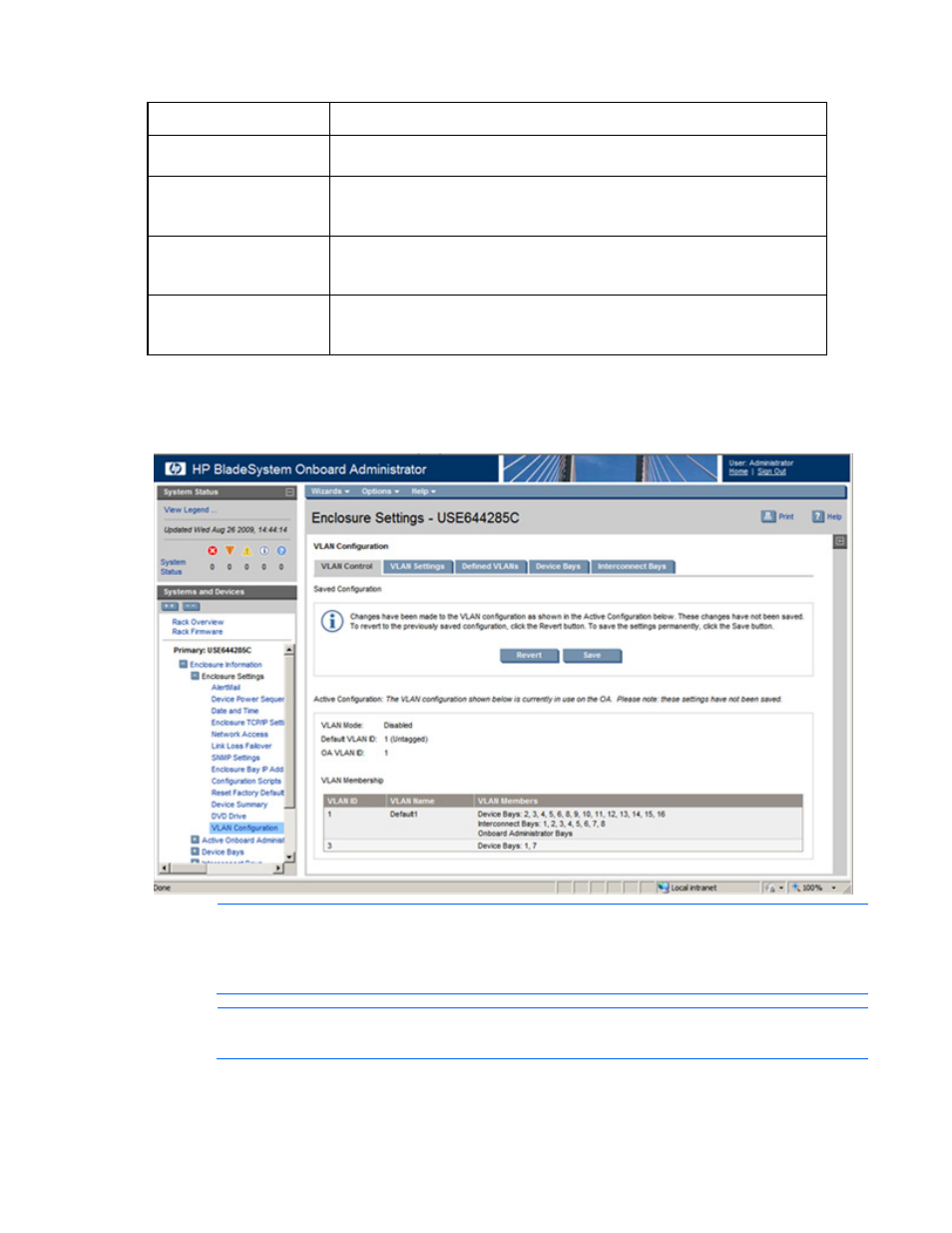
Configuring the HP BladeSystem c7000 enclosure and enclosure devices 152
VLAN Mode—The default setting for VLAN is disabled. To enable VLAN settings, select this check box.
Setting
Description
Default VLAN ID
The current Default VLAN ID number. The possible values for the VLAN ID are 1 to
4094.
Default VLAN Name
The current Default VLAN ID name. This field is optional and limited to a maximum
of 31 characters, including alphanumeric characters, dashes (-), underscores (_),
and spaces.
OA VLAN ID
The current OA VLAN ID. To change the membership of the Onboard
Administrator, select a defined VLAN from the menu. The membership change will
apply to the Active and the Standby Onboard Administrator.
Revert Delay
This setting enables you to automatically revert back to the currently saved VLAN
configuration if you become disconnected after making the VLAN configuration
changes.
To save changes to the VLAN configuration temporarily, click Apply.
The VLAN Control tab displays so you can choose to permanently save the configuration changes or revert
back to the previously saved configuration.
NOTE:
If the enclosure VLAN feature is enabled, be sure that all HP Virtual Connect Ethernet and
Virtual Connect FC interconnect modules are configured with the same management VLAN as the
OA modules. For Virtual Connect multi-enclosure domains, be sure that all enclosures have the
same management VLAN configuration for all VC interconnects and all OA modules.
NOTE:
If the enclosure VLAN feature is enabled, be sure that all HP SAS switches are configured
with the same management VLAN ID as the OA modules in that enclosure.
