HP Onboard Administrator User Manual
Page 75
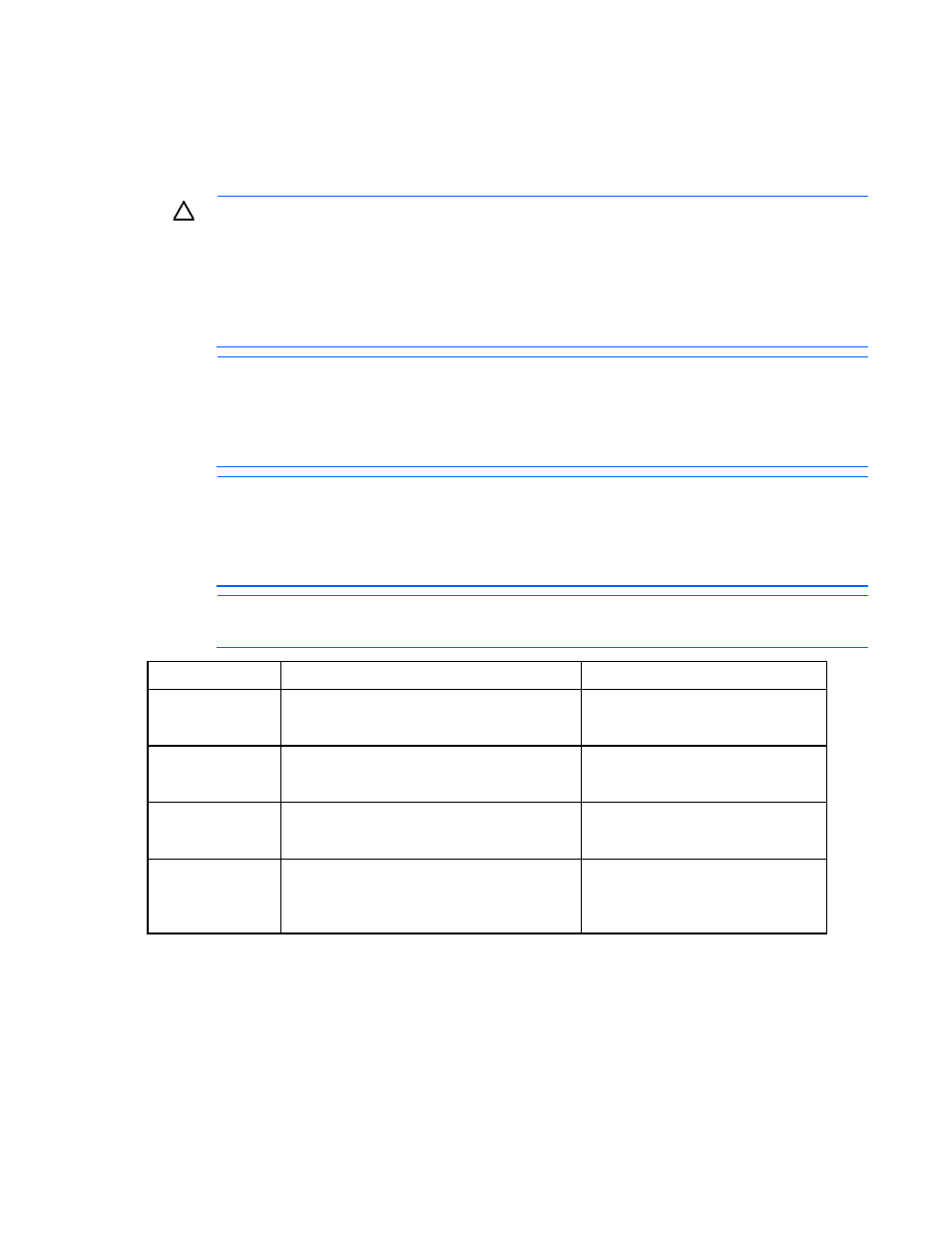
First Time Setup Wizard 75
•
Enable SLAAC—Enables IPv6 Stateless address autoconfiguration messages to all Onboard
Administrator, interconnect, and server iLO modules in the enclosure. This feature affects only global
IPv6 addresses.
•
Enable DHCPv6—Enables the active (and standby, if configured) Onboard Administrator to request a
DHCPv6 IP address. Allows DHCPv6 traffic on the enclosure management network.
CAUTION:
If you disable IPv6 in an IPv6-only environment, you will lose your connection to the
Onboard Administrator GUI and any SSH sessions. To reestablish your connection, you must
perform the initial enclosure configuration via IPv4 networking, the Insight Display, or the
Onboard Administrator serial console interface. When disabling IPv6, SLAAC, or DHCPv6, all
connections that depend on the disabled protocol are closed. For example, if you are connected
to the Onboard Administrator using its DHCPv6-assigned address, disabling the enclosure
DHCPv6 setting results in your session being closed.
NOTE:
For SLAAC addresses to be successfully configured, the Enable SLAAC setting must be
enabled on the enclosure. In addition, an IPv6 router must be configured on the enclosure
management network to provide the SLAAC addresses via Router Advertisements. iLOs may need
to be configured separately to obtain SLAAC addresses. Both the Enable SLAAC and Enable IPv6
settings must be enabled to allow the necessary traffic on the enclosure management network.
NOTE:
For DHCPv6 addresses to be successfully configured, the Enable IPv6 enclosure setting
must be enabled and a DHCPv6 server configured on the management network. iLOs and
interconnects must be configured separately to request a DHCPv6 address. If they are configured
to request DHCPv6 addresses, the Enable IPv6 and Enable DHCPv6 settings must be enabled to
allow the necessary traffic on the enclosure management network.
NOTE:
After a factory reset, the enclosure IPv6 network settings (IPv6, SLAAC, and DHCPv6) are
enabled by default.
Field
Possible value
Description
IPv6 Static Address
1
####:####:####:####:####:####:####:##
##/###, where #### ranges from 0 to FFFF and
the prefix /### ranges from 1 to 128.
1 ,2
Onboard Administrator external NIC
IPv6 address 1.
IPv6 Static Address
2
####:####:####:####:####:####:####:##
##/###, where #### ranges from 0 to FFFF and
the prefix /### ranges from 1 to 128.
1,2
Onboard Administrator external NIC
IPv6 address 2.
IPv6 Static Address
3
####:####:####:####:####:####:####:##
##/###, where #### ranges from 0 to FFFF and
the prefix /### ranges from 1 to 128.
1,2
Onboard Administrator external NIC
IPv6 address 3.
IPv6 DNS 1
####:####:####:####:####:####:####:##
##/###, where #### ranges from 0 to FFFF and
the prefix /### ranges from 1 to 128. The prefix
is optional.
1
The IPv6 address for the first Static IPv6
DNS server.
