Troubleshooting, In this chapter, O les ooting – HP ProCurve 520wl Wireless Access Point User Manual
Page 75: 5 troubleshooting, Tr ub h
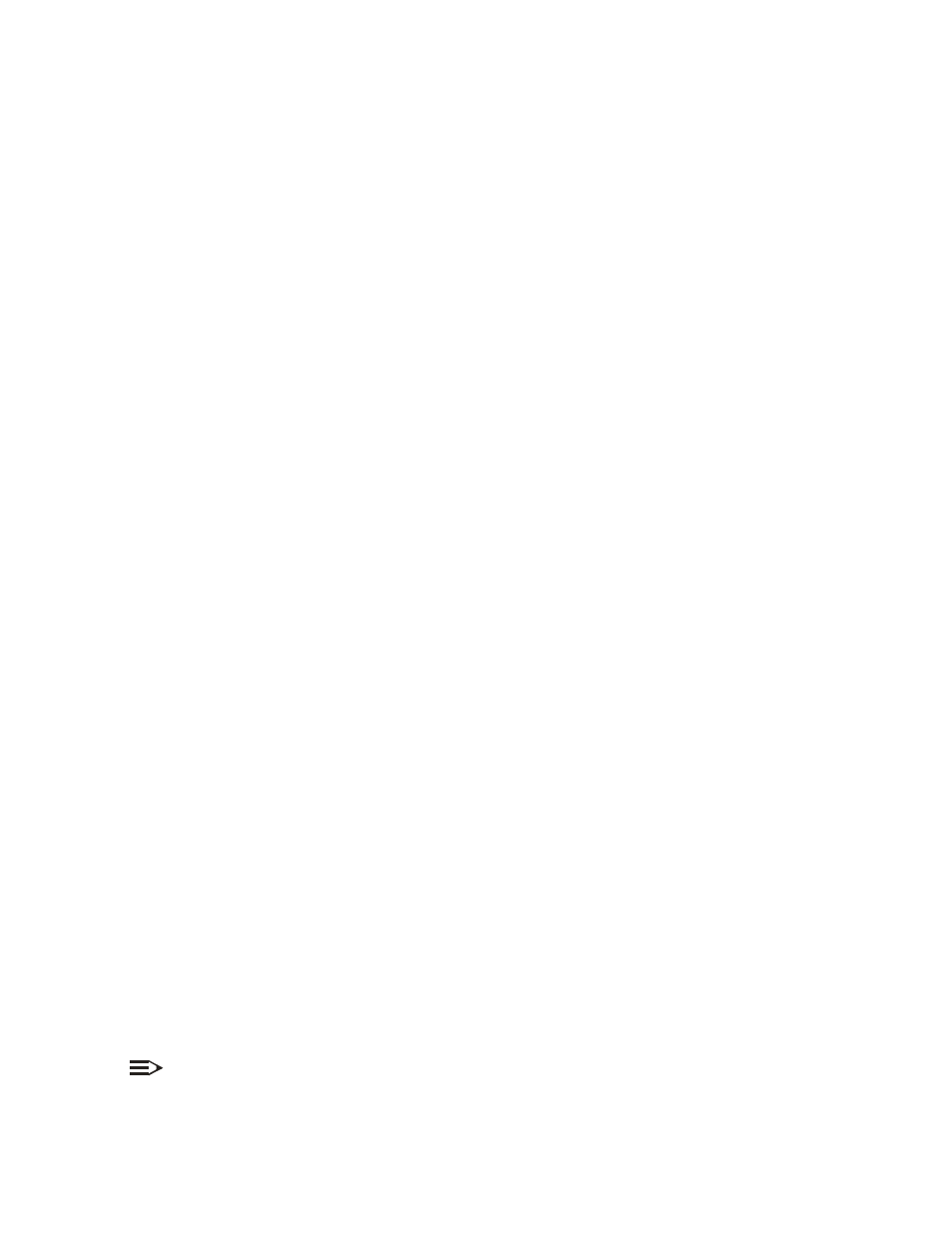
5-1
5555
troubleshooting
troubleshooting
troubleshooting
troubleshooting
in this chapter
in this chapter
in this chapter
in this chapter
Q
Q
Q
Q
WL520 Unit Will Not Boot - No LED Activity
Q
Q
Q
Basic Software Setup and Configuration Problems
Q
Lost WL520, Telnet, or SNMP Password
Q
Client Computer Cannot Connect
Q
WL520 Has Incorrect IP Address
Q
HTTP (browser) or Telnet Interface Does Not Work
Q
Q
Q
Q
Q
Client Software Finds No Connection
Q
Q
Intermittent Loss of Connection
Q
Client Does Not Receive an IP Address - Cannot Connect to Internet
Q
Q
Q
Reset to Factory Default Procedure
Q
Q
Initialize the WL520 using the Bootloader CLI
Q
Setting IP Address using Serial Port and Normal CLI
Q
Q
Q
Wireless Interface Card Alarms
Q
Q
Q
Q
Q
Standard MIB-II (RFC 1213) Alarms
Q
Q
Q
Q
Q
NOTE:
This section helps you locate problems related to the WL520 device setup. For details about RADIUS, TFTP, Serial
communications program (such as HyperTerminal), Telnet applications or web browsers, please refer to their
respective documentation.
