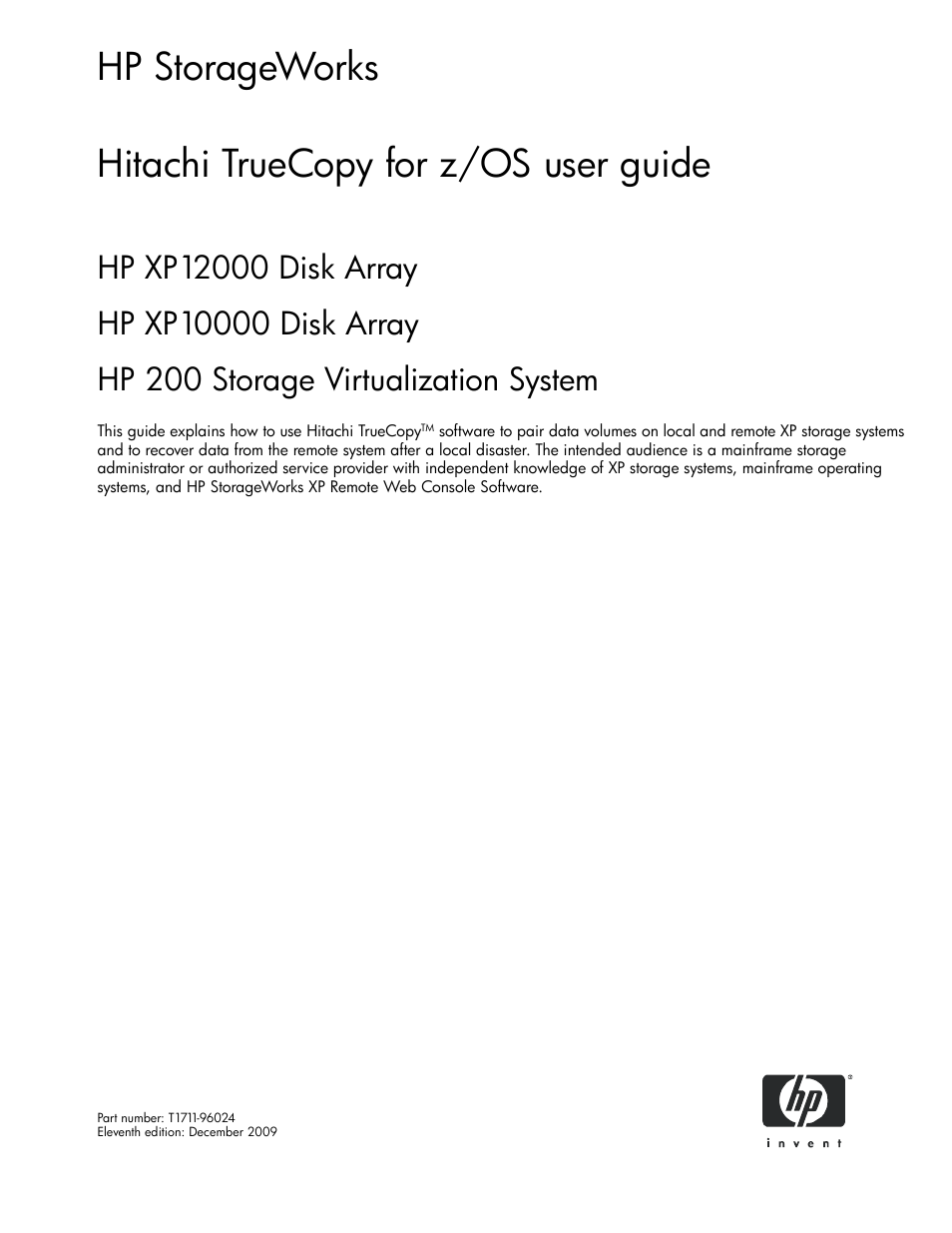HP StorageWorks XP Remote Web Console Software User Manual
HP Storage
This manual is related to the following products:
Table of contents
Document Outline
- Contents
- Hitachi TrueCopy z/OS for HP XP12000/XP10000 and SVS 200 storage systems
- Hitachi TrueCopy features
- Other data duplication Features
- Overview of TrueCopy operations
- Components
- Figure 1 TrueCopy components for serial (ESCON) connection
- Figure 2 TrueCopy components for Fibre Channel connection
- XP12000/XP10000 storage systems
- Control units (MCUs and RCUs)
- CU emulation types
- Volume pairs (M-VOLs and R-VOLs)
- Remote copy connections
- Initiator ports and RCU target ports
- Remote control ports (RCPs) and local control ports (LCPs)
- XP Command View Advanced Edition Software server or XP Remote Web Console
- Asynchronous consistency groups
- Host I/O time-stamping function
- Error reporting communications
- Remote copy operations
- TrueCopy Asynchronous recordset operations
- TrueCopy Asynchronous consistency group operations
- TrueCopy volume pair status
- PPRC support
- Components
- Preparing for TrueCopy operations
- System requirements
- Requirements and restrictions
- Installing the TrueCopy hardware
- Installing the TrueCopy software
- Configuring the MCUs and RCUs for TrueCopy operations
- Combining TrueCopy with other data management operations
- Table 15 Using Non-TC390 and Non-TC390A Volumes as TC390 and TC390A Volumes
- Table 16 Requirements and restrictions for combining TrueCopy and HXRC
- Combining TrueCopy and ShadowImage
- Table 17 Host pair status reporting for TrueCopy/ShadowImage shared volumes
- Table 18 Data currency of a shared TrueCopy/ShadowImage volume
- Figure 20 TrueCopy and ShadowImage: shared M-VOL/S-VOL
- Figure 21 TrueCopy and ShadowImage: shared R-VOL/S-VOL
- Figure 22 TrueCopy and ShadowImage: shared M-VOL/S-VOL and R-VOL/S-VOL
- Figure 23 TrueCopy and ShadowImage: shared M-VOL/T-VOL
- Combining TrueCopy for z/OS and Virtual LVI/LUN
- Combining TrueCopy for z/OS and Cache Residency Manager
- Combining TrueCopy for z/OS and XP Performance Control
- Combining TrueCopy for z/OS and XP External Storage Software
- Starting TrueCopy
- Performing TrueCopy configuration operations
- TrueCopy main window
- TrueCopy main window (Pair Operations window)
- RCU Operations window
- Asynchronous Operations window
- Usage Monitor window
- Script Operations window
- History window
- Other Operations window
- RCU operations
- To perform the RCU operations from the RCU Operations tab:
- Configuring the host interface ports
- Viewing RCU Status (RCU Status)
- Registering an RCU (Add RCU)
- RCU path parameters
- Modifying RCU options (Change RCU option)
- Deleting an RCU (Delete RCU)
- Adding and deleting logical paths for an RCU (Add Path and Delete Path)
- Adding and deleting SSIDs for an RCU (Add SSID and Delete SSID)
- Modifying parameters and omitting selected settings
- Asynchronous operations
- Usage Monitor operations
- Script operations
- History operations
- Other operations
- Optimizing TrueCopy operations and disk array performance
- Discontinuing TrueCopy operations
- Performing TrueCopy pair operations
- Preparing for TrueCopy volume pair operations
- Common procedure for TrueCopy pair operation
- Viewing the status of TrueCopy volume pairs (Pair Status)
- Creating TrueCopy volume pairs (Add Pair)
- Suspending TrueCopy pairs (Suspend Pair)
- Resuming TrueCopy volume pairs (Resume Pair)
- Deleting TrueCopy volume pairs (Delete Pair)
- Changing the pair options (Change Pair Option)
- ICKDSF considerations for TrueCopy volumes
- Using TrueCopy for data migration and duplication
- Powering off/on TrueCopy components
- TrueCopy disaster recovery operations
- Troubleshooting
- Using PPRC commands for TrueCopy
- Overview of PPRC commands
- Using PPRC TSO commands with TrueCopy Asynchronous
- CGROUP (FREEZE/RUN) support
- IEA494I and IEA491E console messages
- XP12000/XP10000 response characteristics to failure conditions
- Pinned track recovery for TrueCopy volumes
- SIM reporting
- TrueCopy scripting
- HXRC device blocking and load balancing
- Device blocking function
- Load balancing control
- Current load balancing control
- New load balancing control
- Figure 84 Combination 1: MODE 85,86 = ON,OFF; Threshold 1/2/3 = 30/40/50%
- Figure 85 Combination 2 (Default): MODE 85,86 = OFF,OFF; Threshold 1/2/3 = 40/50/60%
- Figure 86 Combination 3: MODE 85,86 = OFF,ON – Threshold 1/2/3 = 50/60/70%
- Figure 87 Combination 4: MODE 85,86 = ON,ON – Threshold 1/2/3 = 60/70/80%
- Support and Other Resources
- Index