Figure 49 rcu option window (change rcu option), 49 rcu option window (change rcu option) – HP StorageWorks XP Remote Web Console Software User Manual
Page 93
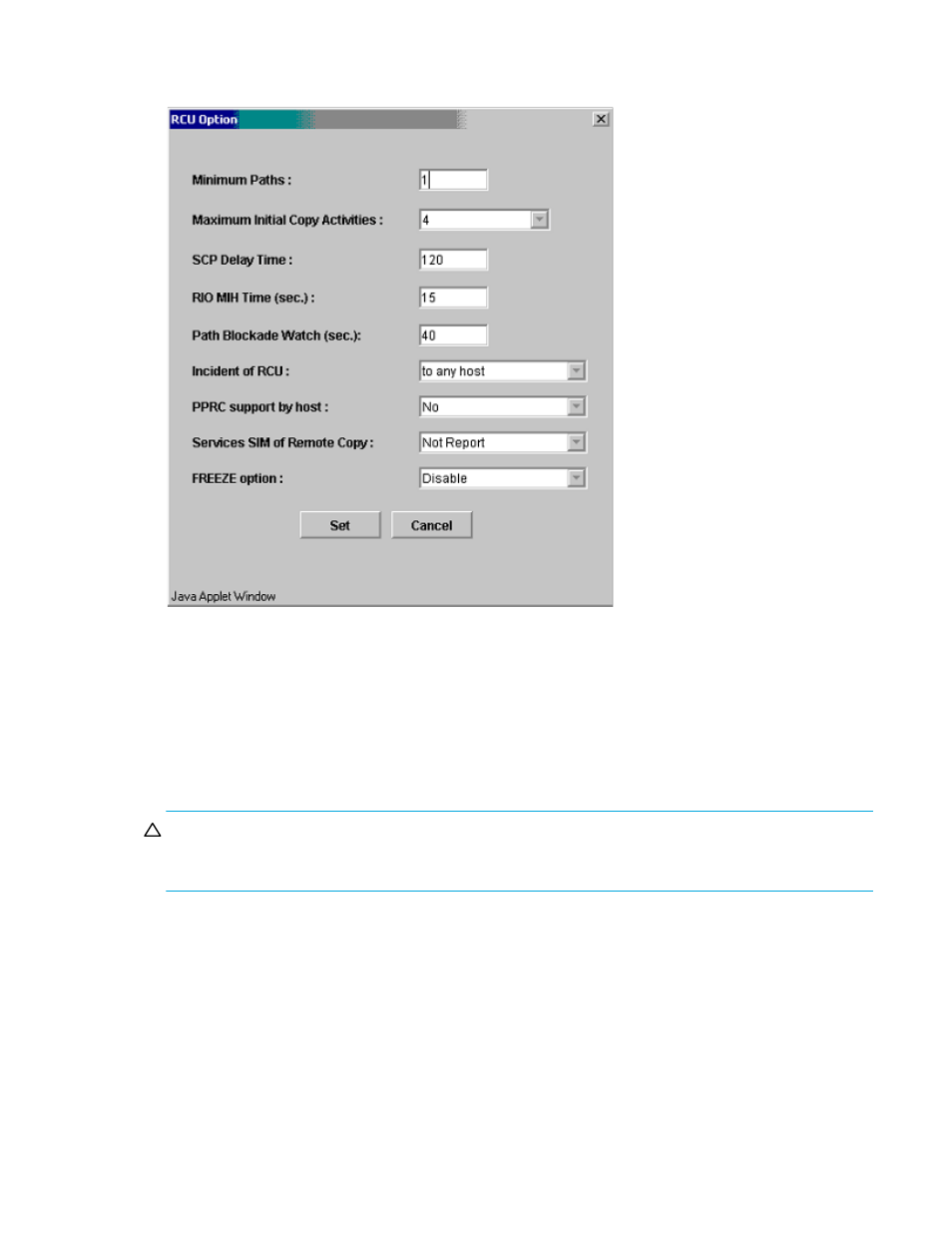
Hitachi TrueCopy for z/OS user guide
93
add RCU process, and can also be opened by right-clicking on the RCUs and clicking RCU Operation >
Change RCU Option.
Figure 49
RCU Option window (Change RCU Option)
Use the Minimum Paths option to specify the minimum number of paths required for each RCU connected
to the current MCU. You can specify 1, 2, 3, 4, or 8 for this option. If the number of paths falls below the
specified number (for example, due to a failed path), the MCU will suspend all affected TC390 (and TC)
pairs to prevent remote copy operations from adversely affecting performance due to the inadequate
number of paths. For TC390 pairs that contain critical data for disaster recovery, the minimum number of
paths should be set to one so that TC390 operations continue even if there is only one path to an RCU. If
you need to maintain high performance at the MCU, set the minimum paths to two or more (max paths =
8 for fibre, 8 for serial 2105, 4 for serial 3990), depending on the number of pairs managed by the MCU.
CAUTION:
If TC390 volume pairs are suspended because the number of paths has dropped below this
setting, the M-VOL fence-level pair option (see ”
Creating TrueCopy volume pairs (Add Pair)
determines whether the TC390 Synchronous M-VOLs are fenced (that is, reject all write operations).
The Maximum Initial Copy Activity setting specifies the number of concurrent initial copy operations
(minimum = 1, maximum = 4). TC390 initial copy activities can impact the performance of the main disk
array, depending on the amount of I/O activity and the number of pairs being added at the same time.
The maximum initial copy activity setting limits the impact of initial copy activities on disk array
performance. For example, if you set the maximum initial copy activity to four and then add five TC390
pairs at the same time, the MCU starts the first four pairs and will not start the fifth pair until one of the first
four pairs is synchronized. The maximum initial copy activity value can be set only when adding new pairs.
After you have added a TC390 volume pair, this setting cannot be changed for that pair.
The SCP Delay Time setting specifies the state-change-pending (SCP) delay time in seconds (0-600
seconds). CGROUP/FREEZE uses the SCP state to suspend host I/Os to TC390 M-VOLs (see ”
” on page 173). TC390A uses the SCP state for inflow control to prevent cache
