Figure 54 consistency group list, Viewing consistency group status (ct group status), 54 consistency group list – HP StorageWorks XP Remote Web Console Software User Manual
Page 103
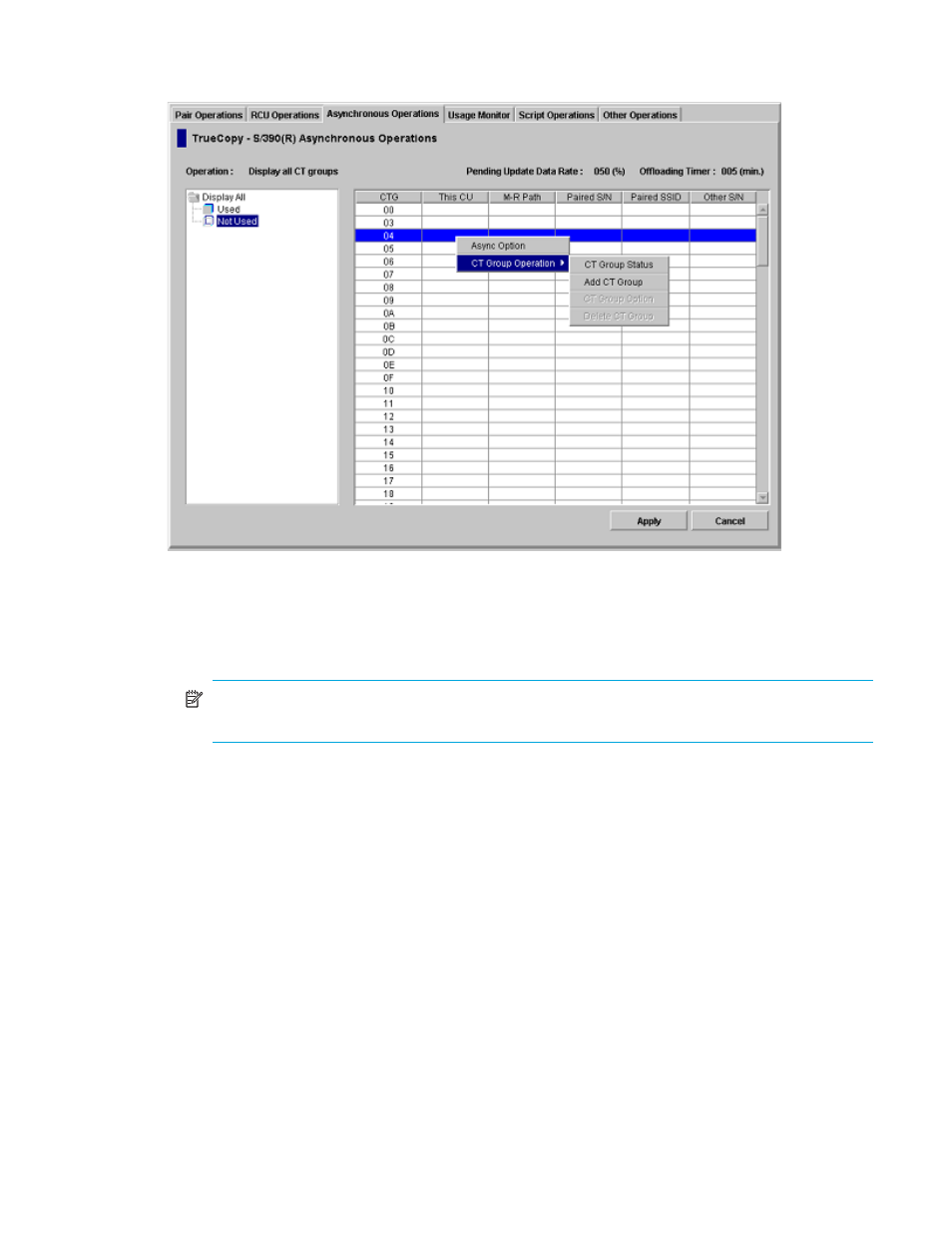
Hitachi TrueCopy for z/OS user guide 103
group options (CT Group Option)
” on page 106), and Delete CT Group (see ”
Figure 54
Consistency Group list
4.
Select a command and use the window to make your settings.
5.
Click Set. The Consistency Group list changes to the Consistency Group Settings Parameter list or the
Asynchronous Options Settings Parameter list. Only the consistency groups selected in
and items in the list depend on the selected command.
NOTE:
The options can be modified and/or canceled after you have set them. See ”
parameters and omitting consistency groups
6.
Click Apply on the TrueCopy main window.
The following sections describe in detail for each command and operation.
Viewing consistency group status (CT Group Status)
The CT Group Status command can be used to display the consistency group status information.
To display the consistency group status information:
1.
From the Consistency Group tree, select the consistency group mode that includes the consistency
group with the status information you want to display.
