Figure 37 script operations window, 37 script operations window – HP StorageWorks XP Remote Web Console Software User Manual
Page 79
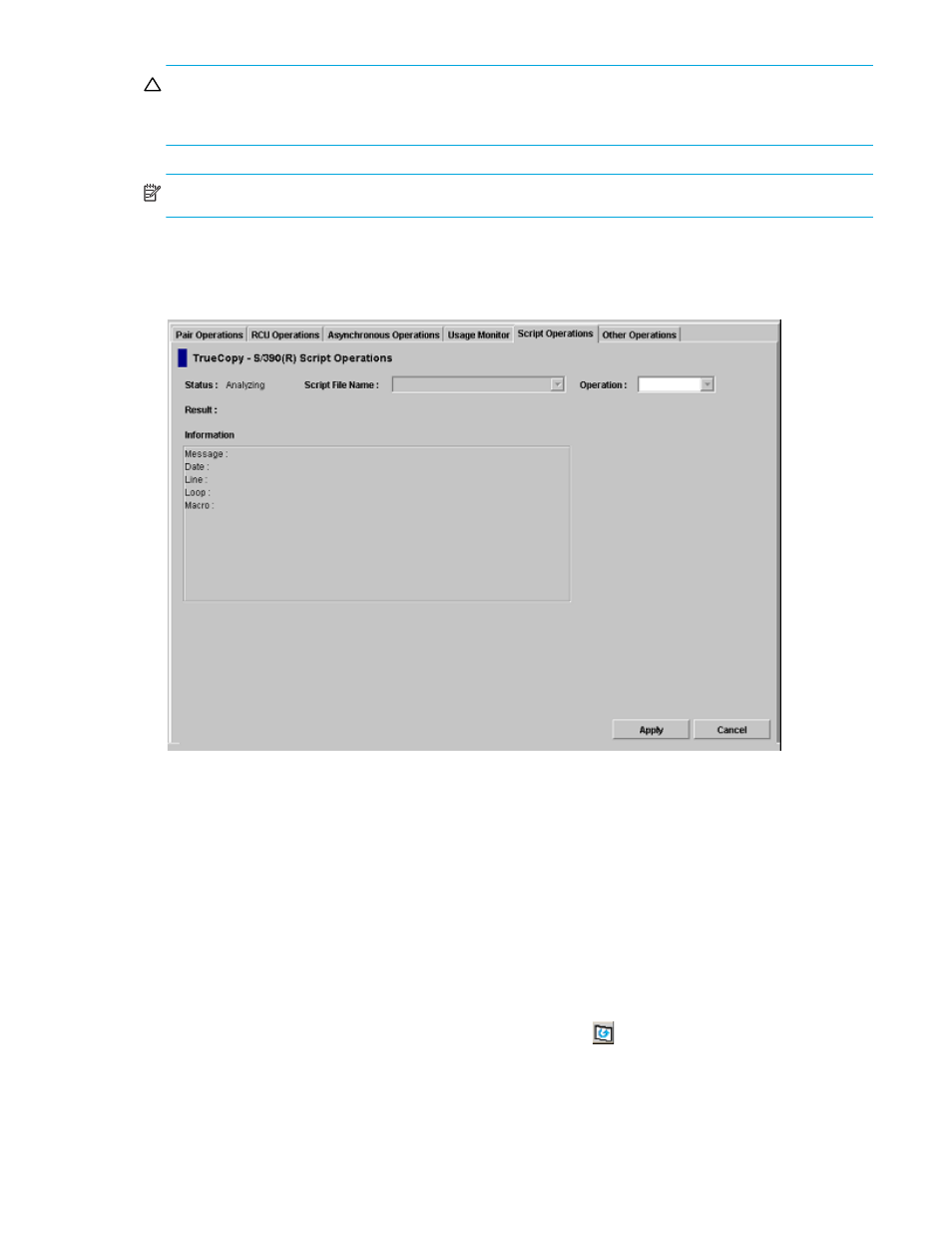
Hitachi TrueCopy for z/OS user guide
79
CAUTION:
Do not perform TC390 operations using the Pair Operations window while the scripting
function is being executed. To perform TC390 operations on the Pair Operations window, wait until the
script is complete, or verify that the script in execution is aborted.
NOTE:
The script file must be transferred to the SVP before executing the script.
Clicking the Script Operations tab displays the Script Operations window, which shows information for the
script being executed.
At this time, exporting script trace files is not supported.
Figure 37
Script Operations window
The Status box displays the status of the script execution.
•
Stop: The script has not been executed yet or the script execution has been completed.
•
Analyzing: The script analysis operation is running.
•
Running: The script is running.
In the Script File Name box, select the name of the TC390 script file.
In the Operation box, select a command. TC390 software operation mode must be the Modify mode.
•
Run: Run the TC390 script file that is selected in the Script File Name box. If the script file is in the
running status, Run cannot be selected.
•
Stop: Stop the TC390 script file that is running. The script operation is stopped on the script line basis.
If the script file execution has been completed, Stop cannot be selected.
To check the status of the script file, click the Refresh button (
). The information of the Status box is
updated.
The Result box displays the error code in four-digit hexadecimal number.
The Information boxes displays the script information.
•
Message: The message is displayed when the script operation has been completed. Normal End
indicates that the operation completed normally. When the script is ended abnormally because of the
