Cestpath – HP StorageWorks XP Remote Web Console Software User Manual
Page 161
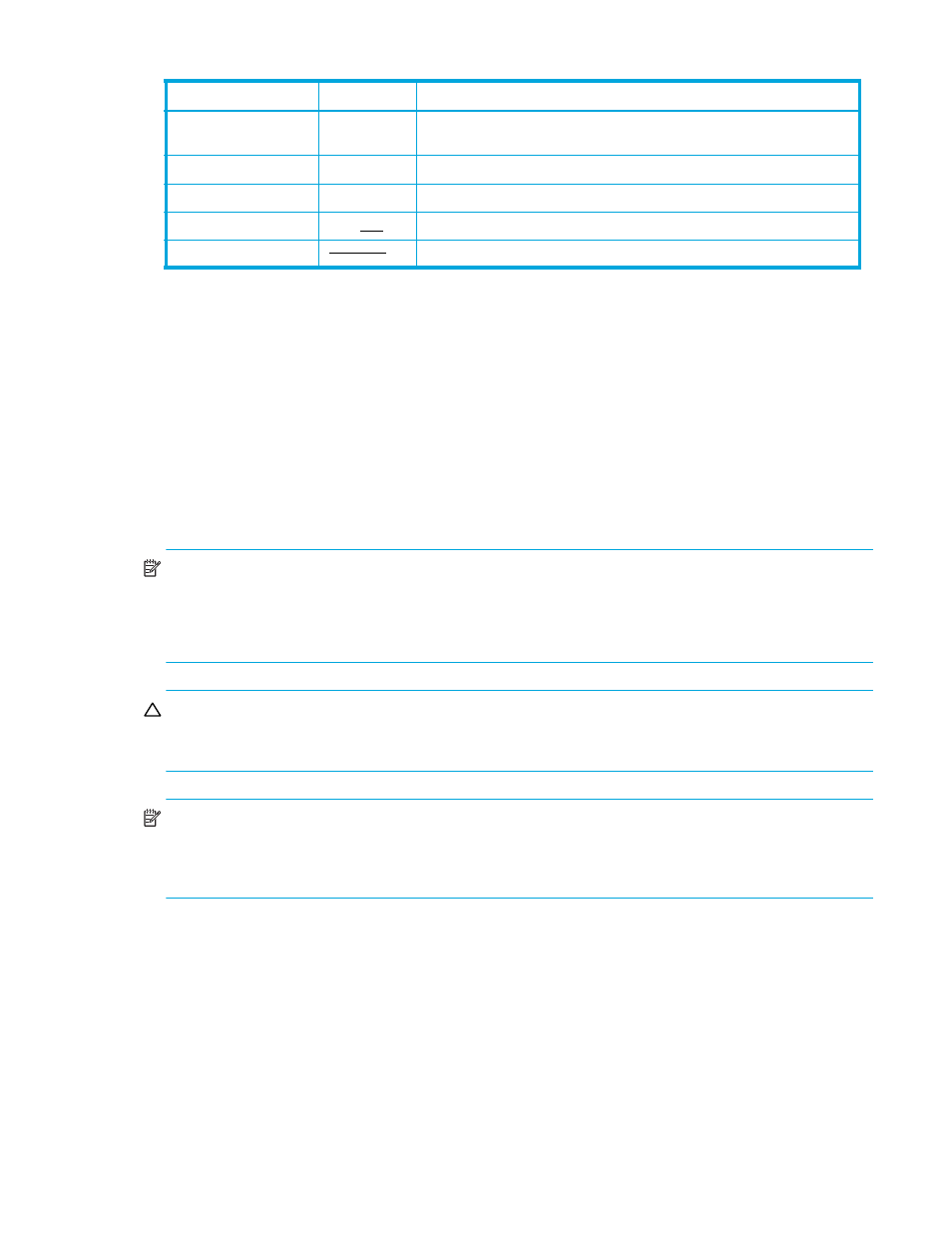
Hitachi TrueCopy for z/OS user guide 161
CESTPATH
Use the CESTPATH command to establish remote copy paths for the XP12000/XP10000 and can be used
for either serial or Fibre Channel interface. However, the ESCON cable connection is not supported for the
XP12000/XP10000.
For fibre, the RCU controller ID is specified. The syntax for the CESTPATH command (ESCON Interface) is:
For 3990-3, -6 and -6E controller emulations:
CESTPATH DEVN(X’dev#’) PRIM(X’ssid’ serial#) SEC(X’ssid’ serial#’) LINK(X’aabbccdd’)
For 2105 and 2107 controller emulation (‘lss’ parameter for LCU no., CGROUP and RESETHP options):
CESTPATH DEVN(X’dev#’) PRIM(X’ssid’ serial# X’lss’) SEC(X’ssid’ serial#’ X’lss’) LINK(X’aabbccdd’)
[CGROUP(YES|NO) RESETHP(YES|NO)]
NOTE:
For fibre, do not use the RESETHP option. For serial, the RESETHP option rejects host I/O
operations. Before you use this option, stop the I/O operations from the host.
For 2105 or 2107 emulation, use the CESTPATH CGROUP option to control freeze. Do not use the
CGROUP FREEZE option. If you use the FREEZE option, the CESTPATH command will be rejected.
CAUTION:
Before issuing the CESTPATH command, verify that the relevant paths are offline from the
host(s) (for example, configure the Chipid offline, deactivate the LPAR, or block the port in the ESCD). If any
active paths still exist, the add path operation will fail because the port mode cannot be changed.
NOTE:
For Fibre Channel interface, do not use the CESTPATH and CDELPATH commands at the same
time as the SCSI path definition function of LUN Management. The Fibre Channel interface ports need to
be configured as initiator ports or RCU target ports before the CESTPATH and CDELPATH commands are
issued.
Bold
cmd_param
Command/keyword names, parameters, or console outputs that
involve/denote special meaning for TC390A.
Square brackets
[PACE(15)]
Keywords/parameters that can be omitted.
Vertical pipe
(YES|NO)
List of keywords to be selected.
Underline
(YES|NO)
The default keywords/parameters.
Strike through
[QUIESCE]
Invalid keywords/parameters for TC390A.
Table 34
Typographic conventions for PPRC TSO commands (continued)
Typeface/Symbol
Example
Usage
