Asynchronous consistency groups, Host i/o time-stamping function, Error reporting communications – HP StorageWorks XP Remote Web Console Software User Manual
Page 24
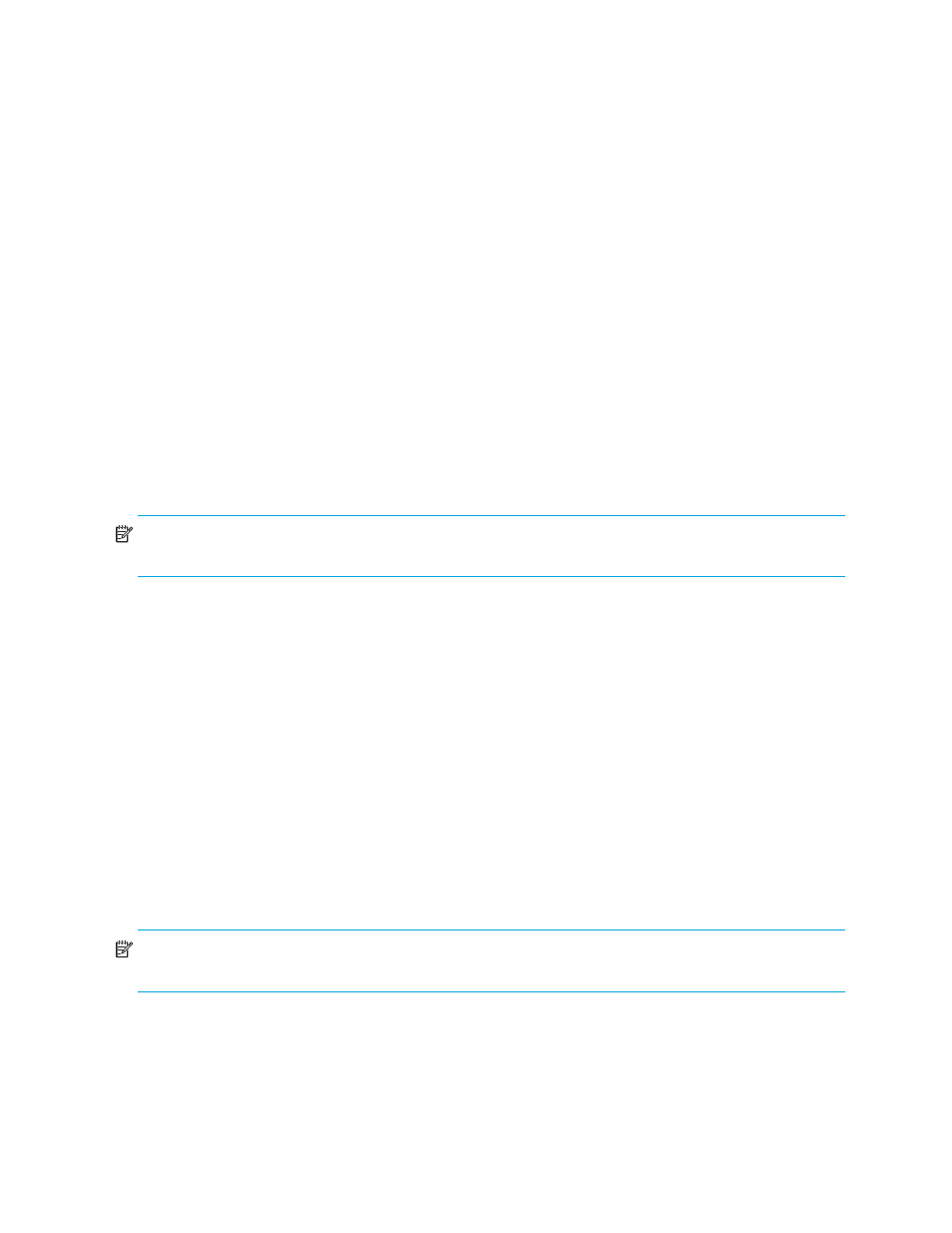
24
Hitachi TrueCopy z/OS for HP XP12000/XP10000 and SVS 200 storage systems
Two or more RCPs must be configured before you can add the RCUs and establish the TC390 volume
pairs. The RCPs cannot communicate with the host processor channels and are dedicated to TC390
operations. The host channel interface paths must be connected to the other serial interface ports on the
disk array.
Also, the serial interface ports, 1S-1Z and 2S-2Z, cannot be specified as RCPs.
The CHA package port that is added to DKA slot cannot be specified as RCPs. Therefore, if you specify this
port number to use TSO CESTPATH command, an error will occur.
XP Command View Advanced Edition Software server or XP Remote Web Console
The XP Command View Advanced Edition Software server or XP Remote Web Console communicates with
the each attached XP12000/XP10000. The SVP at the main site must be connected to the MCU of each
TC390 volume pair. A second SVP should also be installed at the remote site and connected to the RCUs.
With another SVP at the remote site, you can modify the async options of the RCU (pending update data
rate, offloading timer) and access the TC390 R-VOLs (for example, to perform ICKDSF). If you need to
perform TC390 operations in the reverse direction from the remote site to the main site (for example,
disaster recovery), using TC390 through XP Command View Advanced Edition Software or XP Remote
Web Console simplifies and expedites this process.
If you plan to perform TC390A operations, you must use the TC390 software to add the consistency groups
and select group options and async options before you can add any TC390A pairs. These functions can
be performed only using TC390 through XP Command View Advanced Edition Software or XP Remote
Web Console. After the consistency groups and asynchronous options have been configured, the PPRC
TSO commands can be used to establish and manage TC390A pairs.
NOTE:
For information on TC390A configuration services, contact your HP account support
representative.
Asynchronous consistency groups
A TC390A consistency group is a user-defined set of volume pairs across which update sequence
consistency is maintained and ensured at the remote site. Each TC390A volume pair must be assigned to a
consistency group. You can use TC390A to configure up to 128 consistency groups (0-7F) for each MCU
and provides group-based operations for consistency groups (for example, suspend and resume group).
You can use consistency groups to maintain update sequence consistency for databases that span multiple
volumes, allowing immediate database recovery at the remote site when needed. For more information on
TC390A consistency group operations, see ”
TrueCopy Asynchronous consistency group operations
Host I/O time-stamping function
If you plan to establish TC390A consistency groups, the I/O time-stamping function must be installed on
the host processor at the main (primary) site. The I/O time-stamp, which is provided by MVS DFSMSdfp, is
the same time-stamp that is used by IBM XRC pairs. The RCU requires the I/O time-stamp information to
process TC390A recordsets. The I/O time-stamping function should also be installed on the host processor
at the remote (secondary) site so that time-stamps can be used when copying data in the reverse direction.
NOTE:
If the main and/or remote system consists of several CPU complexes, a SYSPLEX timer is required
to provide a common time reference for the I/O time-stamping function.
Error reporting communications
Error reporting communications (ERC), which transfers information between host processors at the main
and remote sites, is a critical component of any disaster recovery effort. You can configure ERC using
channel-to-channel communications, NetView technology, or other interconnect technologies, depending
on your installation requirements and standards. Neither TC390 nor XP Command View Advanced Edition
Software or XP Remote Web Console provides ERC between the main and remote sites.
