Requirements – HP StorageWorks XP Remote Web Console Software User Manual
Page 174
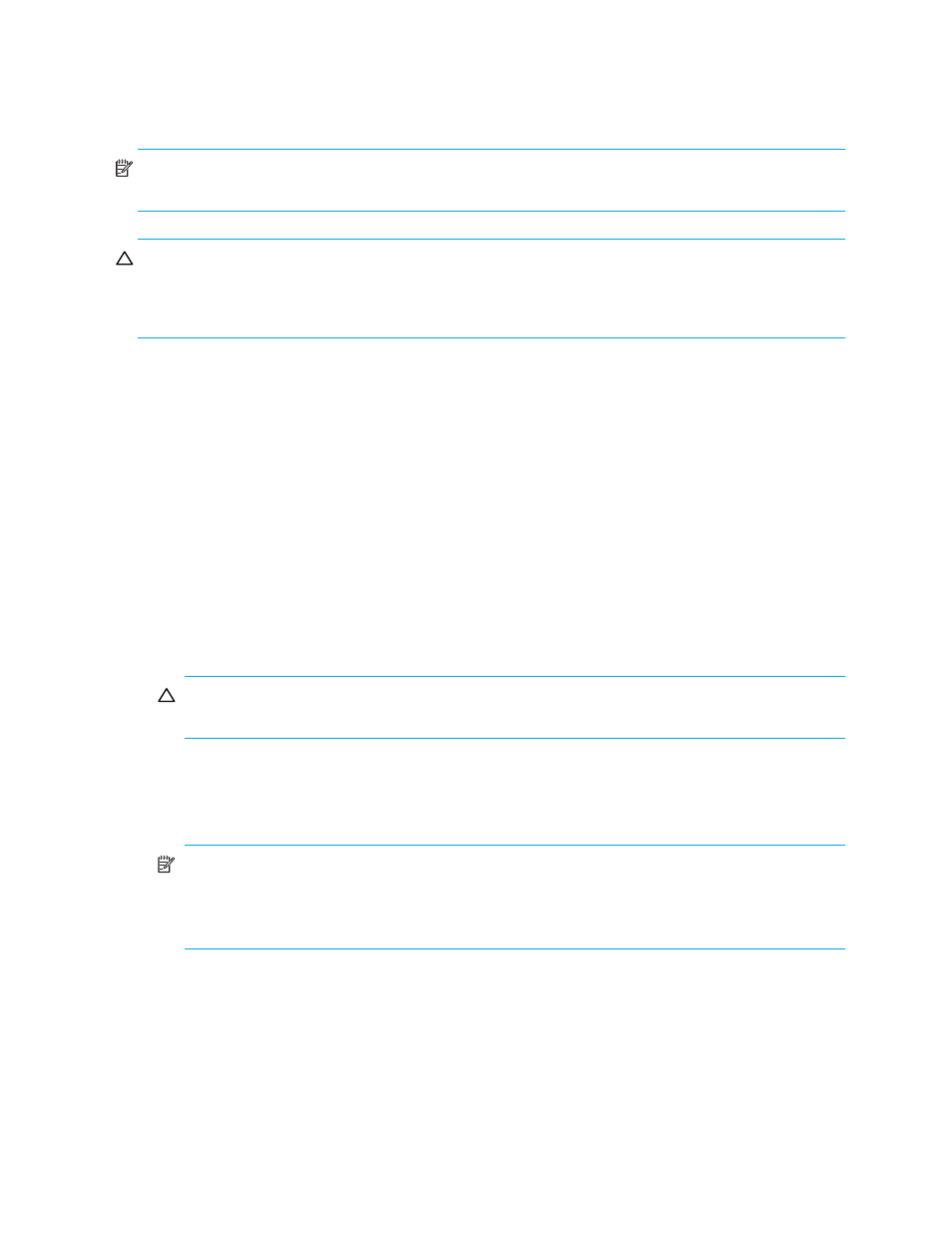
174 Hitachi TrueCopy z/OS for HP XP12000/XP10000 and SVS 200 storage systems
The CGROUP command has two parameters, FREEZE and RUN. The CGROUP/FREEZE command stops
all host I/O operations to the specified TC390 M-VOLs as well as all TC390 update copy operations to
their associated R-VOLs. The CGROUP/RUN command changes the pair status to suspended and allows
the M-VOLs to start accepting host I/Os.
NOTE:
For 2105 and 2107 controller emulation, do not use the FREEZE option. Use the CGROUP option
of the CESTPATH command (see ”
CAUTION:
The XP12000/XP10000 executes the CGROUP command on TC390 Synchronous pairs.
TC390A does not support the CGROUP TSO command. If CGROUP is issued to a TC390A volume, the
XP12000/XP10000 will reject the command. CGROUP (FREEZE/RUN) operations on TC390 Synchronous
pairs do not affect TC390A pairs in any way.
Requirements
The CGROUP command can be issued only to a TC390 Synchronous M-VOL or a simplex volume in the
MCU. If CGROUP is issued to a TC390 R-VOL, the RCU will reject the CGROUP command (F/M=0F,
TC390 error code=58). The CGROUP command must be issued to each logical CU image of the MCU,
unless the XP12000/XP10000’s mode 64 (see description below) is enabled.
The requirements for CGROUP (FREEZE/RUN) support are:
•
MCU: The MCUs to which the CGROUP command will be issued must be XP12000/XP10000s
(all-mainframe and multiplatform disk arrays are both supported). For disaster recovery
implementations, you must use the XP12000/XP10000 at both sites because the RCUs will become
MCUs in the event of a disaster.
•
PPRC: The host systems at the main and remote sites must have IBM PPRC support as well as the PPRC
ERP PTF installed. ICKDSF does not support the CGROUP command.
•
SSIDs: The MCUs to which the CGROUP command will be issued must have consecutive SSIDs. The HP
representative configures the SSIDs on the XP12000/XP10000 SVP.
CAUTION:
MVS requires that the disk array be offline during SSID changes. Reconfiguring SSIDs
is therefore a disruptive event that must be carefully planned.
•
FREEZE Option (3990 only): The FREEZE option must be enabled on the MCUs to which the CGROUP
command will be issued. If not enabled, the MCU will reject the CGROUP TSO command. The FREEZE
option is enabled using the XP Command View Advanced Edition Software server or XP Remote Web
Console (RCU Option window). Enable the FREEZE option only after adding all MCU-RCU paths.
NOTE:
Mode 104 (see below) changes the default FREEZE option from disabled to enabled.
Mode 104 is invalid for 2105 and 2107 emulation.
For 2105 and 2107 controller emulation, do not use the FREEZE option. Use the CGROUP option of
the CESTPATH command (see ”
The definition of the LINK Parameter for the CESTPATH command will be expanded to specify the FREEZE
option on an LCU pair basis. The FREEZE option set by the CESTPATH command is effective until another
CESTPATH command that specifies the same LCU pair but a different FREEZE Option is issued. The
command syntax and parameter definitions are as follows (3990 only):
CESTPATH PRIM(x’ssid’ serial#) SEC(x’ssid’ serial#) LINK(x’ppppllcc’, ‘ppppllcc’,...) DEVN(x’1234’)
where:
pppp
= Fibre Channel port ID of the primary CU (MCU) from which the TC390 paths should be
established and the FREEZE option for the LCU pair. Note that the first two digits (FREEZE option) must
be the same in a series of link parameters.
