Resuming truecopy volume pairs (resume pair), Figure 71 resume pair window, 71 resume pair window – HP StorageWorks XP Remote Web Console Software User Manual
Page 134: Resuming truecopy volume pairs (resume, Pair)
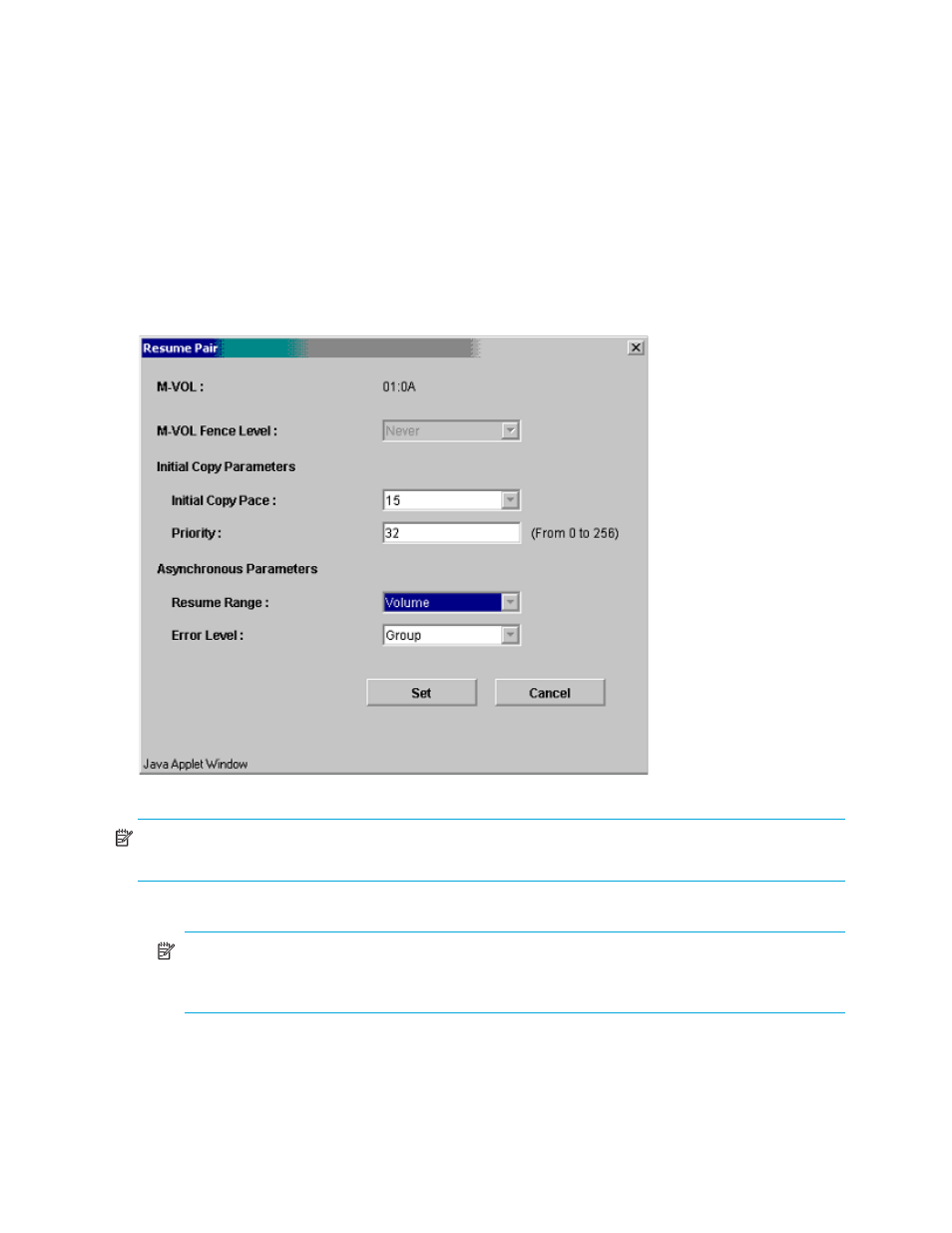
134 Hitachi TrueCopy z/OS for HP XP12000/XP10000 and SVS 200 storage systems
Resuming TrueCopy volume pairs (Resume Pair)
While a TC390 pair is suspended, the MCU does not perform any update copy operations. For a
suspended TC390 Synchronous pair, the MCU may or may not continue accepting write I/Os for the
M-VOL depending on the M-VOL fence level and suspend option (if user-requested). If the MCU accepts
write I/Os for a suspended M-VOL, the MCU keeps track of the M-VOL cylinders that are updated while
the pair is suspended, and then copies the VOLSER and out-of-sync cylinders to the R-VOL when the pair is
resumed. For a suspended TC390A pair, the MCU and RCU keep track of any recordsets that were
discarded during suspension, and the MCU continues accepting write I/Os for the M-VOL. When a
TC390A pair is resumed, the MCU merges the M-VOL and R-VOL cylinder bitmaps and then copies the
VOLSER and out-of-sync cylinders to the R-VOL to resynchronize the pair.
The Resume Pair command resumes split/suspended TC390 pairs. When the Resume Pair command is
selected, the Resume Pair window is displayed. Use the Resume Pair window to change the pair options
and select the resume range option (asynchronous) for the selected pair(s).
Figure 71
Resume Pair window
NOTE:
When you set the several pairs at once and you want to keep some of the individual settings,
leave the parameter box blank. Then, only the parameters you enter are available.
•
M-VOL: Device ID of the M-VOL.
NOTE:
If # is added to the end of an LDEV number, such as 00:3F#, the LDEV is an external
volume. For more information about external volumes, see the HP StorageWorks XP External
Storage user guide for the XP12000/XP10000 disk array.
•
M-VOL Fence Level: Select the fence level. Never: Never fence the operation. Data: Fence when the
MCU cannot successfully execute an update copy operation for any reason. Status: Fences only if the
MCU is not able to change the R-VOL status to the same status as the M-VOL. For synchronous mode
only. When the asynchronous pair(s) is being created, Never is set automatically.
•
Initial Copy Parameters:
