Enclosure status screen – HP Virtual Connect 4Gb Fibre Channel Module for c-Class BladeSystem User Manual
Page 227
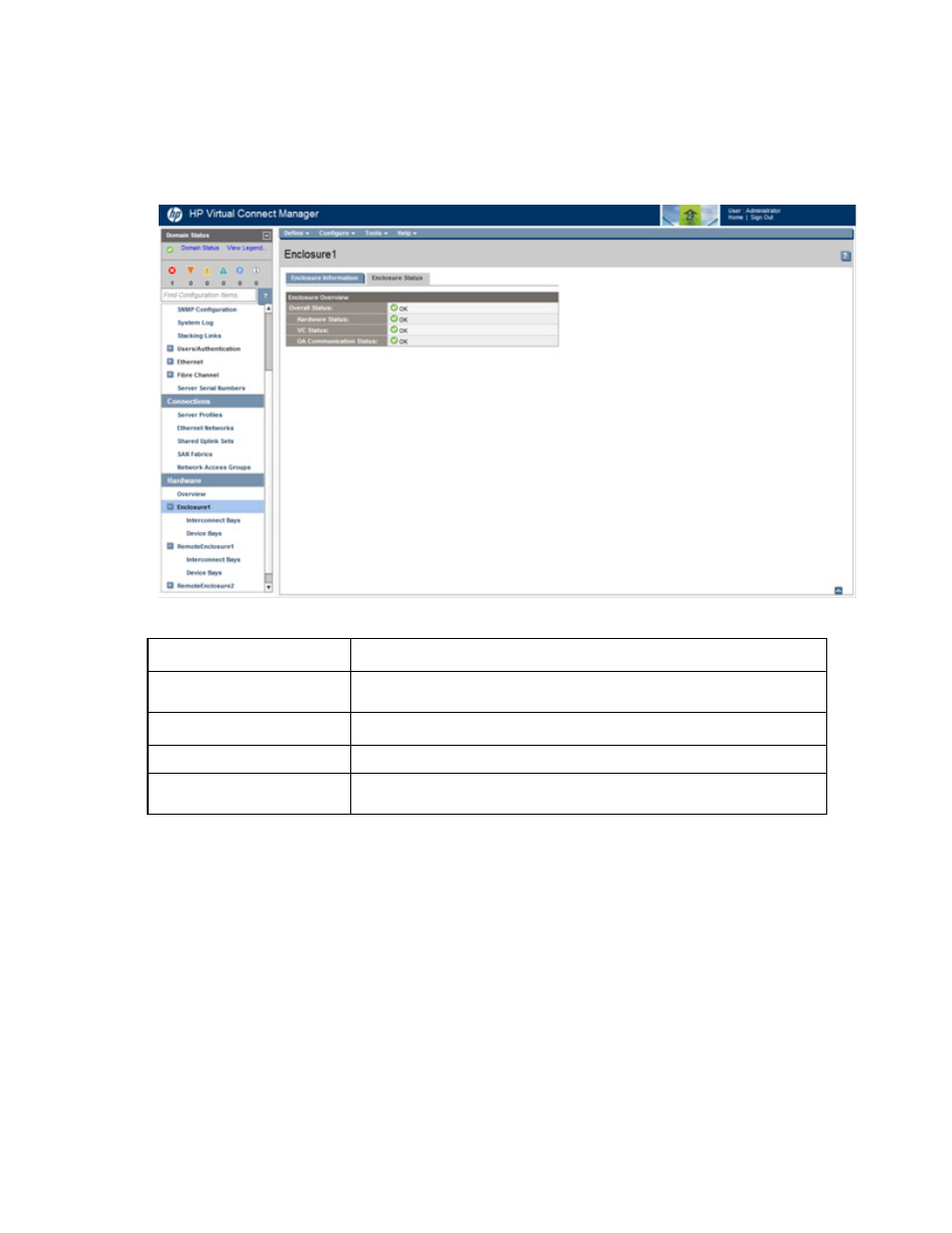
Virtual Connect modules 227
Enclosure Status screen
When a VC domain loses connectivity with a remote enclosure Onboard Administrator, the Enter OA
Credential button appears on this screen. For more information, see "Recovering remote enclosures (on page
)."
The following table describes the rows within the Enclosure Status screen.
Row
Description
Overall Status
Represents the most severe condition of hardware status, VC status, and OA
communication status
Hardware Status
Enclosure health status from the OA
VC Status
Enclosure health status from the Virtual Connect Manager
OA Communication Status
Current Virtual Connect Manager to Onboard Administrator communication
state
