Iscsi and fcoe port assignments – HP Virtual Connect 4Gb Fibre Channel Module for c-Class BladeSystem User Manual
Page 167
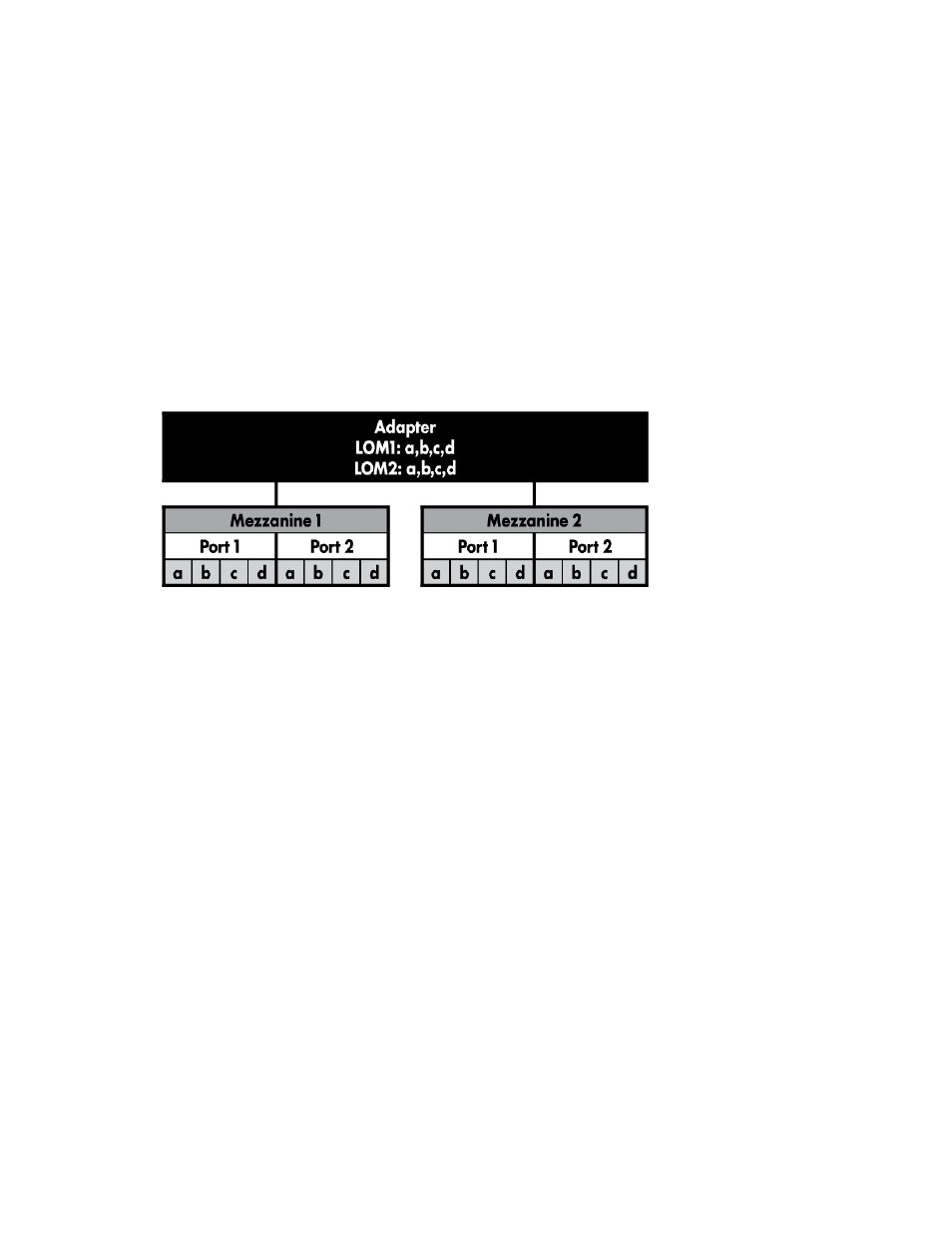
Virtual Connect server profiles 167
The following steps provide an overview of the procedure to enable iSCSI boot:
1.
Create iSCSI connections on the Profile page.
2.
Enable boot on those connections by choosing Primary and optionally Secondary under Boot Setting.
3.
Enter all iSCSI boot parameters for the primary and secondary connections. It is possible (and likely)
that most or all the parameters associated with primary and secondary connections are the same.
4.
Apply the Profile.
The iSCSI offload takes place even if the boot is enabled. Offload is pre-requisite to configuring boot. To
enable iSCSI offload without iSCSI boot, select Disabled in the Boot Setting column of the iSCSI HBA
Connections section.
iSCSI and FCoE port assignments
The following figure shows the port configuration for the Ethernet adapter on a server blade.
To see how VC displays this mapping, see "Server Bay Status screen (on page
)." In the FlexNIC column,
Port 1 of the Ethernet adapter shows four line items:
•
LOM:1-a
•
LOM:1-b
•
LOM:1-c
•
LOM:1-d
Gen8 server blades also include a number indicating the LOM:
•
LOM1:1-a
•
LOM1:1-b
•
LOM1:1-c
•
LOM1:1-d
Port 3 of the Ethernet adapter lists Port 1 of Mezzanine 1 as follows:
•
MZ1:1-a
•
MZ1:1-b
•
MZ1:1-c
•
MZ1:1-d
Observe the following configuration guidelines:
