Hp virtual connect manager, Configuring browser support – HP Virtual Connect 4Gb Fibre Channel Module for c-Class BladeSystem User Manual
Page 13
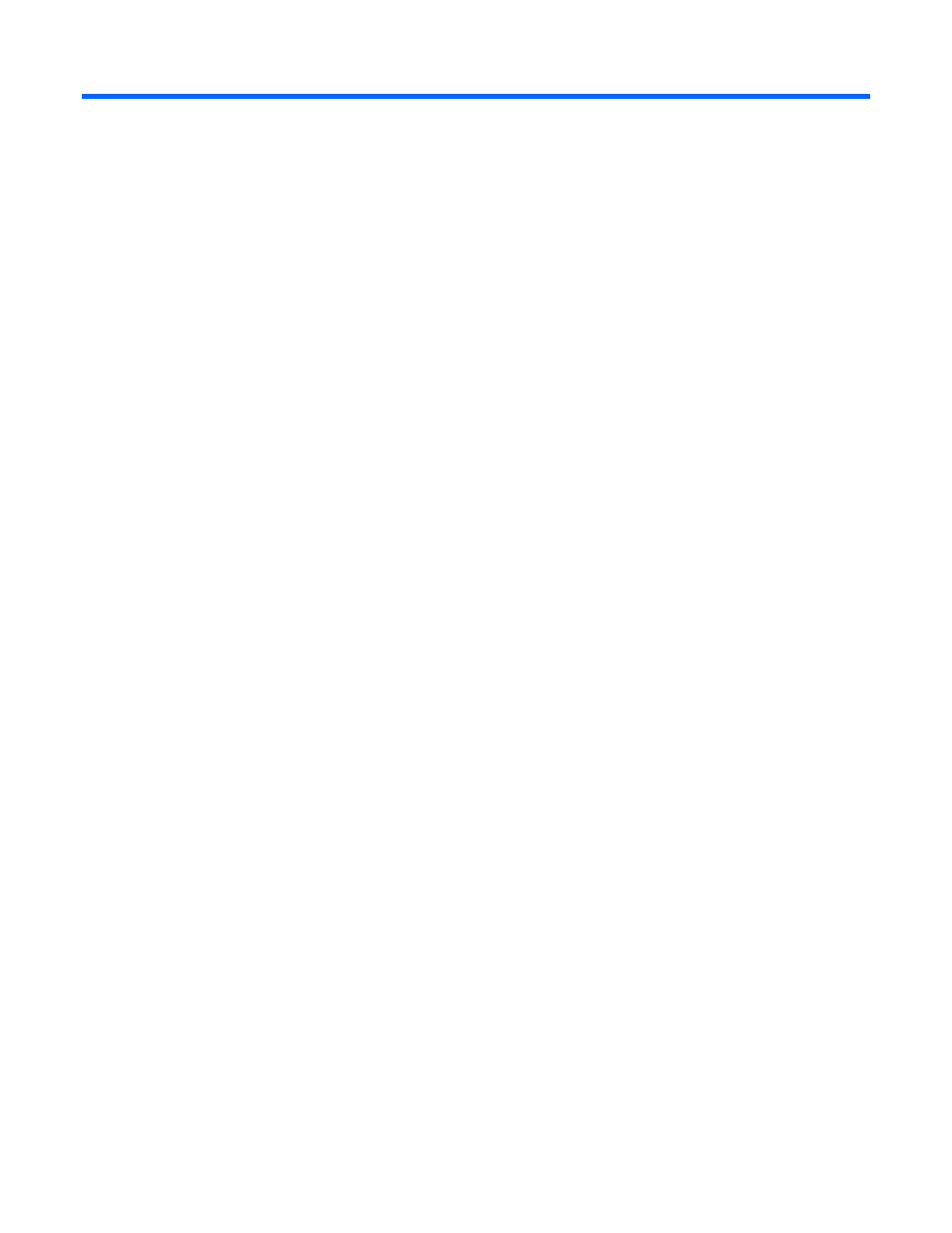
HP Virtual Connect Manager 13
HP Virtual Connect Manager
Configuring browser support
Access to the VCM GUI is provided through HTTPS (HTTP exchanged over an SSL-encrypted session) and
requires HTTPS (port 443) to be enabled on the management network.
The minimum supported screen resolution is 1024 x 768 with 256 colors. For optimal viewing, HP
recommends setting the screen resolution to 1280 x 1024.
Requirements
The VCM web interface requires an XSLT-enabled browser with support for JavaScript 1.3 or the equivalent.
The following browsers are supported:
•
Microsoft Internet Explorer 9.x and 10.x
•
Mozilla Firefox 17.x ESR and 22.x
Browsers that provide the required functionality but do not appear in the previous list are not prevented from
running the application, but no support is offered for unlisted browsers.
If you receive a notice that your browser does not have the required functionality, examine your browser
settings to ensure they meet the following requirements or contact your administrator.
The use of third-party browser download managers is not supported or recommended when using Virtual
Connect. Using third-party download managers might cause some VC file download functionality to work
incorrectly, for example, when saving the domain configuration, downloading a support information file,
and so on.
The following browser settings must be enabled before running the application:
•
JavaScript
Client-side JavaScript is used extensively by this application. Check the browser settings to make sure
JavaScript is enabled before running the application.
•
ActiveX
When using Microsoft Internet Explorer with this application, ActiveX must be enabled. Check the
browser settings to make sure ActiveX is enabled before running the application.
•
Adobe Flash Player
VC 4.10 requires Adobe Flash Player 11.1 or higher before you can log in. HP recommends updating
to Adobe Flash Player 11.5 or higher for Windows and 11.2 for Linux systems.
The recommended Adobe Flash Player web browser plug-in can be downloaded and installed from the
Adobe website
, or downloaded as a standalone executable
from the Adobe website
For the latest Adobe Flash Player Security Bulletin Updates, see the Adobe website
•
Pop-up windows
