Paper messages – HP Photosmart C6340 All-in-One Printer User Manual
Page 253
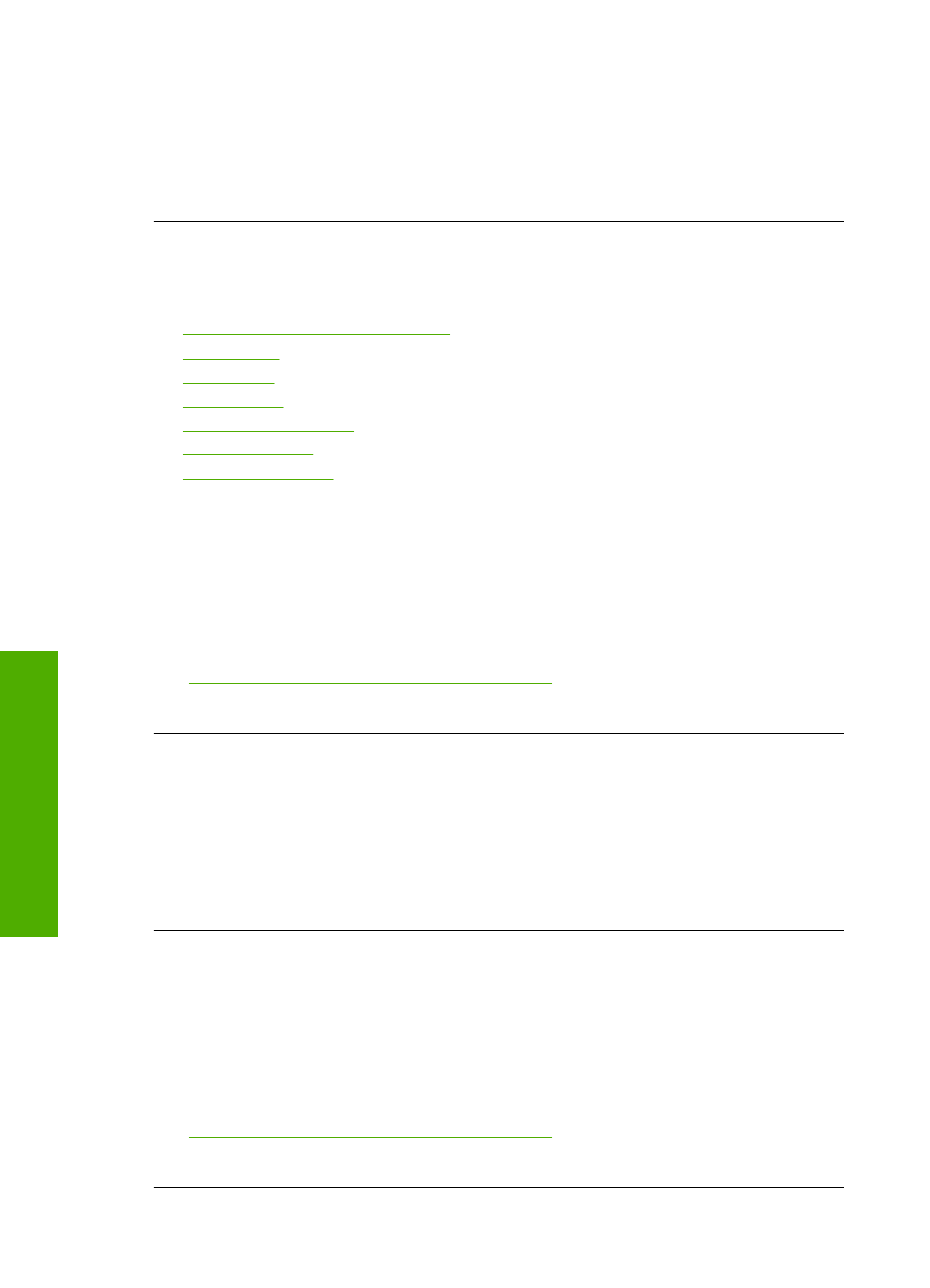
If the memory card is not inserted properly, the product will not respond and the
attention light will blink rapidly.
After the memory card has been inserted properly, the Photo light will blink green for
a few seconds, and then remain lit.
Cause: You had not fully inserted the memory card.
Paper messages
The following is a list of paper-related error messages:
•
Cannot load paper from input tray
•
•
•
•
•
•
Cannot load paper from input tray
Solution: If the product is out of paper or there are only a few sheets remaining,
load more paper in the input tray. If there is paper in the input tray, remove the paper,
tap the stack of paper against a flat surface, and reload the paper into the input tray.
Follow the prompts on the display or the computer screen to continue your print job.
For more information, see:
“Load full-size paper or small-size photo paper” on page 63
Cause: There was not enough paper in the input tray.
Ink is drying
Solution: Leave the sheet in the output tray until the message disappears. If it is
necessary to remove the printed sheet before the message disappears, carefully hold
the printed sheet on the underside or the edges, and place it on a flat surface to dry.
Cause: Transparencies and some other media require a drying time that is longer
than normal.
Load paper
Solution: If the product is out of paper or there are only a few sheets remaining,
load more paper in the input tray. If there is paper in the input tray, remove the paper,
tap the stack of paper against a flat surface, and reload the paper into the input tray.
Follow the prompts on the display or the computer screen to continue your print job.
For more information, see:
“Load full-size paper or small-size photo paper” on page 63
Cause: There was not enough paper in the input tray.
Chapter 14
250
Troubleshooting
T
roub
les
hoot
ing
