Help menu, Enter text using the visual keyboard – HP Photosmart C6340 All-in-One Printer User Manual
Page 17
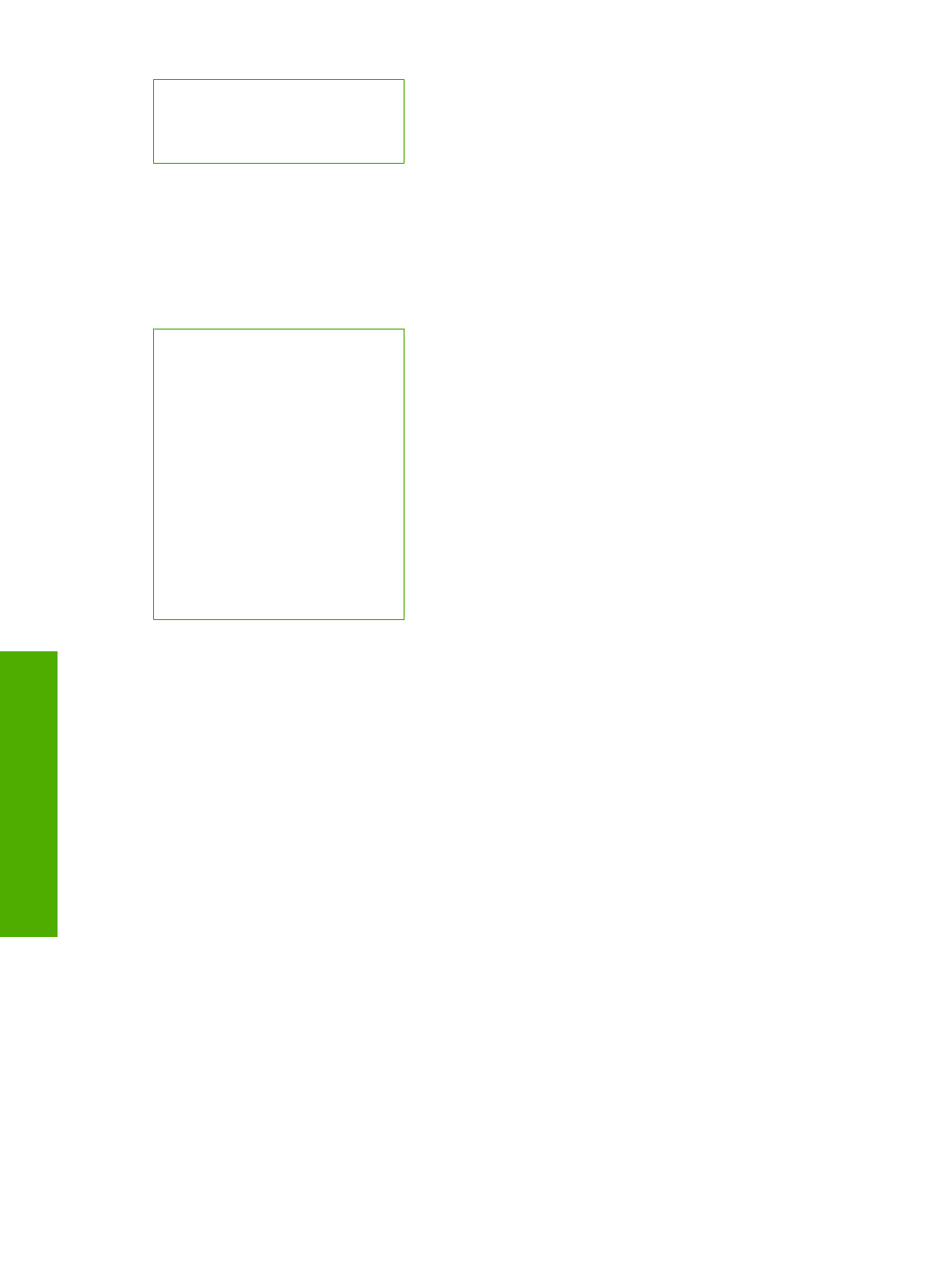
Tools
Preferences
Bluetooth
Help Menu
The Help Menu provides quick access to key help topics. It is available if you press
Help when the Home screen is showing on the display. If you select one of the first five
topics, the help appears on the display. If you select one of the remaining topics, the help
appears on your computer. The following options are available.
Use Control Panel
Insert Ink Cartridges
Load Paper in Photo Tray
Load Paper in Main Tray
Load Original on Scanner
How Do I...
Error Messages
General Troubleshooting
Networking Troubleshooting
Use Memory Card
Get Support
Enter text using the visual keyboard
You can enter text or symbols by using the visual keyboard that automatically appears
on the display when you need to enter text. For example, the visual keyboard
automatically appears when you are setting up a wired or wireless network, or the
Bluetooth device name.
To enter text using the visual keyboard
1.
To select a letter, number, or symbol in the visual keyboard, press the arrows on the
directional pad to highlight the appropriate selection.
To enter lowercase letters, uppercase letters, numbers, and symbols
•
To enter lowercase letters, select the abc button on the visual keyboard, and then
press OK.
•
To enter uppercase letters, select the ABC button on the visual keyboard, and
then press OK.
Chapter 2
14
HP All-in-One overview
Ov
er
vi
ew
