8 support and other resources, A troubleshooting, B detailed installation instructions – HP Insight Cluster Management Utility User Manual
Page 7: 1 hp insight cmu manpages
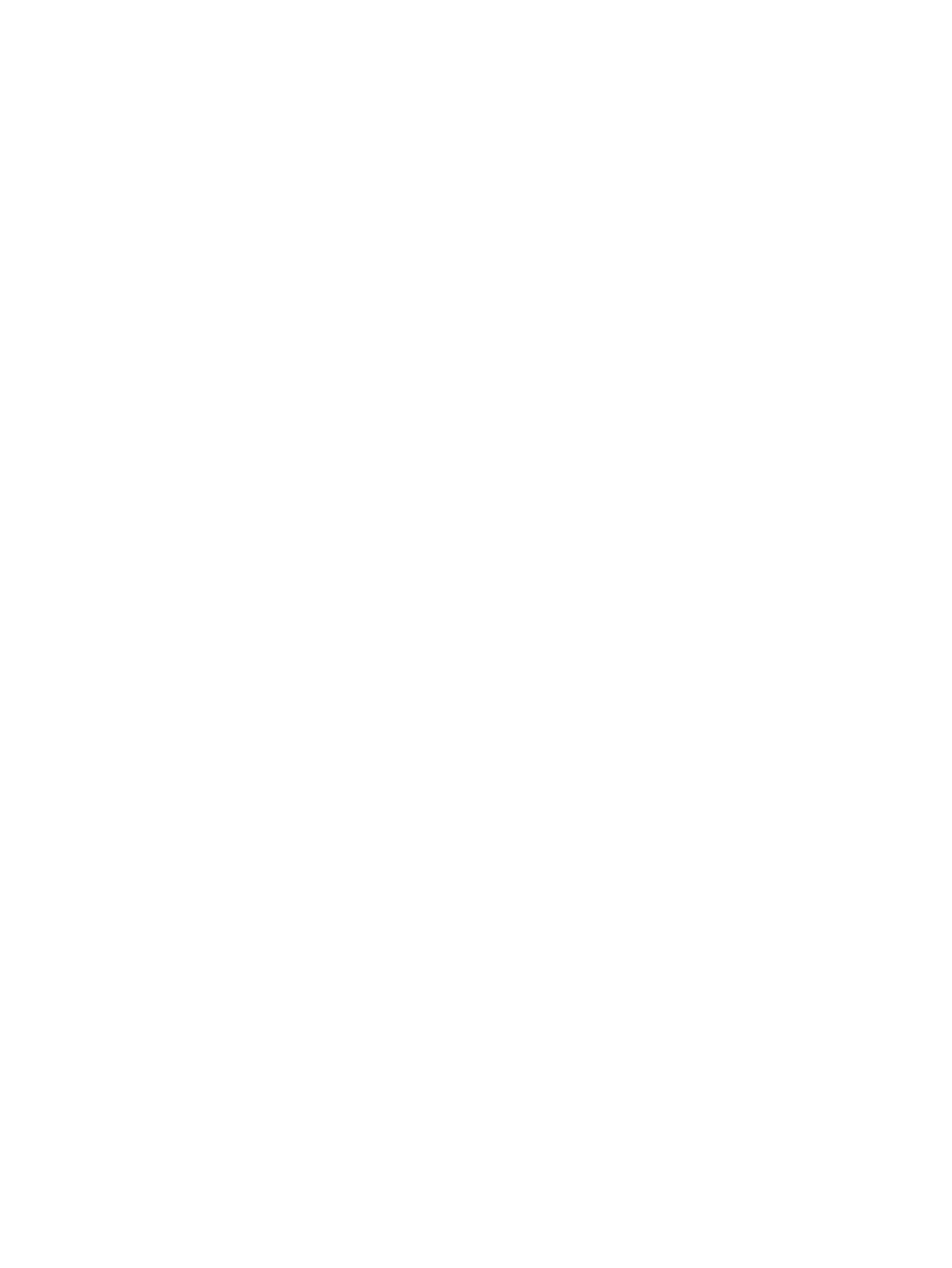
7.2.2 Delete diskless image...............................................................................................115
7.2.3 Configure diskless node............................................................................................116
7.2.4 Unconfigure diskless node........................................................................................116
7.2.5 Boot diskless node...................................................................................................116
7.2.6 Diskless check.........................................................................................................117
7.3 HP Insight CMU remote hardware control API.....................................................................117
7.4 Customizing kernel arguments for the HP Insight CMU provisioning kernel..............................119
7.5 Support for ScaleMP........................................................................................................120
7.6 Cloning mechanisms.......................................................................................................120
8 Support and other resources....................................................................123
8.2 Related information.........................................................................................................123
8.3 Typographic conventions.................................................................................................124
A.3 Backup issues................................................................................................................127
A.4 Cloning issues...............................................................................................................128
A.5 Administration command problems...................................................................................128
A.6 GUI problems................................................................................................................128
B.1 Install required RPMs........................................................................................................131
B.2 Activating xinetd services.................................................................................................131
B.3 Activating the Network File System (NFS) daemon...............................................................131
B.4 Verifying the DHCPD listen interface..................................................................................132
B.5 Firewall configuration......................................................................................................132
B.6 Java installation..............................................................................................................132
B.7 Installing HP Insight CMU................................................................................................132
B.8 Installing HP Insight CMU licensing...................................................................................133
B.9 Setting the Java PATH......................................................................................................133
B.10 Configuring the HP Insight CMU management server hostname...........................................133
B.11 Starting HP Insight CMU.................................................................................................134
B.12 Configuring HP Insight CMU to start automatically.............................................................135
B.13 Verifying the HP Insight CMU state...................................................................................135
B.14 Installing HP Insight CMU on the GUI client workstation......................................................135
B.14.1 Configuring the GUI client on Linux workstations.........................................................136
B.14.2 Activating the HP Insight CMU GUI..........................................................................137
1 HP Insight CMU manpages......................................................................139
cmu_show_nodes(8).............................................................................................................140
cmu_show_logical_groups(8).................................................................................................142
cmu_show_network_entities(8)................................................................................................143
cmu_show_user_groups(8).....................................................................................................144
cmu_show_archived_user_groups(8)........................................................................................145
cmu_add_node(8)................................................................................................................146
Contents
7
