B.4 verifying the dhcpd listen interface, B.5 firewall configuration, B.6 java installation – HP Insight Cluster Management Utility User Manual
Page 132: B.7 installing hp insight cmu, On the hp insight cmu management node, On the gui client workstation
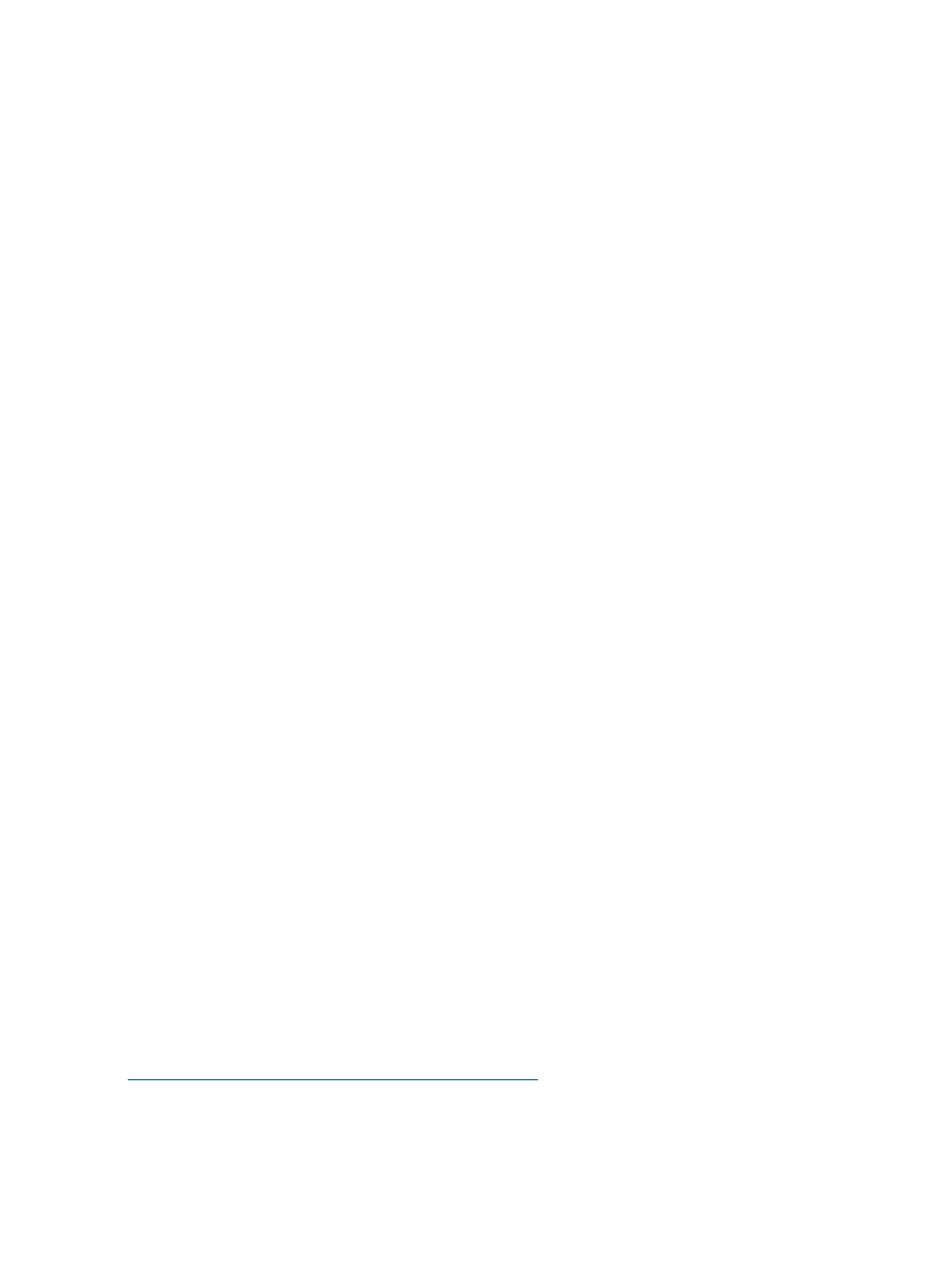
•
On SLES:
# chkconfig nfsserver on
# /etc/init.d/nfsserver start
B.4 Verifying the DHCPD listen interface
Verify that DHCPD is correctly configured to listen on the Ethernet interface connected to the compute
network as in the following example:
# grep DHCPD_INTERFACE= /etc/sysconfig/dhcpd
# Examples: DHCPD_INTERFACE="eth0"
# DHCPD_INTERFACE="eth0 eth1 eth2 tr0 wlan0"
# DHCPD_INTERFACE="internal0 internal1"
# DHCPD_INTERFACE="id-00:50:fc:e4:f2:65 id-00:a0:24:cb:cc:5c wlan0"
DHCPD_INTERFACE="eth2"
In the example, DHCPD listens to the interface eth2.
If your compute network is not the same as the site network, then you might have to change the
default settings. Configure DHCPD to start on reboot. For Red Hat and SLES:
# chkconfig dhcpd on
Do not start DHCPD now. Information might be missing in /etc/dhcpd.conf, resulting in reported
errors. HP Insight CMU will automatically configure /etc/dhcpd.conf to work correctly at
startup.
B.5 Firewall configuration
If you are using firewalls on the HP Insight CMU management node or GUI client workstation,
configure them to enable the following ports:
On the HP Insight CMU management node:
•
External network interface
RMI registry traffic (tcp ports 1099, 49150)
◦
◦
Webserver port (tcp 80)
◦
ssh server (tcp 22)
•
Internal (Admin/Compute) network interface
Allow all incoming and outgoing traffic. Admin NIC should be a trusted interface or
“Internal Zone”.
◦
On the GUI client workstation:
•
X Window export (tcp ports 6000 to 6063)
B.6 Java installation
HP Insight CMU depends on Oracle Java version 1.6 update 26 or later. Upgrade the Java JVMs
to version 1.6u26 or later on both the management node and the clients running the GUI to avoid
security problems with the remote file browser (used by the cmu_pdcp and autoinstall GUI dialogs).
Only the Java Runtime Runvironment (JRE) is required. To download a supported JRE, go to:
.
B.7 Installing HP Insight CMU
1.
On the management node, log in as root.
2.
Mount the CD-ROM:
# cd /mnt/cdrom/Linux
132
Detailed installation instructions
