B.8 installing hp insight cmu licensing, B.9 setting the java path, Installing – HP Insight Cluster Management Utility User Manual
Page 133: Method 1, Method 2
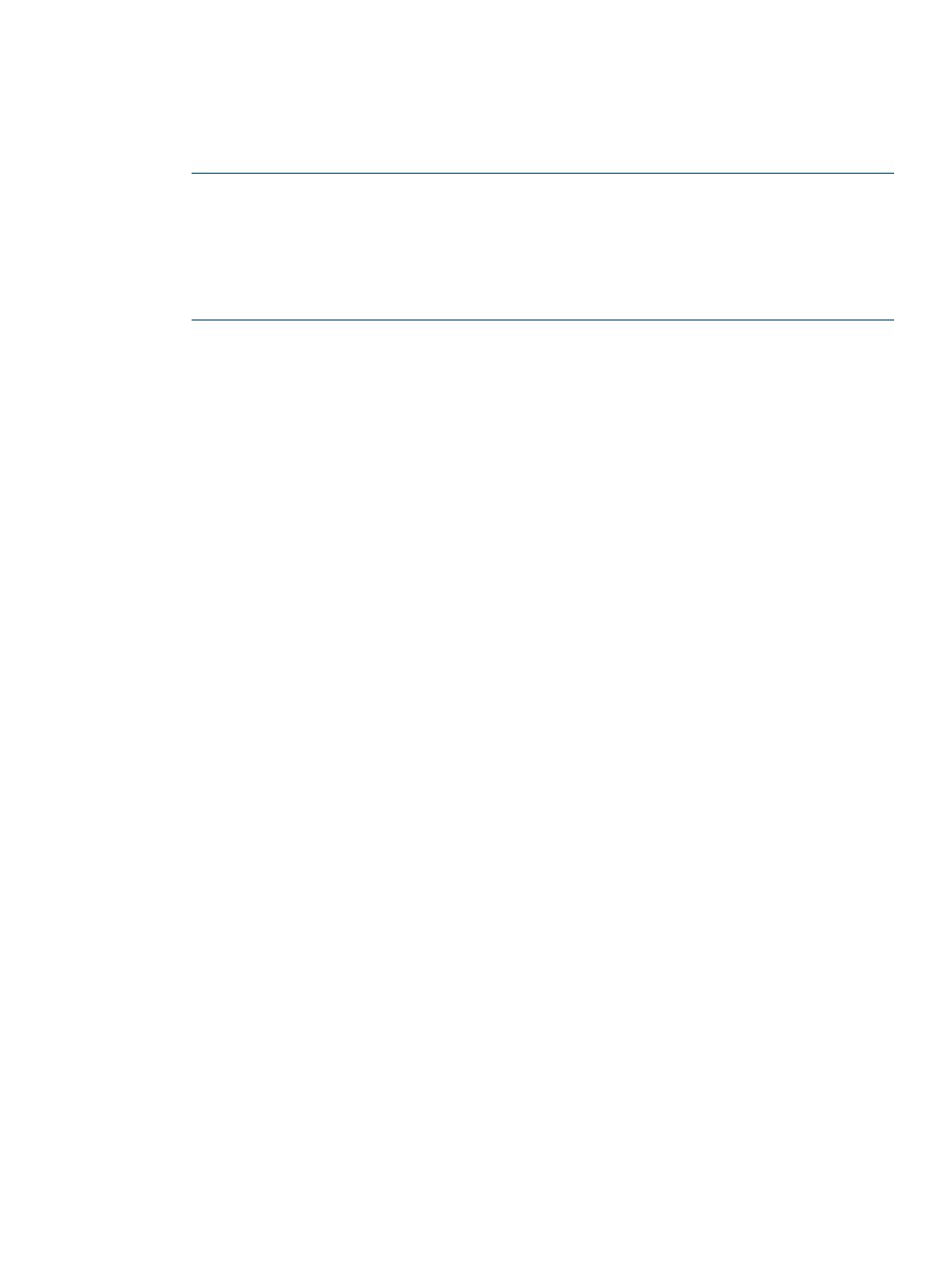
3.
Install the HP Insight CMU rpm:
# rpm --import /mnt/cmuteam-rpm-key.asc
# rpm -ivh /mnt/cmu-v7.1-1.i386.rpm
Preparing... ########################################### [100%]
1:cmu
NOTE:
If you do not import the cmuteam-rpm-key. then the following warning message
is received:
# rpm -ivh REPOSITORY/cmu-v7.1-1.i386.rpm
warning: REPOSITORY/cmu-v7.1-1.i386.rpm: Header V3 DSA signature: NOKEY, key ID b59742b4
Preparing... ########################################### [100%]
1:cmu ########################################### [100%]
B.8 Installing HP Insight CMU licensing
HP Insight CMU v7.1 requires a valid FLEXlm node license for each rack/Blade/SL server registered
in the cluster. A separate FlexlM chassis license is required for each HP Moonshot 1500 chassis.
The procedure to obtain FlexlM license keys is provided with the Entitlement Certificate.
Copy the content of all Flexlm license key files to /opt/cmu/etc/cmu.lic.
B.9 Setting the Java PATH
For permanent setup of PATH, edit the /opt/cmu/etc/cmuserver.conf file and then set the
CMU_JAVA_BIN
variable.
# CMU_JAVA_BIN="/usr/java/jre1.6.0_31/bin/java"
B.10 Configuring the HP Insight CMU management server hostname
HP Insight CMU backing up and cloning operations must retrieve the IP address of the Ethernet
interface that connects the compute nodes. Two methods are provided to retrieve the IP address.
Method 1
1.
Link the IP address of the Ethernet interface used for cloning to the hostname of the HP Insight
CMU management server by editing the hosts file, typically /etc/hosts. For example:
# Do not remove the following line, or various programs
# that require network functionality will fail.
127.0.0.1 localhost.localdomain localhost
10.0.0.100 hptc481.gre.hp.com hptc481
The second line must contain the IP address of the card connected to the cluster and the
hostname of the management node.
2.
Verify the setting.
# hostname -i
If the setting is correct, the IP address of the Ethernet interface used for cloning is returned.
3.
Verify the address.
# /opt/cmu/tools/cmu_mgt_net_info
X.X.X.X
If the hostname is set correctly, then the IP address that connects the HP Insight CMU
management server to the compute nodes is returned.
Method 2
If you must have the hostname of the machine to be linked to another interface, then use this method.
B.8 Installing HP Insight CMU licensing
133
