2 reconfiguration – HP Insight Cluster Management Utility User Manual
Page 52
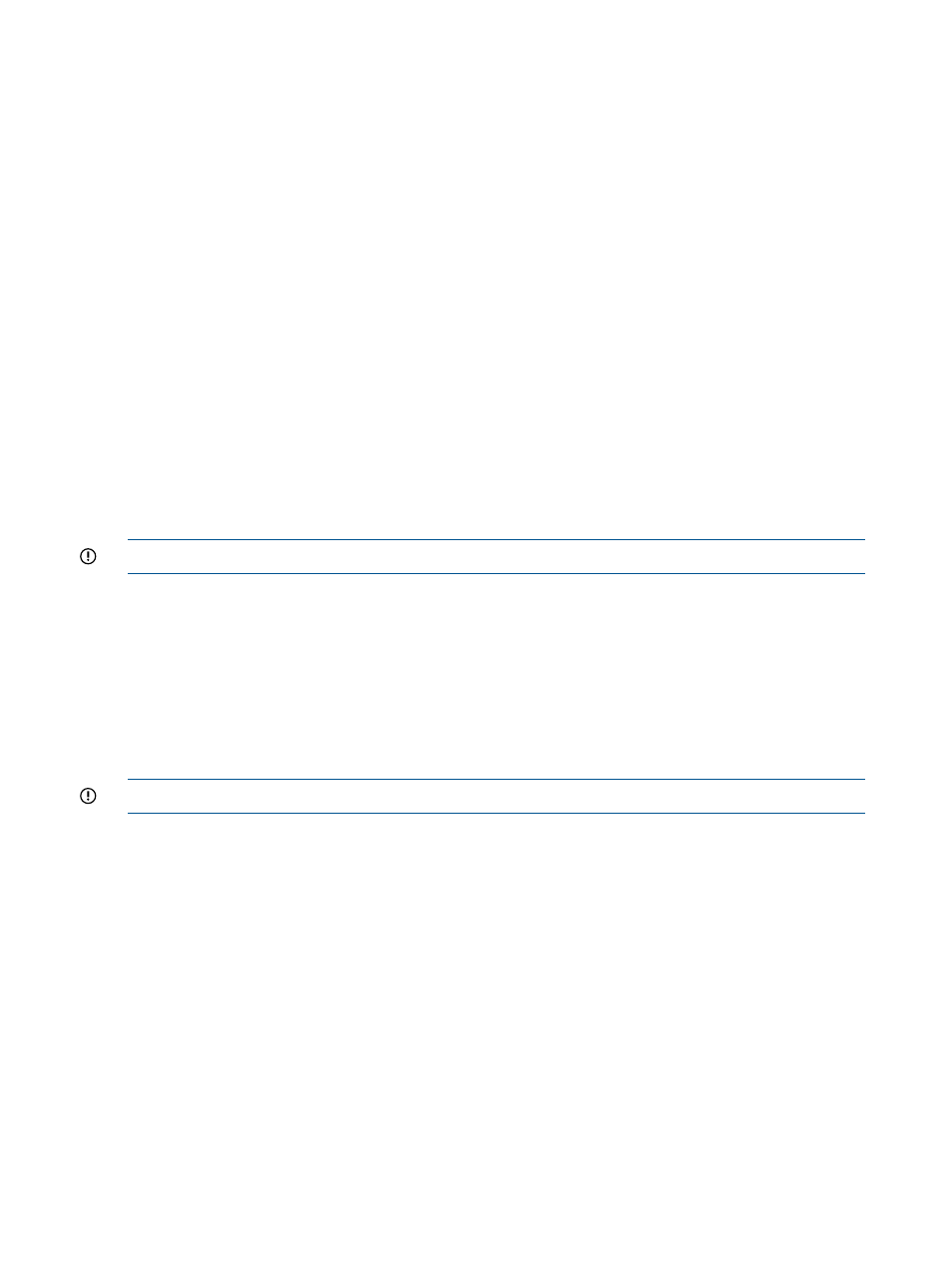
The default content of pre_reconf.sh is:
#!/bin/bash
#keep this version tag here
CMU_PRE_RECONF_VERSION=1
#starting from cmu version 4.2 this script is dedicated to custom code
#it is running at cloning time after netboot is done and before the
#filesystems or even the partitioning is created.
exit 0
4.4.2 Reconfiguration
During cloning, automatic reconfiguration is performed on each node. The first network interface
on the node is reconfigured using the IP address and the subnet mask available in the HP Insight
CMU database. If a node has other network interface cards to reconfigure, then these interfaces
must be reconfigured with the shell script reconf.sh. This shell script is dedicated to user
customization.
To perform reconfiguration of network interfaces other than the first network interface, you must
insert the appropriate instructions into the reconf.sh script.
The reconf.sh script is unique for each image. When a new backup image is created, a default
reconfiguration file is copied from /opt/cmu/etc/reconf.sh to /opt/cmu/image/myimage/
reconf.sh
.
IMPORTANT:
The script must end with a return code equal to 0, otherwise cloning fails.
The reconf.sh script expects the following parameters:
•
CMU_RCFG_PATH
contains the path where the "/" partition of the node being cloned is
mounted on the network booted system during the cloning operation.
•
CMU_RCFG_HOSTNAME
contains the hostname of the node.
•
CMU_RCFG_DOMAIN
contains the domain name of the node.
•
CMU_RCFG_IP
contains the IP address of the node.
•
CMU_RCFG_NTMSK
contains the netmask of the node.
IMPORTANT:
“Execute” permission must be set for the reconf.sh file for users.
The default reconf.sh script is stored in the /opt/cmu/etc directory. If no reconf.sh script
is associated with an image, then the script in the /opt/cmu/etc/reconf.sh file is copied into
the image directory during backup. The default content of the reconf.sh file is:
#!/bin/bash
#keep this version tag here
CMU_RECONF_VERSION=1
# starting with cmu version 4.2
# this script is now dedicated to custom code and is invoked by:
#
# /opt/cmu/ntbt/rp/opt/cmu/tools/cmu_post_cloning
#
# all code below is therefore executed as the last step of the cloning process
# into the netboot environnement. This will allow seamless upgrade to cmuv7.1+
# and will avoid support issues.
#
# environment variables available:
#
# CMU_RCFG_PATH = path where the root filesystem is currently mounted
# CMU_RCFG_HOSTNAME = hostname of the compute node
# CMU_RCFG_DOMAIN = dns domainname of the compute node
52
Provisioning a cluster with HP Insight CMU
