1 adding network entities, 2 deleting network entities, Network entity management – HP Insight Cluster Management Utility User Manual
Page 40
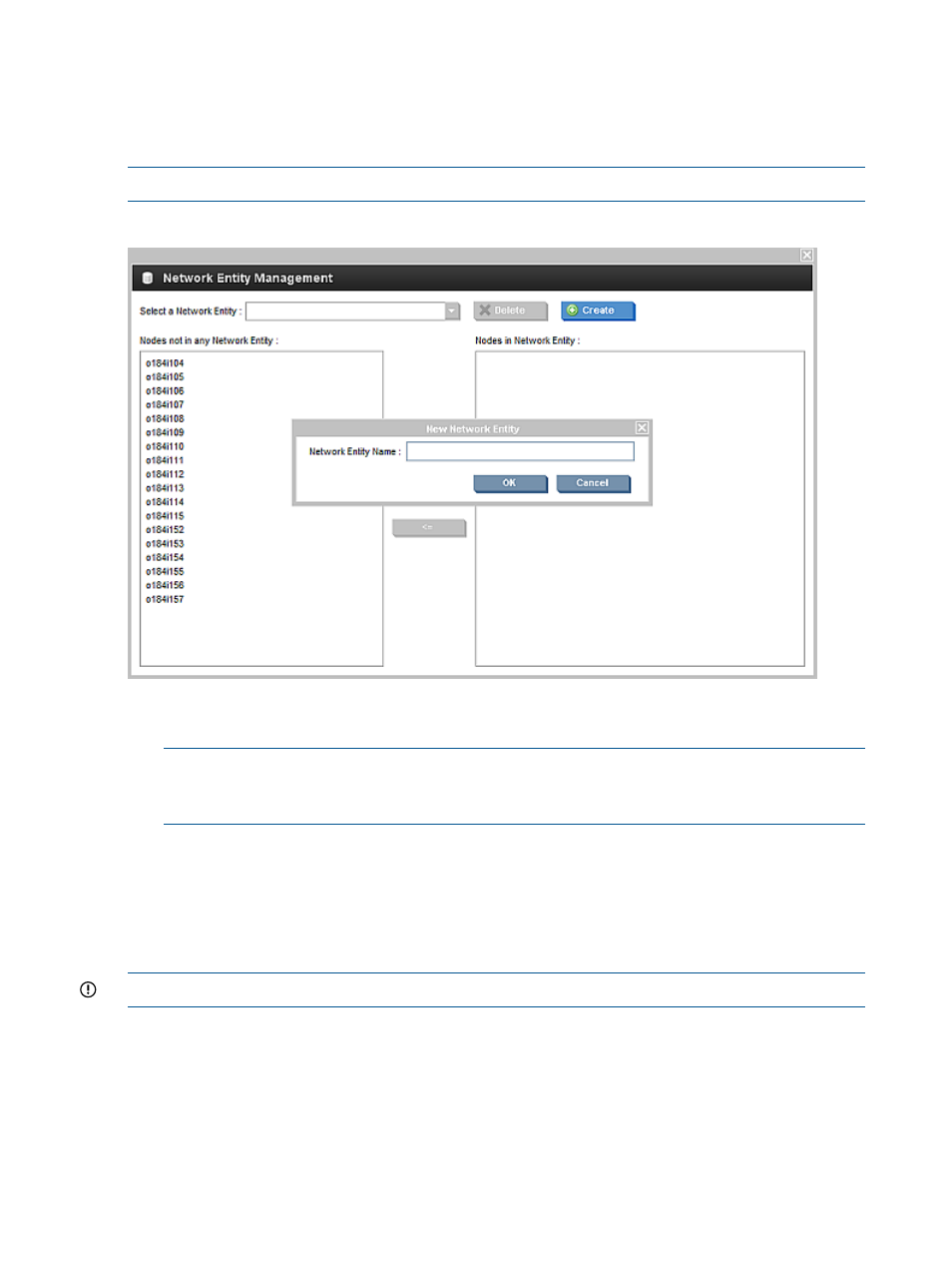
You can use the Network Entity Management window to add and delete network entities. To
perform tasks by using the Network Entity Management option, click Cluster Administration and
then select Network Entity Management.
3.4.2.1 Adding network entities
NOTE:
The cloning process does not clone nodes that are not assigned to a network entity.
Figure 13 Network entity management
1.
Specify the name of the network entity to create. The length is limited to 15 characters. Each
network entity can contain up to 129 nodes.
NOTE:
To minimize the cloning time, each network entity must correspond to each Ethernet
switch. A switch in the cluster must physically represent a network entity and the associated
nodes must be connected to that switch.
2.
Select any number of nodes from the “Nodes not in any Network Entity” option on the left
and use the arrows to move the nodes to the “Nodes in Network Entity” option on the right.
3.4.2.2 Deleting network entities
To delete a network entity, select it from the network entities list in the Network Entity Management
window, and then click Remove NE.
IMPORTANT:
A network entity cannot be recovered after it is deleted.
40
Defining a cluster with HP Insight CMU
