4 templates and image file, 13 best practices for diskless clusters – HP Insight Cluster Management Utility User Manual
Page 62
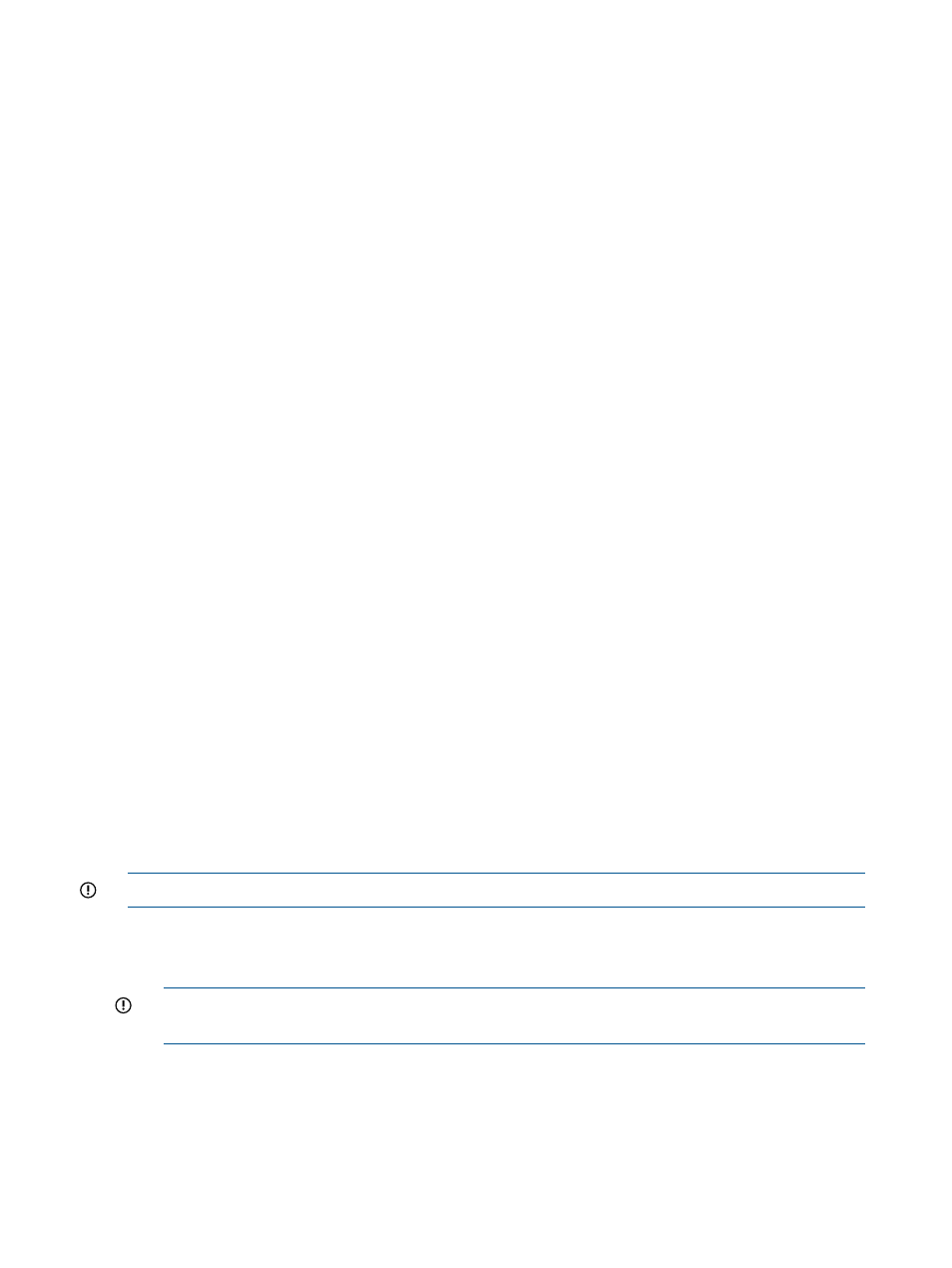
#!/bin/bash
#cmu_begin_interface
#do not change anything in this section
#add custom code after this section
CMU_RECONF_DISKLESS_SNAPSHOT_VERSION=1
# starting with cmu version 4.2
# this script is now dedicated to custom code
# this code is executed as the last step of the creation
# of snapshot directories
#
# this script is invoked by /opt/cmu/tools/cmu_dl_post_snapshot
#
# environment variables available:
#
# CMU_RCFG_PATH = path where the root filesystem is located
# CMU_RCFG_HOSTNAME = hostname of the compute node
# CMU_RCFG_IP = mgt network ip of this compute node
# CMU_RCFG_IMAGENAME = name of this image in cmu
#cmu_end_interface
#-- custom code starts here --
exit 0
The script is invoked with the following four input parameters:
•
CMU_RCFG_PATH
—The path to the snapshot directory of the
node. /opt/cmu/image/<imageName>/snapshot/
•
CMU_RCFG_HOSTNAME
—The name of the node.
•
CMU_RCFG_IP
—The IP address of the node.
•
CMU_IMAGENAME
—The name of the diskless image.
4.8.12.4 Templates and image file
If the changes are valid for one image only, keep the modifications only in the reconfiguration files
for the specific /opt/cmu/image/<imageName> directory. If instead, the changes defined in
the reconf files are valid for all the diskless images, copy them to the templates files /opt/cmu/
etc/reconf-diskless-image.sh
and /opt/cmu/etc/reconf-diskless-snapshot.sh.
Future images will be created with the updated reconfiguration files templates.
IMPORTANT:
The reconfiguration files of the previously created images are not updated.
4.8.13 Best practices for diskless clusters
•
Do not update the /opt/cmu/image/<imageName>/root directory.
IMPORTANT:
HP strongly recommends not updating the
/opt/cmu/image/<imageName>/root
directory.
Reasons for not updating this directory are:
◦
The /opt/cmu/image/<imageName>/root directory does not contain the exact copy
of the golden node root directory. Some files in this directory are modified during the
diskless image building process to clean the image and transform it into a
diskless-compatible image. When modifying the root directory directly, you might change
one of these modified files and break the diskless image.
62
Provisioning a cluster with HP Insight CMU
