HP Insight Cluster Management Utility User Manual
Page 118
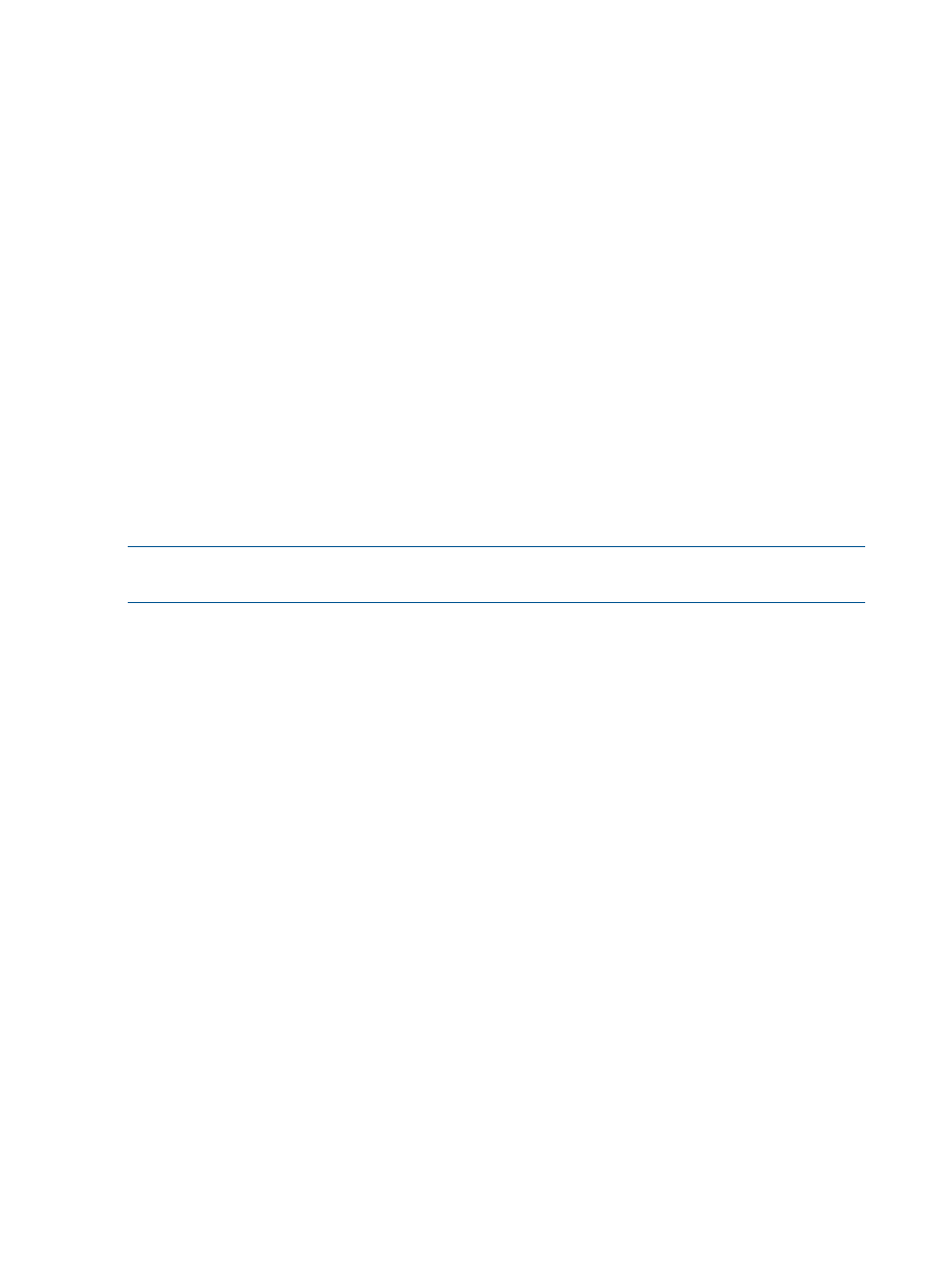
ILOCM
The method for integration with HP Moonshot 1500 Chassis.
The HP Insight CMU hardware API consists of a collection of programs that reside in /opt/cmu/
hardware/
<HW_TYPE>/ where <HW_TYPE> refers to the name of the hardware API. For example
the iLO API programs reside in the /opt/cmu/hardware/ILO/ directory.
The name of the API programs in the hardware API directory must conform to the following format:
cmu_
<HW_TYPE>_power_<ACTION>
Where <ACTION> is one of:
off
Remove power from the server.
on
Apply power to the server.
osoff
Attempt a graceful shutdown of the OS before removing power.
uid_off
Turn off the UID light.
uid_on
Turn on the UID light.
These are the five basic actions required by HP Insight CMU.
NOTE:
A boot command from HP Insight CMU is comprised of the osoff action followed by
the on action.
The following additional actions are supported by the /opt/cmu/bin/cmu_power command,
but are not required by HP Insight CMU:
status
Provide a power status for the given node, either on or off.
press
Simulate a "momentary press" of the power button.
To recap: the following programs are required when implementing a new FOO hardware API:
/opt/cmu/hardware/FOO/cmu_FOO_power_off
/opt/cmu/hardware/FOO/cmu_FOO_power_on
/opt/cmu/hardware/FOO/cmu_FOO_power_osoff
/opt/cmu/hardware/FOO/cmu_FOO_power_uid_off
/opt/cmu/hardware/FOO/cmu_FOO_power_uid_on
All of these programs are invoked with the following arguments:
<PROGRAM> -n <NODENAME> -i <BMC_IP> -e <ERRFILE>
Where:
<NODENAME>
The hostname of the target server.
<BMC_IP>
The IP address of the management card for the target server.
<ERRFILE>
The name of the file to log any errors.
After a new HP Insight CMU hardware API is developed and tested, it must be added to HP Insight
CMU as a valid hardware type. To do this, add the name of the new hardware API to the
CMU_VALID_HARDWARE_TYPES
variable in /opt/cmu/etc/cmuserver.conf. As of CMU
v7.1 this is the setting of this variable:
118
Advanced topics
