4 cluster administration, Cluster administration menu – HP Insight Cluster Management Utility User Manual
Page 34
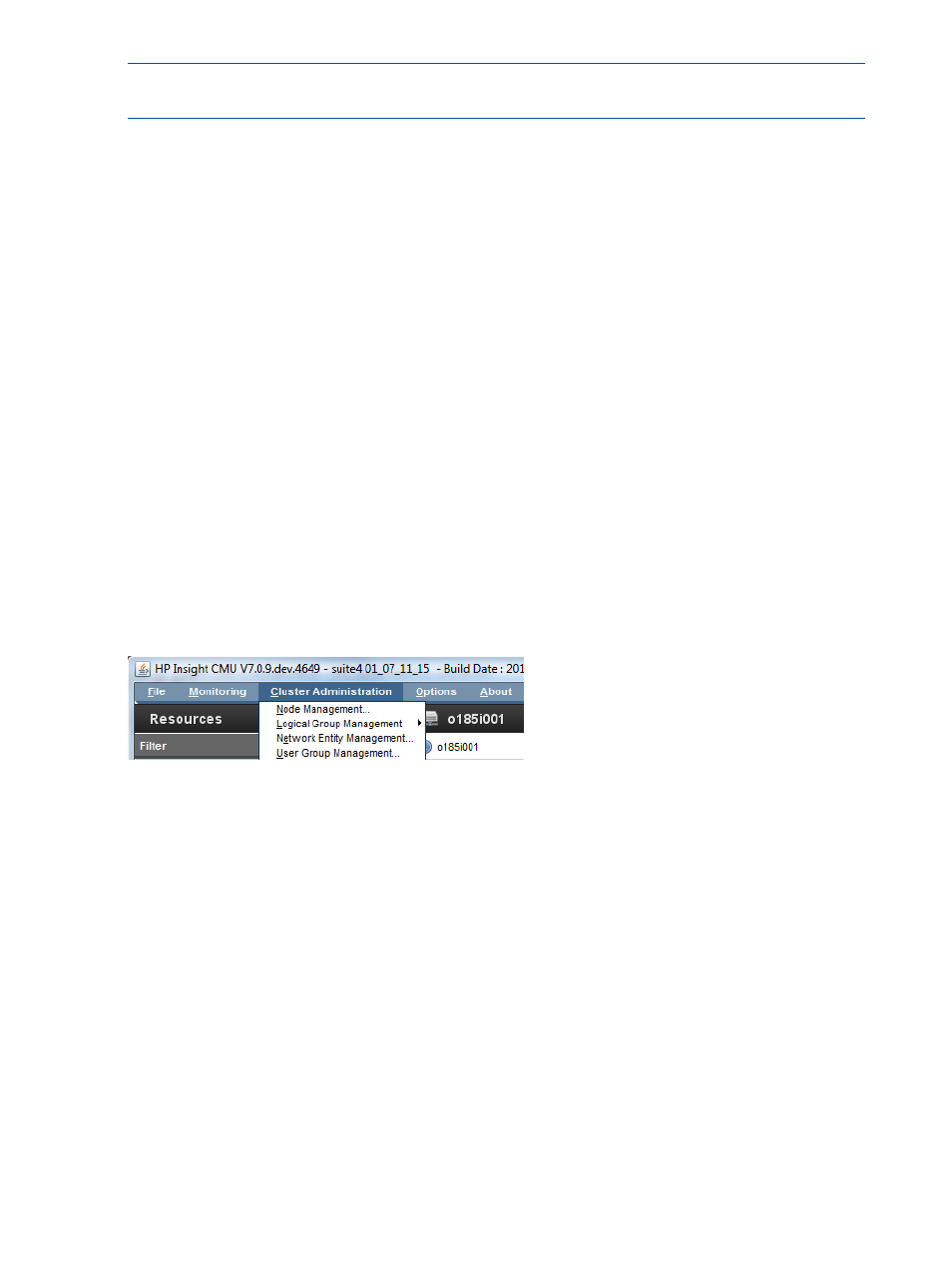
NOTE:
If the Display Number field is empty, verify that you started your X server and that your
firewall allows X traffic.
3.3 High-level checklist for building an HP Insight CMU cluster
After HP Insight CMU is installed and running on the management node, the rest of the cluster can
be configured as follows:
1.
Start HP Insight CMU on the management node.
2.
Start the GUI client on the GUI workstation.
3.
Scan the compute nodes.
4.
Create the network entities. For details, see
“Network entity management” (page 39)
.
5.
Perform a full Linux installation on the first compute node. This is referred to as the "golden
node".
6.
Create the logical groups.
7.
Backup the golden node in its logical group. This operation creates the "golden image" from
which other compute nodes are cloned. You can have several golden images, each in its own
logical group.
8.
Clone the compute nodes.
9.
Deploy the management agent on the compute nodes.
a.
Install the expect package.
b.
Install the monitoring rpm.
c.
Ping all nodes from the management node.
3.4 Cluster administration
Figure 6 Cluster administration menu
34
Defining a cluster with HP Insight CMU
- Scripting Toolkit for Linux (68 pages)
- Scripting Toolkit for Windows 9.50 (62 pages)
- Scripting Toolkit for Windows 9.60 (62 pages)
- Storage Area Manager (13 pages)
- Core HP-UX (5 pages)
- Matrix Operating Environment Software (36 pages)
- Matrix Operating Environment Software (99 pages)
- Matrix Operating Environment Software (192 pages)
- Matrix Operating Environment Software (198 pages)
- Matrix Operating Environment Software (66 pages)
- Matrix Operating Environment Software (95 pages)
- Matrix Operating Environment Software (152 pages)
- Matrix Operating Environment Software (264 pages)
- Matrix Operating Environment Software (138 pages)
- Matrix Operating Environment Software (137 pages)
- Matrix Operating Environment Software (97 pages)
- Matrix Operating Environment Software (33 pages)
- Matrix Operating Environment Software (189 pages)
- Matrix Operating Environment Software (142 pages)
- Matrix Operating Environment Software (58 pages)
- Matrix Operating Environment Software (68 pages)
- Matrix Operating Environment Software (79 pages)
- Matrix Operating Environment Software (223 pages)
- Matrix Operating Environment Software (136 pages)
- Matrix Operating Environment Software (63 pages)
- Matrix Operating Environment Software (34 pages)
- Matrix Operating Environment Software (67 pages)
- Matrix Operating Environment Software (128 pages)
- Matrix Operating Environment Software (104 pages)
- Matrix Operating Environment Software (75 pages)
- Matrix Operating Environment Software (245 pages)
- Matrix Operating Environment Software (209 pages)
- Matrix Operating Environment Software (71 pages)
- Matrix Operating Environment Software (239 pages)
- Matrix Operating Environment Software (107 pages)
- Matrix Operating Environment Software (77 pages)
- Insight Management-Software (148 pages)
- Matrix Operating Environment Software (80 pages)
- Insight Management-Software (128 pages)
- Matrix Operating Environment Software (132 pages)
- Matrix Operating Environment Software (74 pages)
- Matrix Operating Environment Software (76 pages)
- Matrix Operating Environment Software (233 pages)
- Matrix Operating Environment Software (61 pages)
- Matrix Operating Environment Software (232 pages)
