7 hp insight cmu image editor, 1 expanding an image, Rescan mac – HP Insight Cluster Management Utility User Manual
Page 54
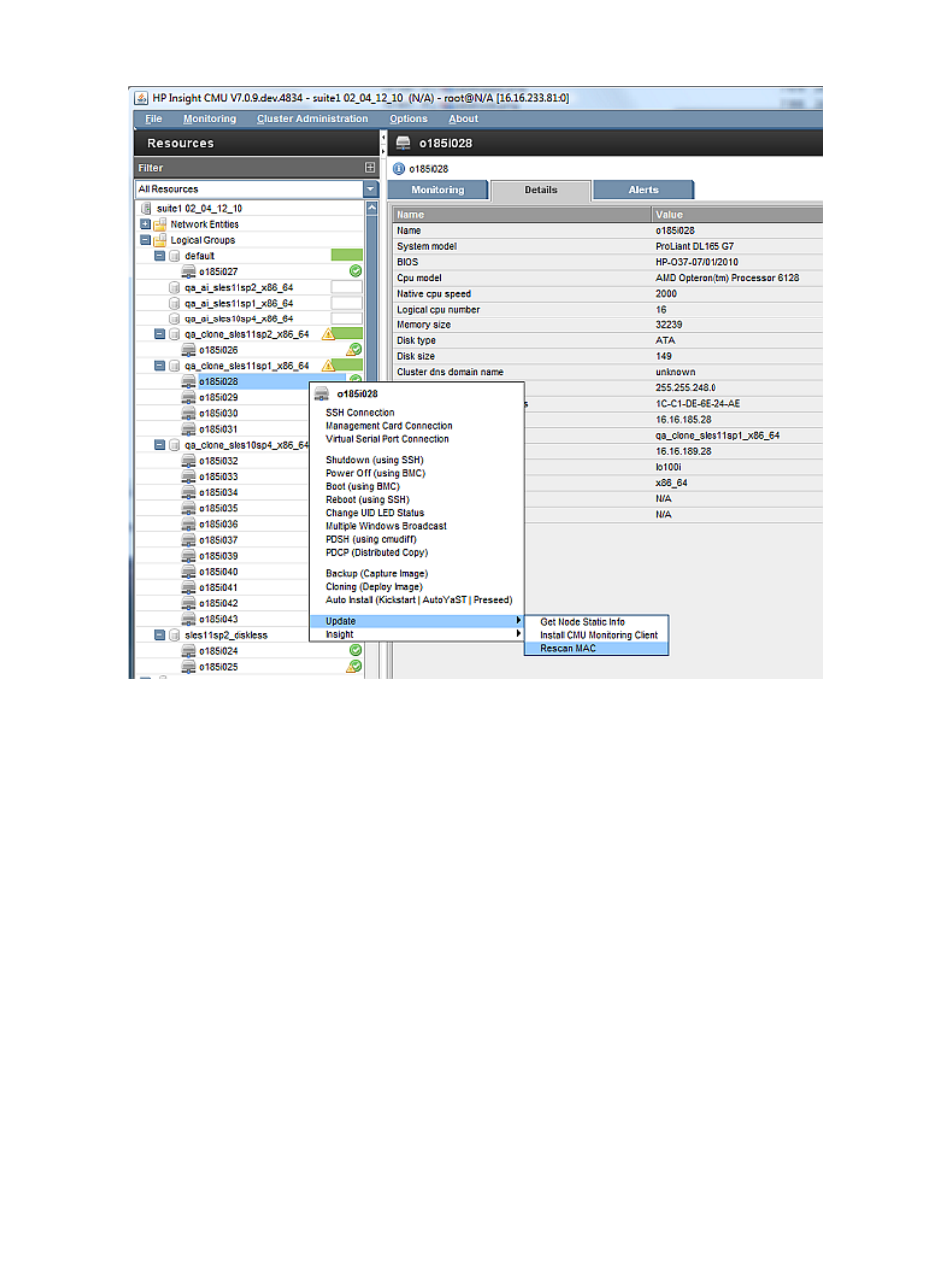
Figure 25 Rescan MAC
4.7 HP Insight CMU image editor
An existing HP Insight CMU cloning image can be modified directly on the HP Insight CMU
management node, without making the modifications on a golden node and backing up the system.
Image editing involves three steps:
1.
Use the cmu_image_open command to expand the image.
2.
Make changes.
3.
Use the cmu_image_commit command to save the image.
4.7.1 Expanding an image
An HP Insight CMU cloning image is stored in /opt/cmu/image. The image is composed of
several archives, one per partition. The cmu_image_open command analyzes the image directory
content and expands all the archives into the image directory. Depending on the cloning image
size, this script can take several minutes to complete. For example:
# /opt/cmu/bin/cmu_image_open -i rh5u4_x86_64
image
After editing the image, commit changes:
# cmu_image_commit -i rh5u4_x86_64
After this command is complete, the subdirectory image_mountpoint in the image directory
contains the expanded image:
# ls /opt/cmu/image/rh5u4_x86_64/image_mountpoint/
.autorelabel bin data etc lib lost+found misc opt proc sbin srv tftpboot usr
.open_image_finished boot dev home lib64 media mnt poweroff root selinux sys tmp var
54
Provisioning a cluster with HP Insight CMU
