HP Insight Cluster Management Utility User Manual
Page 119
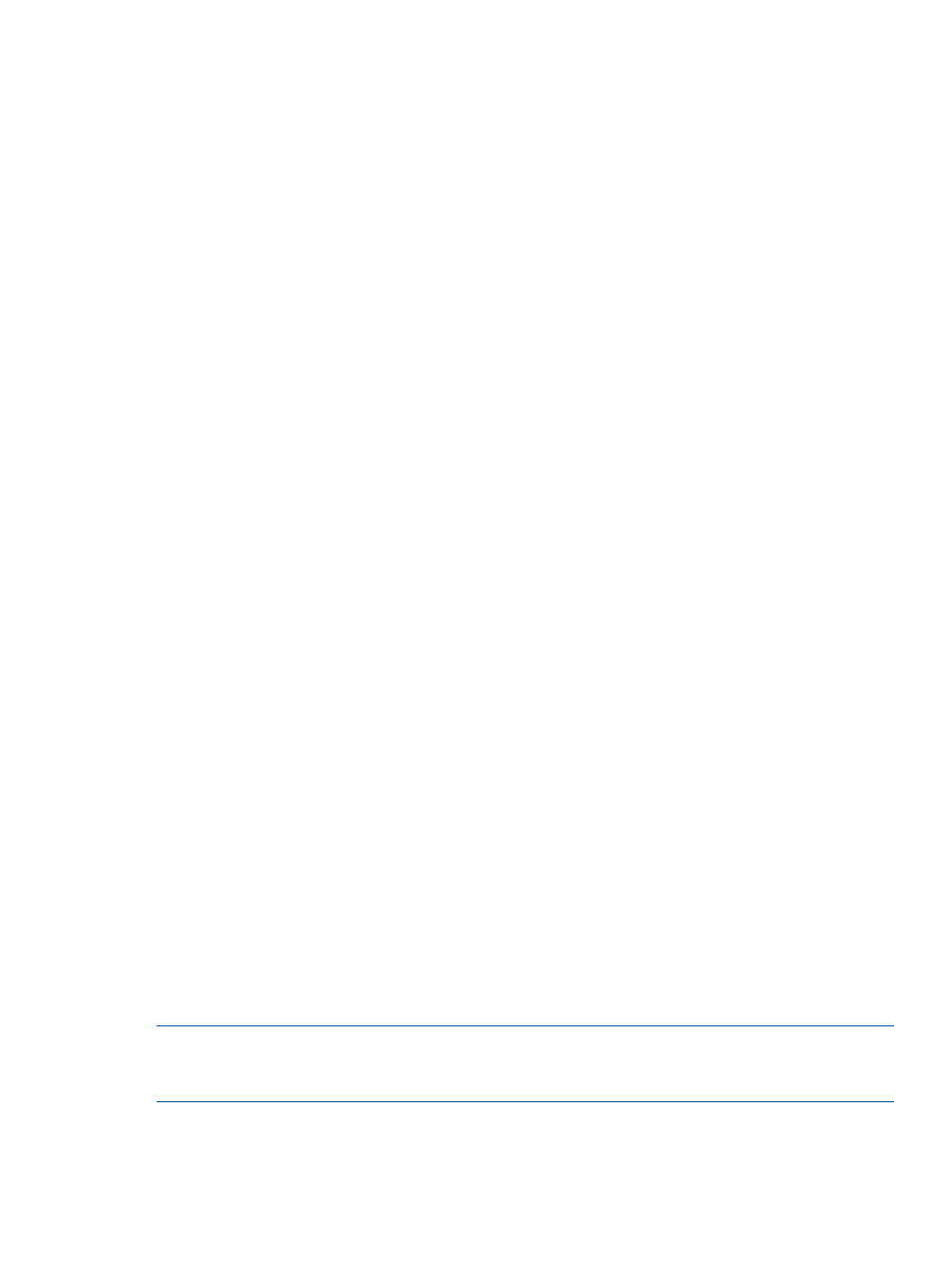
CMU_VALID_HARDWARE_TYPES=ILO:lo100i:ILOCM
To add the IPMI hardware API, add IPMI to the list of valid hardware types:
CMU_VALID_HARDWARE_TYPES=ILO:lo100i:ILOCM:IPMI
After this is done, then you can configure servers in the HP Insight CMU database with this new
"management card type".
7.4 Customizing kernel arguments for the HP Insight CMU provisioning
kernel
When backing up or cloning nodes, HP Insight CMU PXE-boots each node into an NFS-based
diskless operating system provided by HP Insight CMU. HP Insight CMU invokes processes within
this diskless operating system to perform the backup or cloning operation on the underlying disk.
The PXE-boot process includes a standard bootloader (pxelinux.0) and a boot configuration file.
HP Insight CMU provides a stock boot configuration file named default which is located in
/opt/cmu/etc/bootopts/
on the HP Insight CMU management node. This boot configuration
file contains the minimum Debian kernel boot arguments required to boot this kernel in standard
HP Insight CMU cluster configurations.
The HP Insight CMU boot configuration file requires occasional modifications to adapt to specific
cluster configurations or specific hardware needs. If a cluster-wide change to /opt/cmu/etc/
bootopts/default
is required, this file can be edited directly.
If the boot configuration file needs to be modified for a subset of the nodes in the cluster, then the
default
file can be copied to another file in the same directory and changes can be applied to
the new file. The name of the new file determines the scope of the nodes to which the file applies.
HP Insight CMU uses the following process to select a boot file for each node:
•
If /opt/cmu/etc/bootopts/<nodename> exists, HP Insight CMU uses this file when
netbooting <nodename>. Else;
•
If /opt/cmu/etc/bootopts/<hex-IP-address> exists, HP Insight CMU uses this file
when netbooting nodes that are configured with an IP address that falls within the range of
<hex-ip-address>. The hex-IP-address can range from the full 8-character address
representing a specific IP address, to a single character representing a broad subnet of IP
addresses. Else;
•
The /opt/cmu/etc/bootopts/default file is used. This is the default behavior.
For example, to create a node-specific PXE-boot file:
An HP Insight CMU compute node (login1) is connected to the lab network (eth0) and the private
cluster network (eth1). Depending on the hardware configuration and wiring for that node, the
kernel might send the DHCP IP request over the lab network (eth0), causing the kernel to hang. To
avoid this, the system administrator can:
1.
Copy /opt/cmu/etc/bootopts/default to /opt/cmu/etc/bootopts/login1.
2.
Edit the new login1 file by changing the existing ip=::::::bootp to
ip=:::::eth1:bootp
.
This new kernel boot argument instructs the kernel to send the DHCP IP request over the private
cluster network (eth1).
NOTE:
This change might not be applicable to all of the nodes in the cluster because compute
nodes that do not have a lab network connection might have private cluster networks configured
on eth0.
If three nodes (login[1-3]) require this boot file modification, copy /opt/cmu/etc/bootopts/
login1
to /opt/cmu/etc/bootopts/login2 and /opt/cmu/etc/bootopts/login3.
If a subnet of compute nodes require this boot file modification, for example nodes with IP addresses
172.20.0.[1-15], then copy or rename /opt/cmu/etc/bootopts/login1 to /opt/cmu/
7.4 Customizing kernel arguments for the HP Insight CMU provisioning kernel
119
