2 x server requirements, 3 administrator mode, 4 quitting administrator mode – HP Insight Cluster Management Utility User Manual
Page 33: 5 changing x display address, Change x display address dialog box
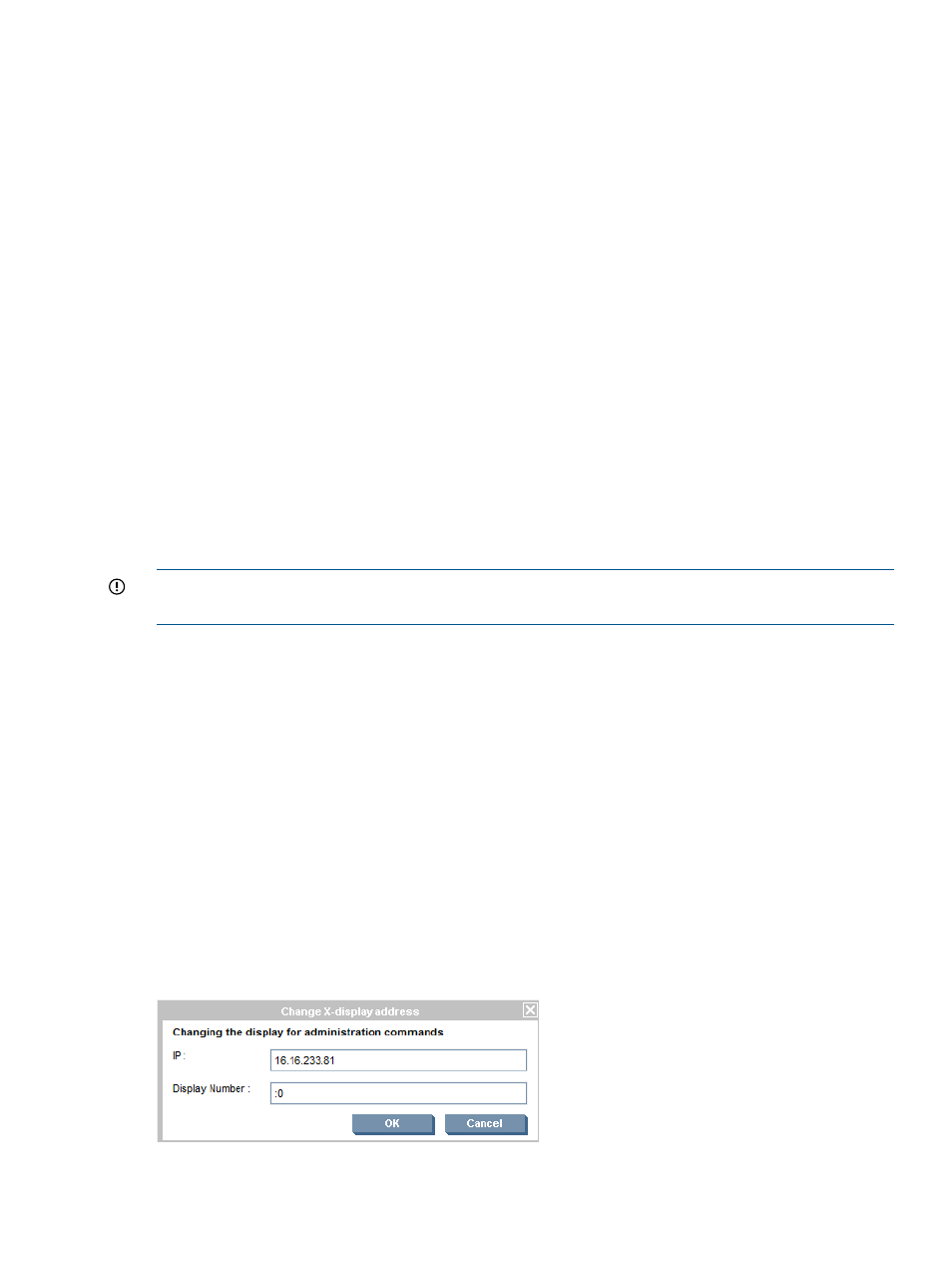
contains four main areas:
•
The top bar allows you to perform configuration commands.
•
The left frame lists resources such as Network Entities, Logical Groups, Nodes Definitions, etc.
The '+' expands a resource. If HP Insight CMU cluster configuration commands have not yet
been entered, most resources are empty.
•
A filter allows you to show specific resources.
•
The central frame displays the global cluster view. In
, the global cluster
view is empty because the cluster is not yet configured.
•
The bottom frame shows log information.
3.2.2 X server requirements
Most of the administrator tasks in the HP Insight CMU GUI require an x term window. You must
have an X server running and accepting remote X Window connections from the management
node server for a fully functional HP Insight CMU implementation.
3.2.3 Administrator mode
Click Options
→Enter Admin Mode.
You must have administrator privileges to perform the cluster configuration tasks described in this
chapter.
If you do not have administrator privileges, then you can monitor the cluster status, but you cannot
perform all the tasks described in this chapter.
IMPORTANT:
Cluster configuration tasks can be performed on only one instance of the GUI at
a time.
3.2.4 Quitting administrator mode
Click Options
→Unprivileged Mode.
3.2.5 Changing X display address
By default, HP Insight CMU sends the X Window required for cloning, backup, and console
broadcast to the display running the Java GUI. The Change X-display address dialog box enables
you to redirect the display by changing the IP address and display number. See
.
To change the X display address:
1.
Click Options
→Administrator Mode.
2.
Login as root, and then confirm that your X Window display address is correct.
3.
Click Options
→Change X-display address.
4.
Verify that the IP is your GUI station address, and the Display Number field has content, such
as :n, where n is any number.
Figure 5 Change X display address dialog box
3.2 Launching the HP Insight CMU GUI
33
