3 installation procedures – HP Insight Cluster Management Utility User Manual
Page 22
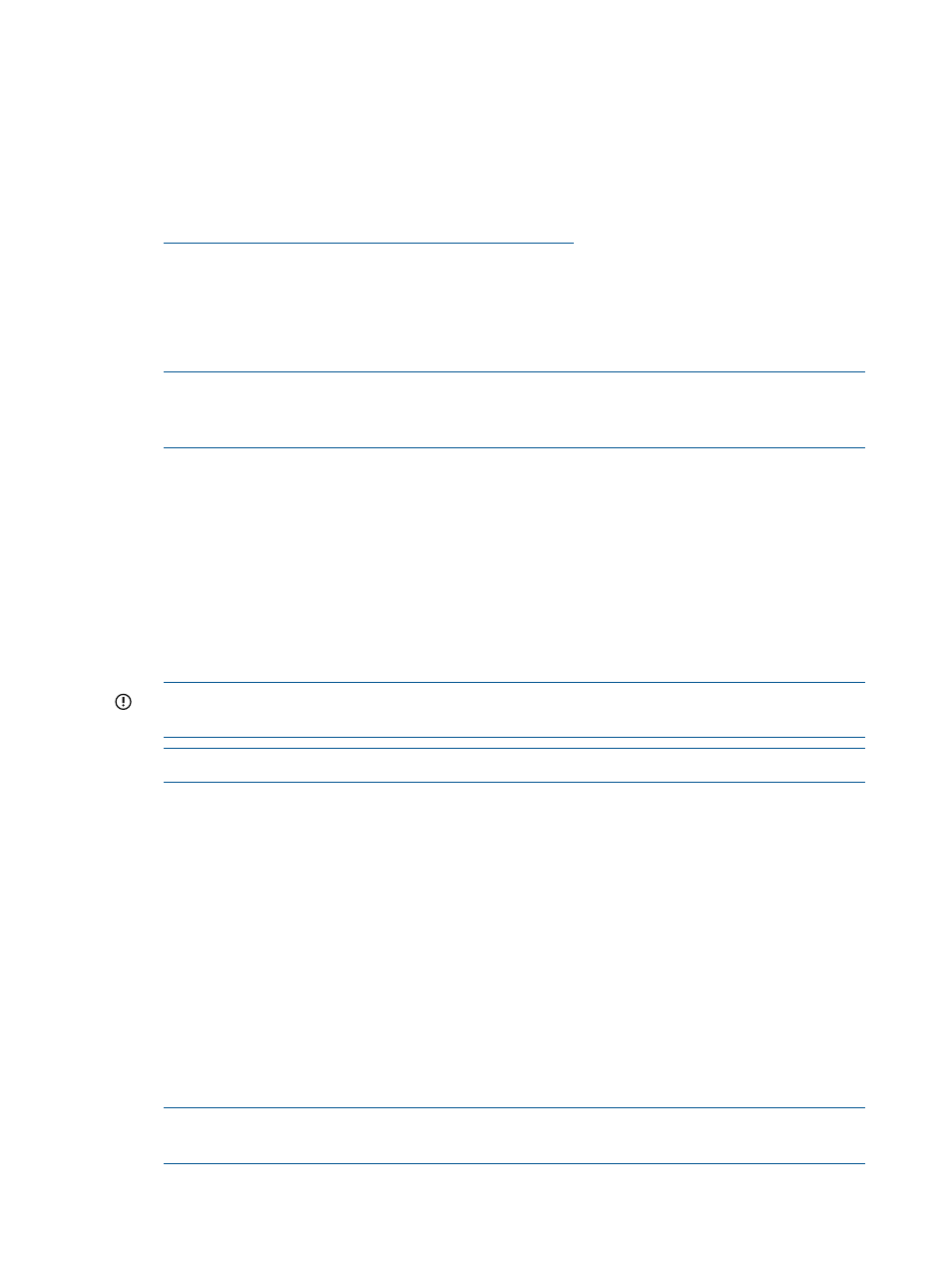
2.3 Installation procedures
1.
Perform a full installation of your base OS on the management node.
2.
HP Insight CMU depends on Oracle Java version 1.6 update 26 or later. Upgrade the Java
JVMs to version 1.6u26 or later on both the management node and the clients running the
GUI to avoid security problems with the remote file browser (used by the cmu_pdcp and
autoinstall GUI dialogs). Only the Java Runtime Runvironment (JRE) is required. To download
a supported JRE, go to:
3.
Install the HP Insight CMU rpm and satisfy any missing dependencies returned in the results.
For details, see
“Installing HP Insight CMU” (page 132)
4.
Copy your HP Insight CMU license to /opt/cmu/etc/cmu.lic. For details, see
HP Insight CMU licensing” (page 133)
5.
Run /opt/cmu/bin/cmu_mgt_config -c.
NOTE:
For details of the significant configuration tasks performed by cmu_mgt_config
or to complete an installation that requires customization, see
“Detailed installation instructions”
.
The major configuration tasks performed by this command are detailed in
.
For additional options and details on this command, run /opt/cmu/bin/cmu_mgt_config
-h
.
This command can be rerun at any time to change settings without adversely affecting previously
completed steps.
To verify your setup is correct, run /opt/cmu/bin/cmu_mgt_config -ti.
6.
Start HP Insight CMU. For details, see
“Starting HP Insight CMU” (page 134)
7.
Configure HP Insight CMU to start automatically.
IMPORTANT:
This installation depends on the operating system installed and might have to
be adapted to your specific installation.
NOTE:
The /etc/init.d/cmu file is available as a result of the HP Insight CMU installation.
a.
Choose one of the following options:
•
If your distribution supports chkconfig:
# chkconfig --add cmu
•
If your distribution does not support chkconfig, add start and kill links in the rc.d
directory:
# ln -s /etc/init.d/cmu /etc/rc.d/rc5.d/S99cmu
# ln -s /etc/init.d/cmu /etc/rc.d/rc5.d/K01cmu
# ln -s /etc/init.d/cmu /etc/rc.d/rc3.d/S99cmu
# ln -s /etc/init.d/cmu /etc/rc.d/rc3.d/K01cmu
b.
After system reboot, verify that the /var/log/cmuservice_hostname.log file does
not contain errors.
8.
Verify the HP Insight CMU state. The cmuserver utility reports the state of the daemons. For
details, see
“Verifying the HP Insight CMU state” (page 135)
.
NOTE:
If nodes are not installed on the cluster, then the monitoring agent is not started. This
behavior is normal. The cluster must be configured for monitoring to start.
22
Installing and upgrading HP Insight CMU
