B detailed installation instructions, B.1 install required rpms, B.2 activating xinetd services – HP Insight Cluster Management Utility User Manual
Page 131: Detailed installation instructions, Detailed installation
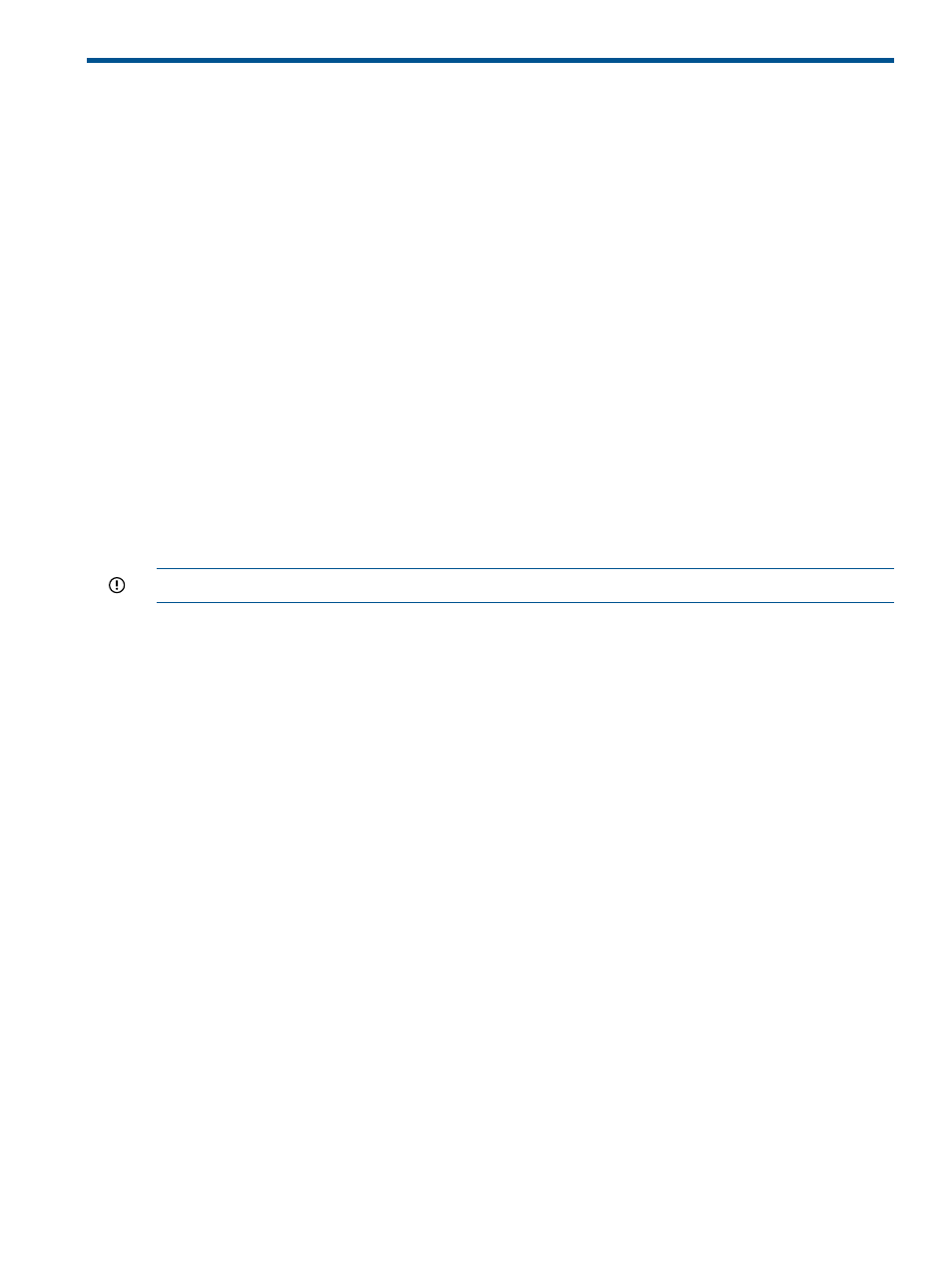
B Detailed installation instructions
B.1 Install required RPMs
1.
Install expect library.
2.
Install DHCP.
3.
Install the TFTP server.
4.
Install the TFTP client.
5.
Install Java Runtime Environment. For details, see
“Java installation” (page 132)
6.
Install tcl-8 libraries.
7.
Install OpenSSL library.
8.
Install NFS server.
9.
Install xterm rpm.
10. Install libX11 rpm.
11. Install libXau rpm.
12. Install libXdmcp rpm.
13. Install perl-IO-Socket-SSL.
14. Install perl-Net-SSLeay
B.2 Activating xinetd services
Linux uses the xinetd daemon. All configuration files are typically located in the /etc/xinetd.d/
directory.
IMPORTANT:
You must edit the /etc/xinetd.d/tftp file.
A sample file is available at ConfigFiles/xinetd-service.
1.
Modify the server_args and disable lines as follows:
# default: off
# description: The tftp server serves files using the trivial file transfer \
# protocol. The tftp protocol is often used to boot diskless \
# workstations, download configuration files to network-aware printers, \
# and to start the installation process for some operating systems.
service tftp
{
socket_type = dgram
protocol = udp
wait = yes
user = root
server = /usr/sbin/in.tftpd
server_args = /opt/cmu/ntbt/tftp
per_source = 11
cps = 100 2
flags = IPv4
disable = no
2.
Restart the xinetd daemon.
3.
Review the /var/log/messages for syntax errors reported by xinetd.d. Correct these
errors and then restart xinetd.
B.3 Activating the Network File System (NFS) daemon
The NFS daemon must run on the management node. Configure the management node to start
NFS at boot time.
•
On Red Hat:
# chkconfig nfs on
# /etc/init.d/nfs start
B.1 Install required RPMs
131
