1 overview, 1 features, 1 compute node monitoring – HP Insight Cluster Management Utility User Manual
Page 11: 2 hp insight cmu configuration
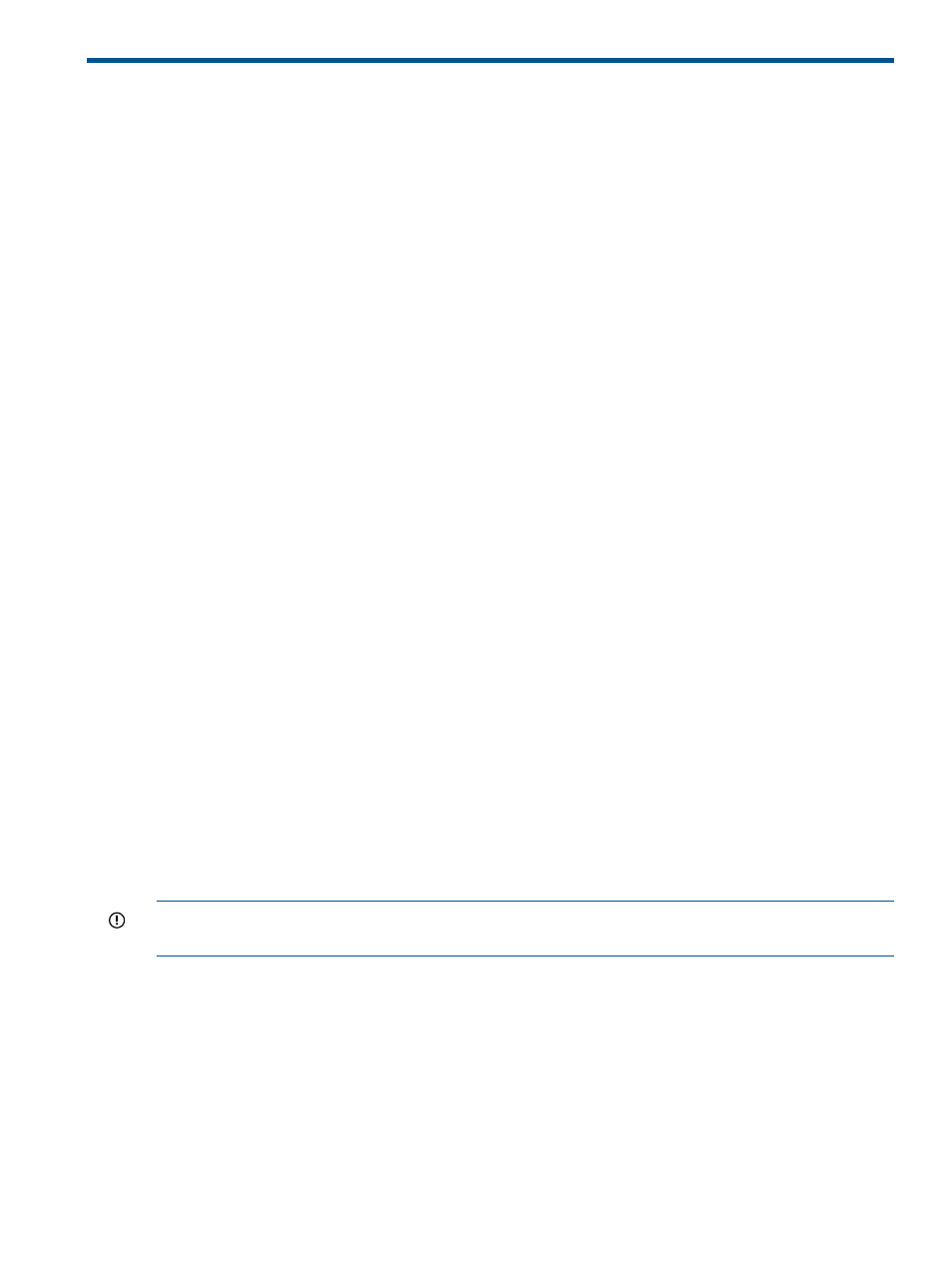
1 Overview
HP Insight Cluster Management Utility (CMU) is a collection of tools that manage and monitor a
large group of computer nodes, specifically HPC and large Linux Clusters. You can use HP Insight
CMU to lower the total cost of ownership (TCO) of this architecture. HP Insight CMU helps manage,
install, and monitor the compute nodes of your cluster from a single interface. You can access this
utility through a GUI or a CLI.
1.1 Features
HP Insight CMU is scalable and can be used for any size cluster up to 4096 nodes.
The HP Insight CMU GUI:
•
Monitors all the nodes of your cluster at a glance.
•
Configures HP Insight CMU according to your actual cluster.
•
Manages your cluster by sending commands to any number of compute nodes.
•
Replicates the disk of a compute node on any number of compute nodes.
The HP Insight CMU CLI:
•
Manages your cluster by sending commands to any number of compute nodes.
•
Replicates the disk of a compute node on any number of compute nodes.
•
Saves and restores your HP Insight CMU database.
1.1.1 Compute node monitoring
You can monitor up to 4096 nodes using a single window. HP Insight CMU provides the connectivity
status of each node as well as sensors. HP Insight CMU provides a default set of sensors such as
CPU load, memory usage, I/O performance, and network performance. You can customize this
list or create your own sensors. You can display sensor values for any number of nodes.
Information provided by HP Insight CMU is used to ensure optimum performance and for
troubleshooting. You can fix thresholds to trigger alerts. All information is transmitted across the
network at time intervals, using a scalable protocol for real-time monitoring.
1.1.2 HP Insight CMU configuration
HP Insight CMU requires a dedicated management server running RHEL or SLES. CentOS and
Scientific Linux are supported on the management node, but require active approval and verification
form HP. The management node can run a different OS from the compute nodes. However, HP
recommends running the same OS on the compute nodes and on the management node.
IMPORTANT:
HP Insight CMU does not qualify management nodes. Any server with a supported
operating system can become an HP Insight CMU management node.
For details on specific operating systems supported, see the HP Insight CMU release notes for your
version of the product.
All cluster nodes must be connected to the management node through an Ethernet network. Each
compute node must have a management card. These management cards must be connected to an
Ethernet network. This network must be accessible by the management node.
HP Insight CMU is configured and customized using the HP Insight CMU GUI. Tasks include:
•
Manually adding, removing, or modifying nodes in the HP Insight CMU database
•
Invoking the scan node procedure to automatically add several nodes
•
Adding, deleting, or customizing HP Insight CMU groups
1.1 Features
11
