1 status via parameter display, Module status of the technology unit, Status via parameter display – NORD Drivesystems BU0060 User Manual
Page 91: Table 26: cannord/canopen status, parameter p748, 6 operating status messages
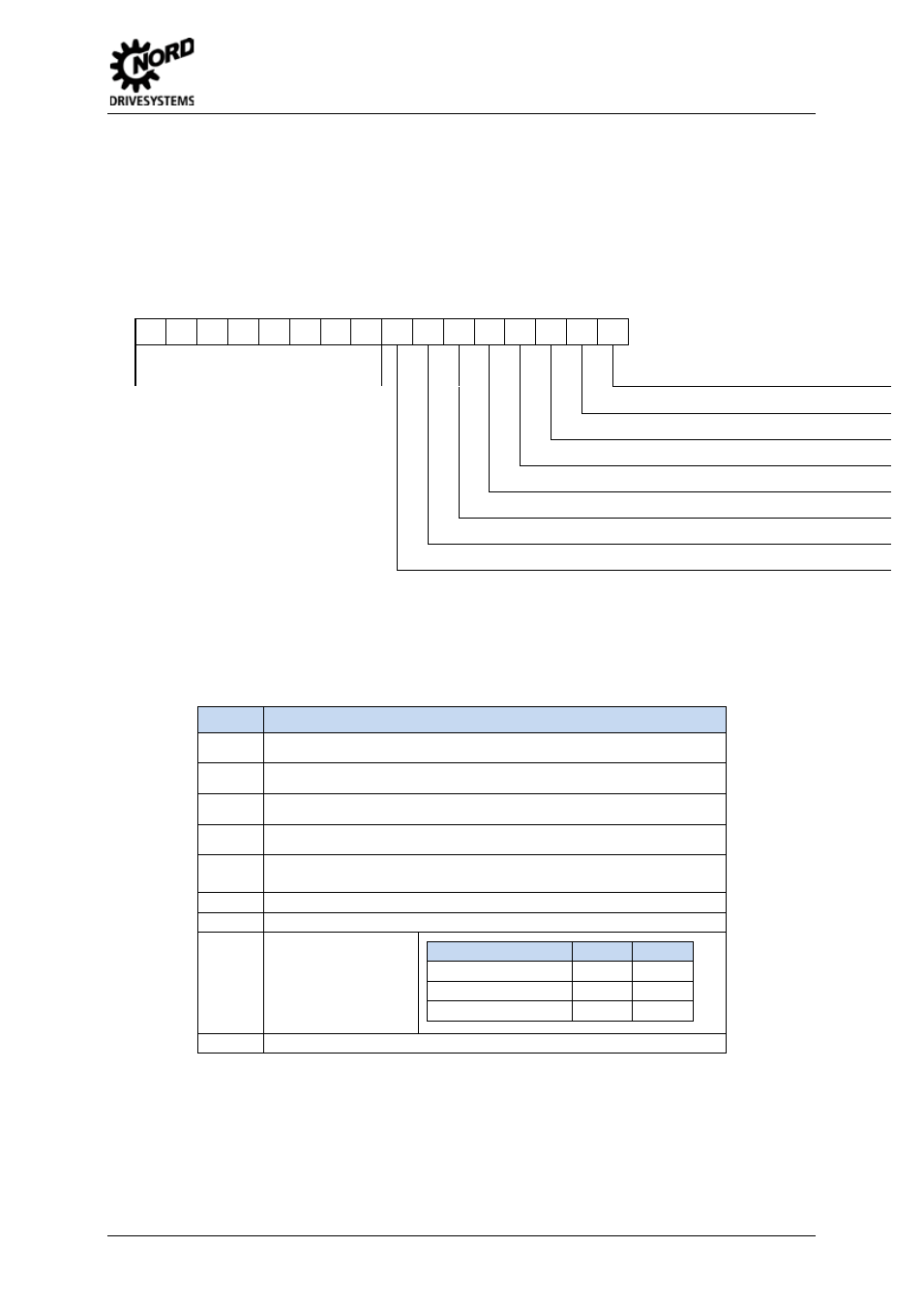
6 Operating status messages
BU 0060 GB-4112
91
6.1.1 Status via parameter display
Module status of the technology unit
In parameter P746, the status of the CANopen technology unit can be read.
For the SK 700E, parameter P746 is a sub-index parameter. The status of the CANnord / CANopen
technology unit (SK TU1-…) is shown in sub-index 0 (or Array -01), the status of the CANnord
customer interface (SK CU1-…) is shown in sub-index 1 (or Array -02).
The parameter contains binary coded information which is displayed in hexadecimal:
15 14 13 12 11 10
9
8
7
6
5
4
3
2
1
0
Module ID
CANopen=0C
hex
Module ready
Module in status “operational”
Initialisation active
Reserved (0)
Module error
Timeout error
Initialisation error (0)
Reserved (0)
Status of internal CANnord/CANopen, SK 511E and above
If the internal RJ45 CANnord/CANopen iterface (SK 511E and above) is used, parameter P748 array -
01 can be used to display the status of the device.
The display is coded in hexadecimal, the individual bits are listed below:
Bit
Meaning
0
1 = 24V Bus supply voltage
1
1 = CAN Bus in "Bus Warning" status
2
1 = CAN Bus in "Bus Off" status
3 – 5
Vacant
6
The protocol of the CAN module is:
0 = CAN
1 = CANopen
7
Vacant
8
1 = "Bootsup Message" sent
9 – 10
CANopen NMT State
Status
Bit 10
Bit 9
Stopped
0
0
Pre-Operational
0
1
Operational
1
0
11 – 15
Reserved
Table 26: CANnord/CANopen status, parameter P748
Pos : 173 /Anleit ungen/El ektr oni k/Buss yst eme/ 6. Mel dungen z um Betriebsz ust and / F ehl erüberwac hung/ LED Anz eige bei der T echnologiebox [C AN open] @ 1\ mod_1342764433366_388.doc x @ 35711 @ 355 @ 1
