KROHNE OPTIMASS with MFC 05x EN User Manual
Page 99
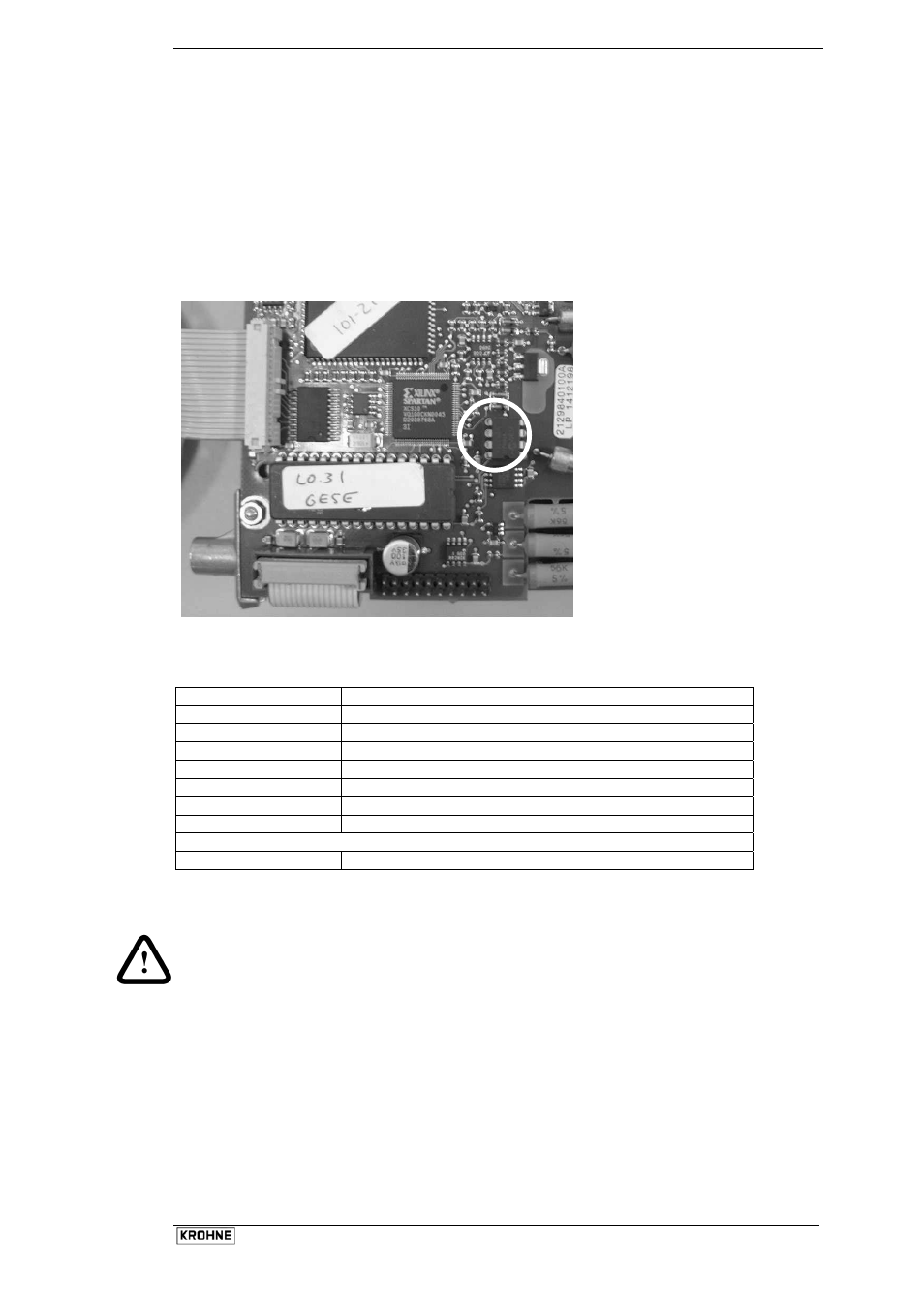
Installation and Operating Instructions OPTIMASS
98
6.4.2 Replacing the Back End
Unscrew the front lid and undo the two screws holding the display in place. The two screws holding the
converter in the housing can now be seen towards the rear on the steel frame. Take care not to damage
any components while attempting to loosen these screws.
The converter will slide out easily after disengaging from the rear terminals in the case of EX/FM
converters. If the converter is a general purpose / non EX converter then the plugable
terminals in the rear terminal compartment need to be unplugged before the converter can be removed.
To retain the user-configured data, the small EEPROM can be removed and installed on the replacement
converter. This will save re-programming the user range and output configuration data.
Position of small EEPROM.
The replacement converter can now be installed and fixed in place. Replace the display and close the
converter housing. Switch power back on. The display will show Sys. Changed.
Key Display
Sys.
Changed
→ Select
with
↑ key between
↑
New FE (Front End).
↑
New BE (Back End).
→ Select
with
↑ key between
↑
Sure No
↑
Sure Yes
Accept with
↵
↵
Front End data will be used as master.
The meter is now ready to measure. A zero calibration is recommended if possible.
Note:
After Sure Yes has been accepted, the word Uploading will be displayed. Once complete, the meter will
display start-up and continue. If the message Failed is displayed, then the configuration stored was not
valid and the previous menu will be displayed after pressing the return key.
Consult the factory.
