3 start-up.pdf – KROHNE OPTIMASS with MFC 05x EN User Manual
Page 51
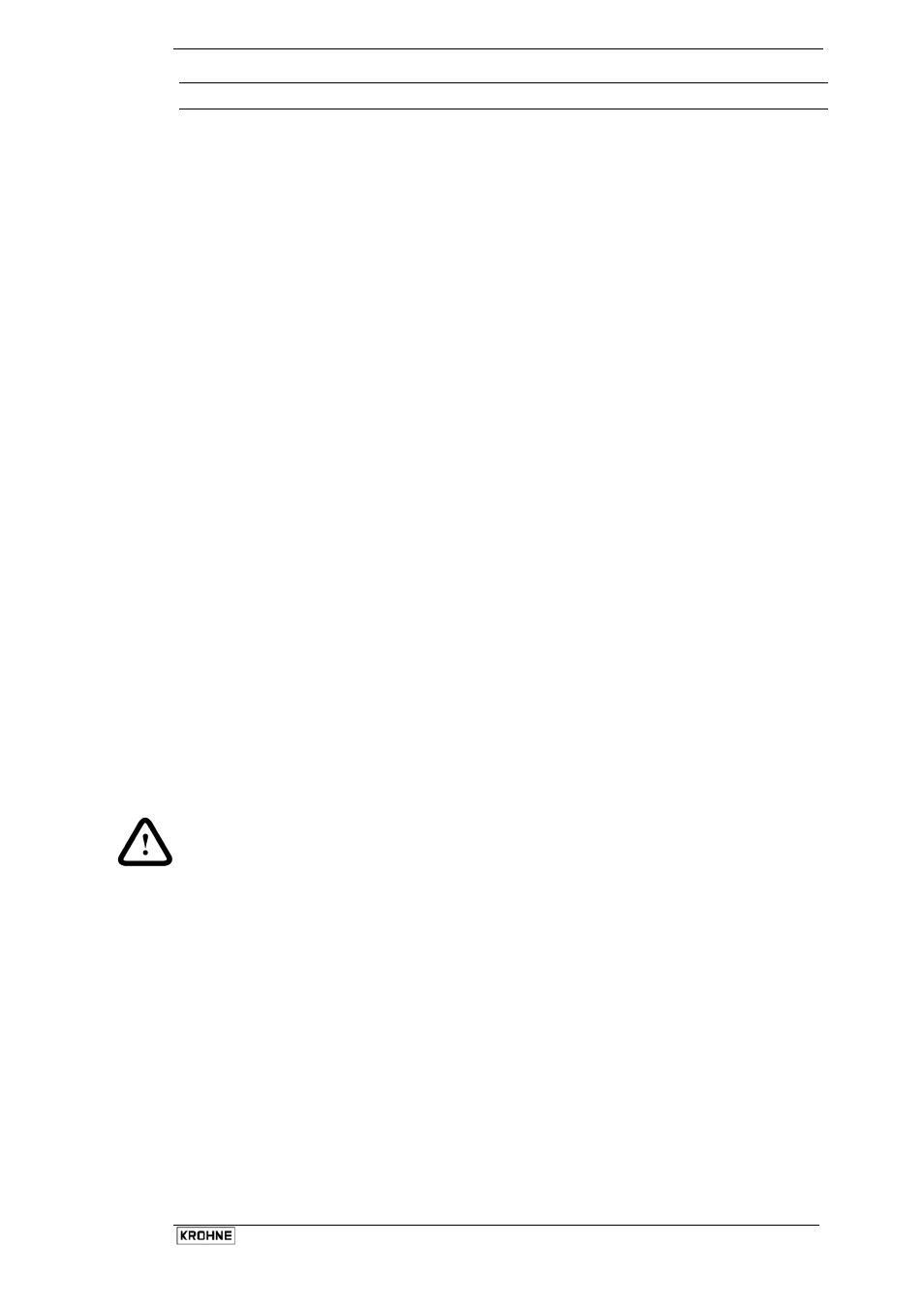
Installation and Operating Instructions OPTIMASS
50
3 Start-Up
3.1 Factory Set Parameters
The mass flow meter leaves the factory ready to be used. All process data has been programmed
according to the customer order.
When no process details were supplied at the time of order, the mass flow meter is programmed to a
standard default set of values and functions.
The current and pulse outputs treat all flows as positive. The actual flow and quantity is thereby
measured independent of the flow direction. The indicator will indicate a ” – ” or ” + ” in front of the flow
rate.
These factory-set settings for current and pulse may cause an error under the following conditions:
When the pump is stopped and a reverse flow is present, which is larger than the low flow cut-off or
when totalising should be indicated for both flow directions.
To avoid these possible problems:
•
Set flow mode (Fct. 3.1.3) to either flow > 0 or Flow < 0, so that reverse flows are ignored.
or
•
Increase Low Flow cut-off (Fct. 3.1.1) so that small reverse flows are ignored.
or
•
Set the alarm output (Fct. 4.6.1) to DIRECTION so that external equipment can differentiate between
positive and negative flows.
3.2 Initial Start-up
•
Please check that the power supply corresponds to the information supplied on the data plate.
•
Switch on the power supply.
•
On switch-on, the signal converter first carries out a self-test. The following sequence is displayed:
* TEST
*
SW.VER VX.XX
* OPTIMASS
XX5X
* START
UP
Mass flow will be displayed following a brief settling phase for the primary head.
A minimum warm-up time of 30 minutes is recommended to ensure stable measurement operation.
•
For stable and accurate mass flow results the following should be checked:
a) The quality of the mechanical installation. See Sect. 1.
b) A good zero point calibration should be done. See Sect. 3.3. Further information regarding zero
point calibration can be found in Sect. 5.
