Operation – KROHNE OPTISONIC 3400 EN User Manual
Page 81
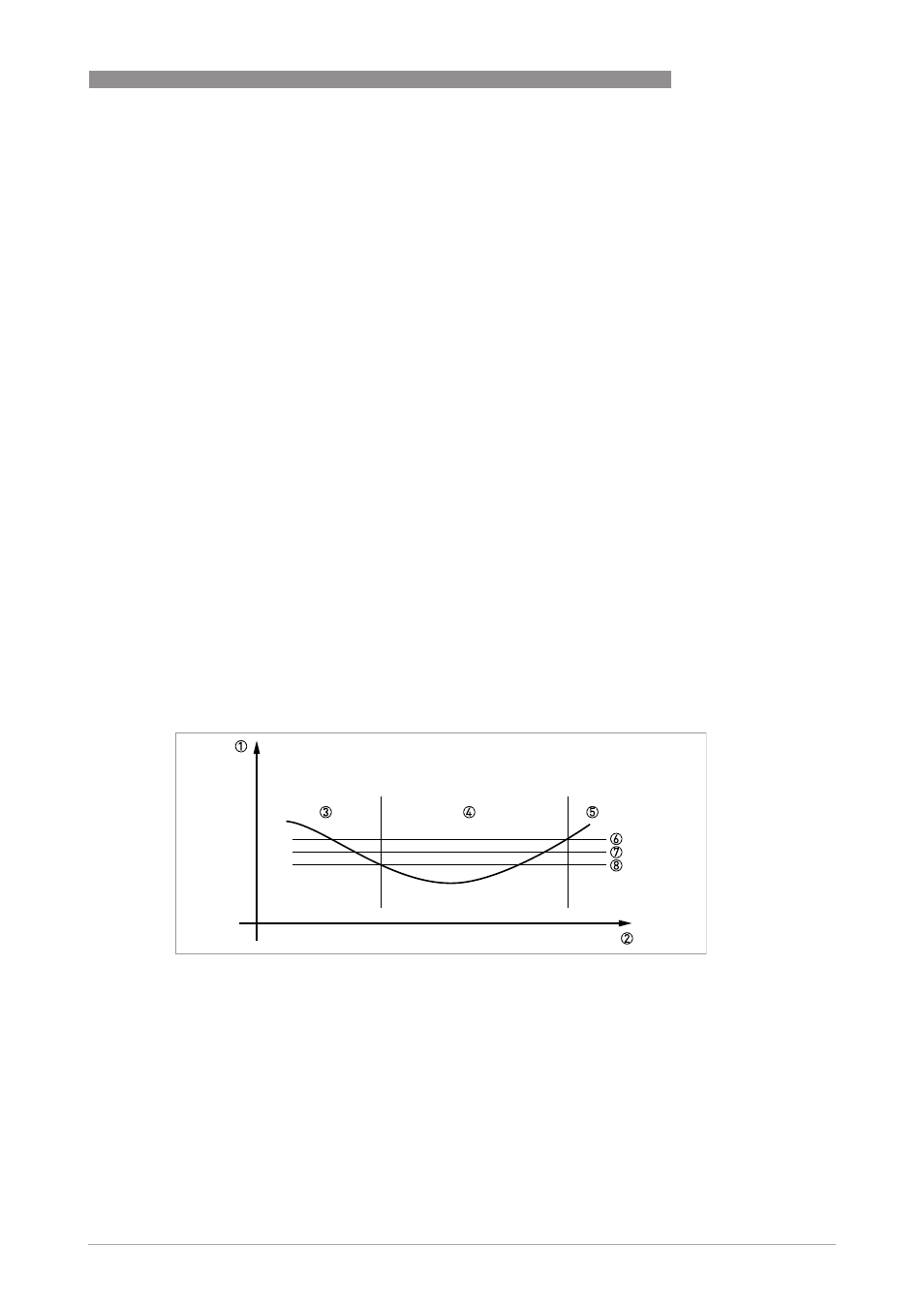
OPERATION
6
81
OPTISONIC 3400
www.krohne.com
11/2013 - 4002037702 - HB OPTISONIC 3400 -en-R02
6.4.8 Passwords
To create a password for the Quick Set menu or Setup menu, you must enter a 4-digit code into
the menu. You are then prompted for this password every time changes are to be made to the
corresponding menus. There is a hierarchy. The Setup password can also be used to perform
changes in the Quick Setup menu. Enter 0000 in each menu to disable the password.
6.4.9 Date and time
The signal converter has a real time clock which is used for all of the log functions in the device.
This function can be used to set the date and time of the real time clock.
6.4.10 Quick Access
In measuring mode, pressing the ^ key for 2.5 seconds carries out the "Quick Access" function.
Totalisers 1, 2, 3 and All Totalisers can be reset.
6.4.11 Low flow cutoff
The low flow cutoff can be individually set for each output and each display line. If the low flow
cutoff has been activated, the respective output or display is set to zero when the flow is below
the low flow cutoff value entered.
The value can either be entered as a percentage of the nominal flow of the sensor or, in the case
of a pulse output, as a discrete flow value.
Two values must be entered. The first is for the operating point of the sensor and the second is
for hysterisis. Condition: 1st value > 2nd value
1 Flow
2 Time
3 Currently indicated flow
4 Display set to zero
5 Currently indicated flow
6 Positive hysteresis
7 Operating point
8 Negative hysteresis
