Description of hart interface, 2 parameters for the basic configuration, 3 units – KROHNE OPTISONIC 3400 EN User Manual
Page 122: 1 installation
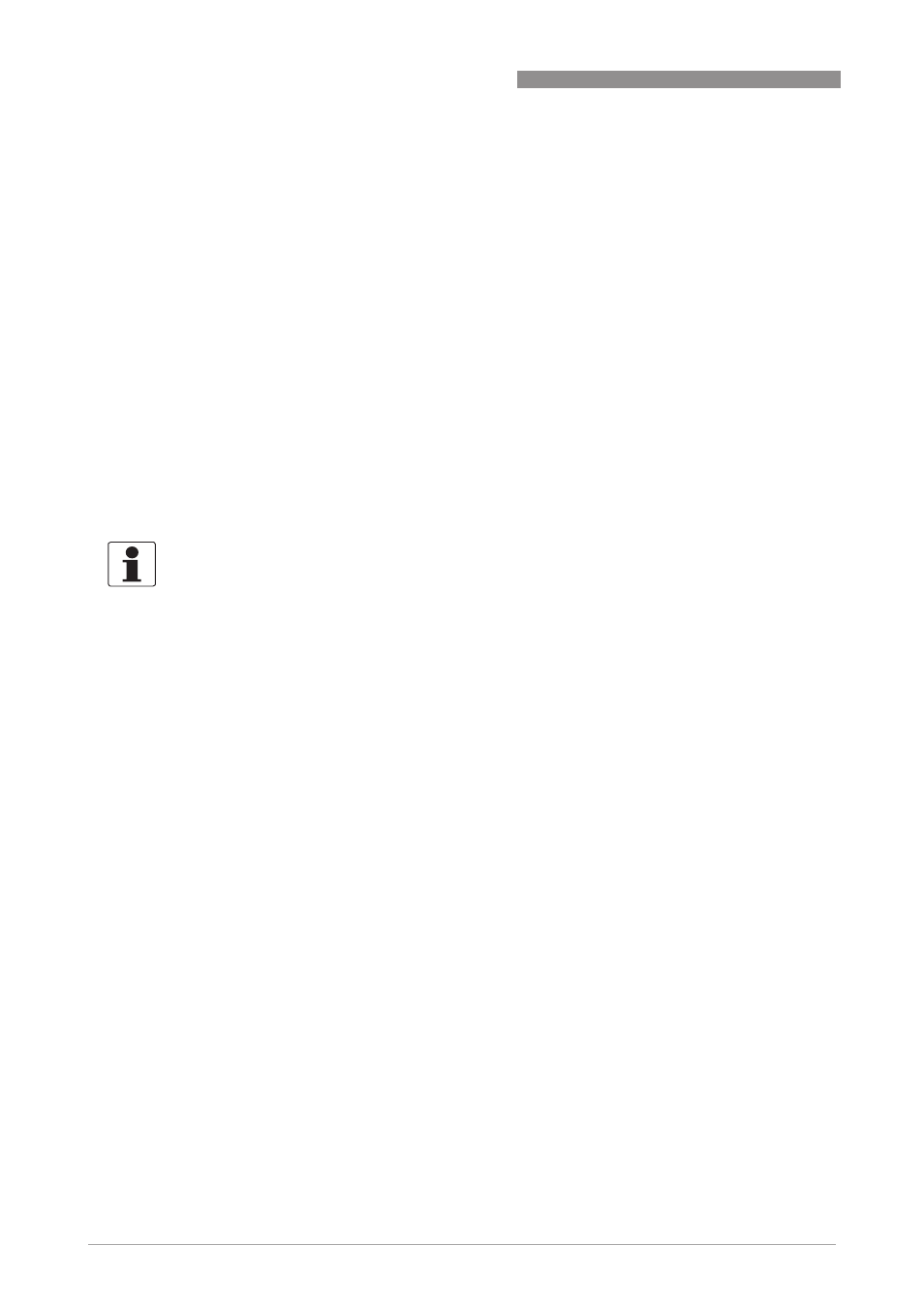
9
DESCRIPTION OF HART INTERFACE
122
OPTISONIC 3400
www.krohne.com
11/2013 - 4002037702 - HB OPTISONIC 3400 -en-R02
9.5.2 Parameters for the basic configuration
There are parameters, such as measurement of counters, selection of diagnosis values and
setting of concentration function, which require a warm start of the device following data
changes before other parameters may be written. Depending on the operating mode of the host
system (online/offline mode) these parameters need to be treated differently.
In online mode the settings should be changed with the corresponding online methods only, in
order to perform the warm start immediately and update dependent parameters automatically
afterwards.
In the menu tree these methods are located below the related parameters (e.g. in a counter
menu the method "Select Measurement" below the parameter "Measurement").
In offline mode the parameter "Online Mode?" in the "Detailed Setup / HART" menu should be
set to "no" before the configuration settings are changed as desired. Before writing the entire
offline configuration data set to the device the method "Prepare Parameter Download" in the
"Detailed Setup / HART" menu should be executed. This method writes the parameters for basic
configuration to the device and performs a warm start afterwards.
9.5.3 Units
There are separate physical units settings for configuration parameters and HART
®
dynamic/device variables. The units settings for configuration parameters are the same as on
the device’s local display. They are available in the menu "Detailed Setup / Device / Units". For
each HART
®
dynamic/device variable the physical unit can be set individually. They are available
in the menu "Detailed Setup / Process Input / HART". The different units settings can be aligned
with the method "Align HART Units" in the menu "Detailed Setup / Process Input / HART".
9.6 Field Communicator 375/475 (FC 375/475)
The Field Communicator is a hand terminal from Emerson Process Management that is
designed to configure HART
®
and Foundation Fieldbus devices. Device Descriptions (DDs) are
used to integrate different devices into the Field Communicator.
9.6.1 Installation
The HART
®
Device Description for the signal converter must be installed on the Field
Communicator. Otherwise only the functions of a generic DD are available to the user and the
entire device control is not possible. A "Field Communicator Easy Upgrade Programming Utility"
is required to install the DDs on the Field Communicator.
The Field Communicator must be equipped with a system card with "Easy Upgrade Option". For
details consult the Field Communicator User’s Manual.
INFORMATION!
The Emerson Field Communicator and Simatic PDM execute this method automatically before
sending a configuration or performing a "Download to Device" respectively.
