KROHNE OPTISONIC 3400 EN User Manual
Page 6
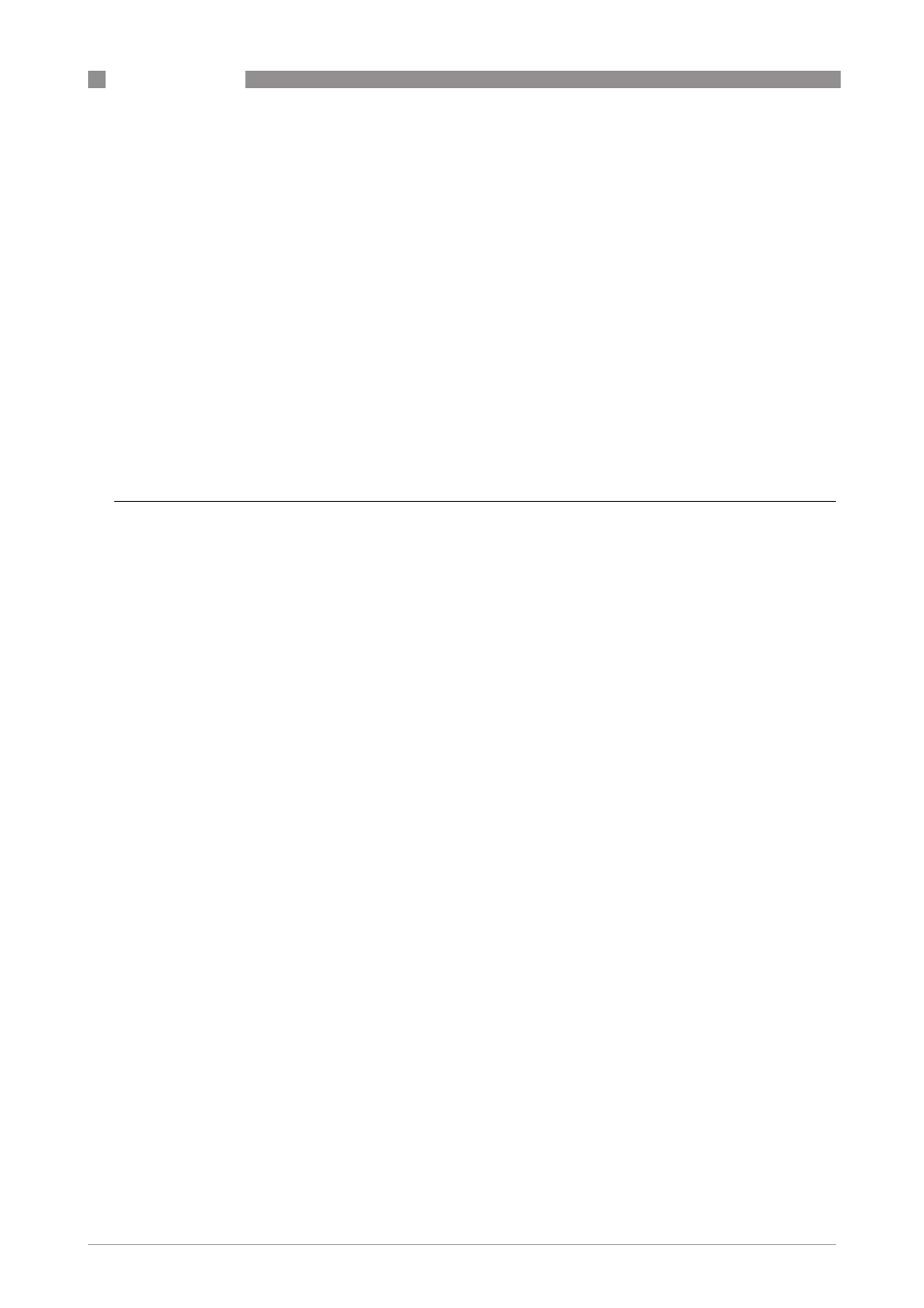
CONTENTS
6
www.krohne.com
11/2013 - 4002037702 - HB OPTISONIC 3400 -en-R02
OPTISONIC 3400
9.9.1 Installation .......................................................................................................................... 125
9.9.2 Operation............................................................................................................................. 125
9.10 Field Device Tool Device Type Manager (FDT DTM) .................................................. 126
9.10.1 Installation ........................................................................................................................ 126
9.10.2 Operation........................................................................................................................... 126
9.11 HART Menu Tree; UFC400.......................................................................................... 126
9.11.1 HART Menu Tree - Field Communicator HART Application............................................. 126
9.11.2 HART Menu Tree AMS - Device's context menu .............................................................. 127
9.11.3 HART Menu Tree PDM - Menu Bar and Working Window ............................................... 128
9.11.4 HART Menu Tree FDM - Device Configuration ................................................................. 129
9.11.5 Description of used abbreviations .................................................................................... 129
9.11.6 Process Variables Root Menu........................................................................................... 130
9.11.7 Process Variables Root Menu Charts............................................................................... 131
9.11.8 Diagnostic Root Menu ....................................................................................................... 133
9.11.9 Device Root Menu.............................................................................................................. 135
9.11.10 Offline Root Menu............................................................................................................ 138
10 Notes
141
