Operation – KROHNE OPTISONIC 3400 EN User Manual
Page 75
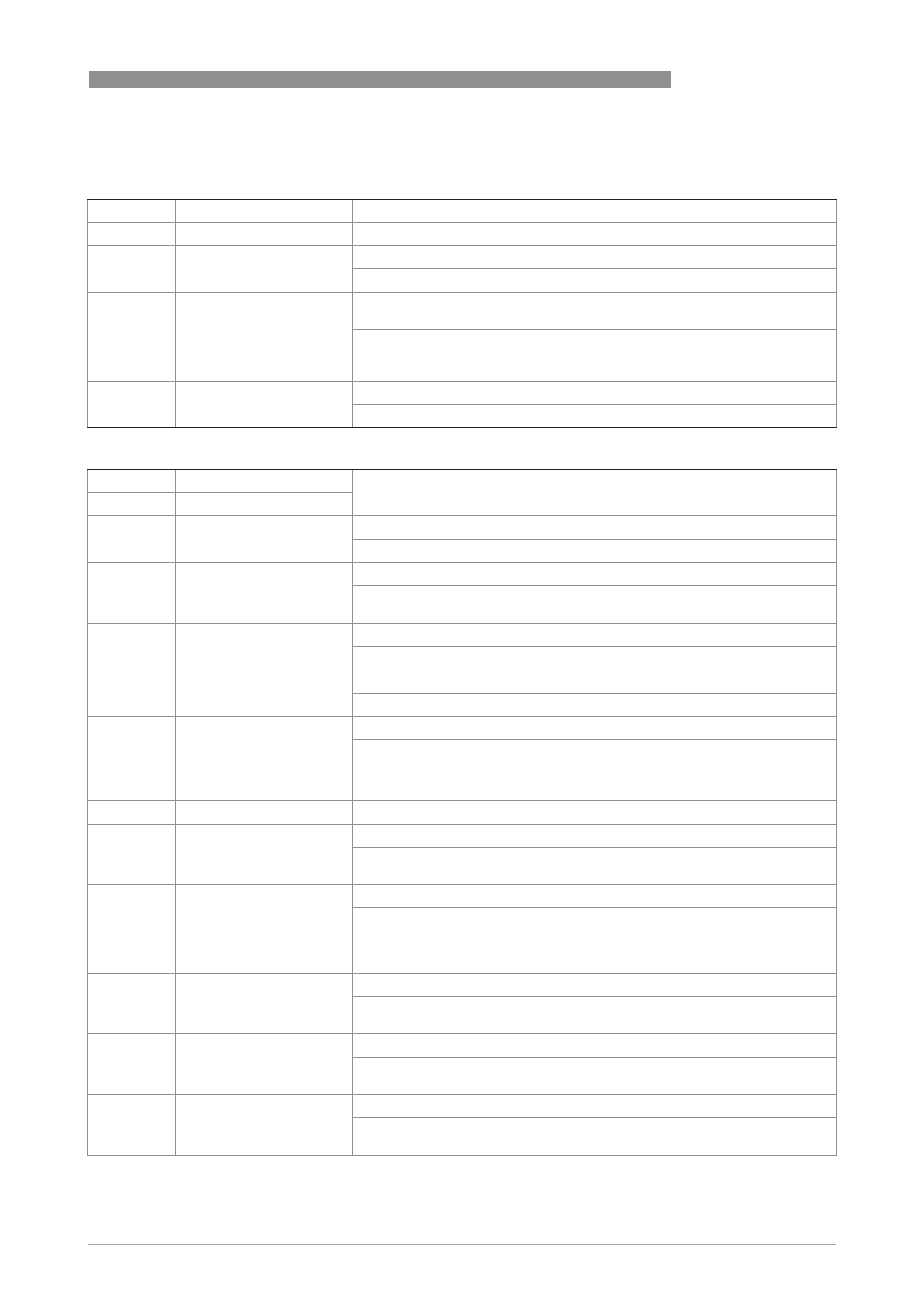
OPERATION
6
75
OPTISONIC 3400
www.krohne.com
11/2013 - 4002037702 - HB OPTISONIC 3400 -en-R02
C5.2 Display
C5.2
Display
-
C5.2.1
Language
Language selection depends on the device version.
C5.2.2
Contrast
Adjust display contrast for extreme temperatures. Setting: -9…0…+9
This change takes place immediately, not just when setting mode is exited!
C5.2.3
Default Display
Specification of the default display page that is returned to after a short
delay period.
Select: None (the current page is always active) / 1st Meas. Page (show this
page) / 2nd Meas. Page (show this page) / Status Page (show only status
messages) / Graphic Page (trend display of the 1st measurement)
C5.2.4
Optical Keys
Activate or deactivate the optical keys
Select: On / Off
C5.3 and C5.4 1st Meas. Page and 2nd Meas. Page
C5.3
1st Meas. Page
_ stands for 3 = 1st Meas. Page and 4 = 2nd Meas. Page
C5.4
2nd Meas. Page
C5._.1
Function
Specify number of measured value lines (font size)
Select: One Line / Two Lines / Three Lines
C5._.2
1st Line Variable
Specify 1st Line Variable
Select measurement:Volume Flow / Mass Flow / Flow Speed / Velocity of
Sound / Gain / SNR / Diagnostics1 / Diagnostics2
C5._.3
Range
0…100% of the measurement set in Fct. C5._.2
x.xx…xx.xx _ _ _ (format and unit depend on the measurement)
C5._.4
Limitation
Limitation before applying the time constant
±
xxx ... ±xxx%; range: -150…+150%
C5._.5
Low Flow Cutoff
Sets low flow values to "0"
x.xxx ± x.xxx %; Range: 0.0…20 %
(1st value = switching point / 2nd value = hysteresis),
condition: 2nd value ≤ 1st value
C5._.6
Time Constant
Range: 000.1…100 s
C5._.7
1st Line Format
Specify decimal places.
Select: Automatic (adaptation is automatic) /
X (= none) …X.XXXXXXXX (max. 8 digits) depends on size of font
C5._.8
2nd Line Variable
Specify 2nd Line Variable (only available if this 2nd line is activated)
Select: Bar Graph (for measurement selected in the 1st line ) Volume Flow /
Mass Flow / Flow Speed / Velocity of Sound / Gain / SNR / Diagnostics1 /
Diagnostics2
Totalisers / Operating hours
C5._.9
2nd Line Format
Specify decimal places
Select: Automatic (adaptation is automatic) /
X (= none) …X.XXXXXXXX (max. 8 digits) depends on size of font
C5._.10
3rd Line Variable
Specify 3rd Line Variable (only available if this 3rd line is activated)
Select: Volume Flow / Mass Flow / Flow Speed / Velocity of Sound / Gain /
SNR / Diagnostics1 / Diagnostics2 /Totalisers / Operating hours
C5._.11
3rd Line Format
Specify decimal places.
Select: Automatic (adaptation is automatic) /
X (= none) …X.XXXXXXXX (max. 8 digits) depends on size of font
