Operation, 3 menu c; setup – KROHNE OPTISONIC 3400 EN User Manual
Page 66
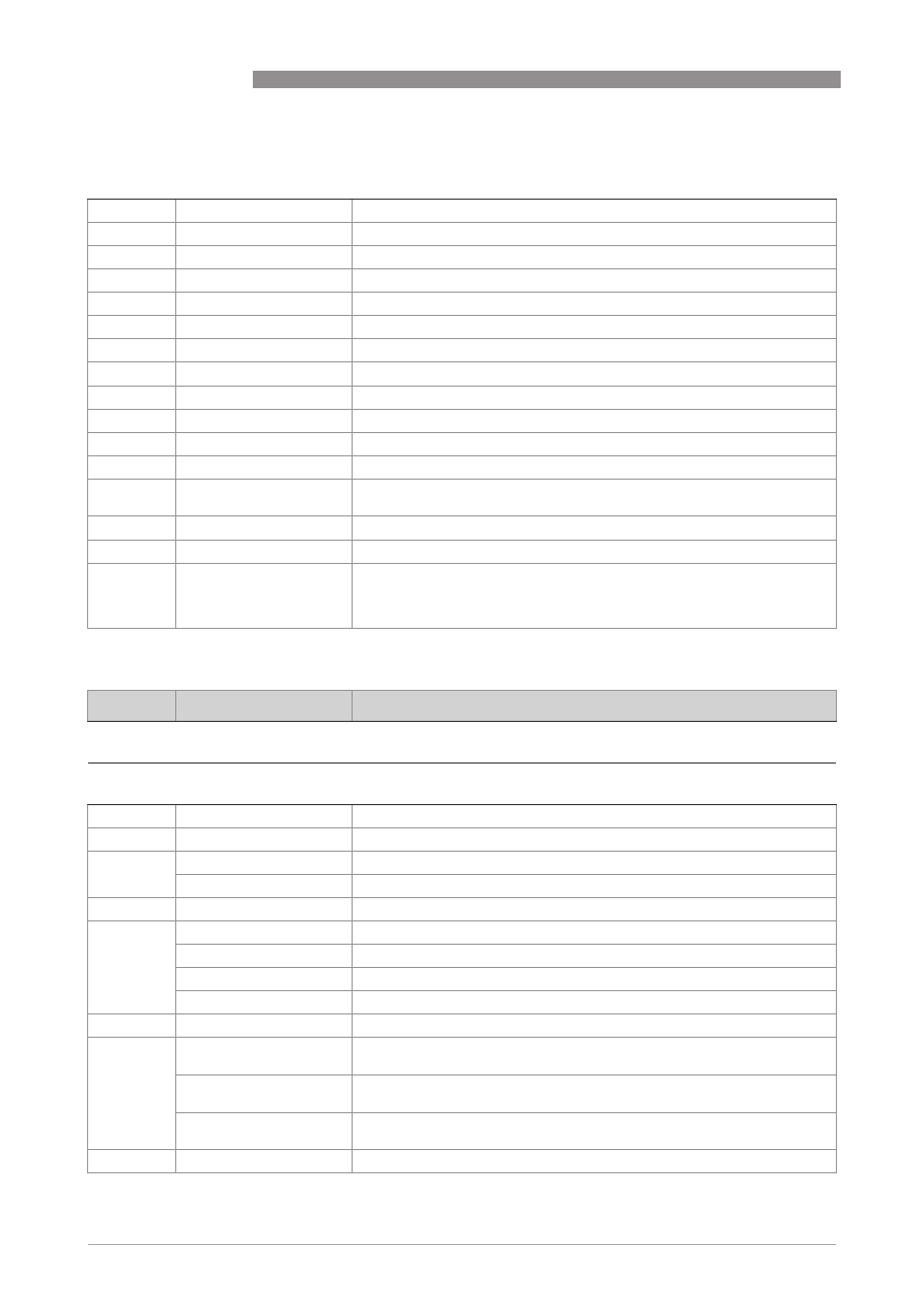
6
OPERATION
66
OPTISONIC 3400
www.krohne.com
11/2013 - 4002037702 - HB OPTISONIC 3400 -en-R02
6.3.3 Menu C; setup
B3 Information
B3
Information
B3.1
Status Log
Log for errors and warnings
B3.2
Status Details
Present errors and warnings in NE107 groups
B3.3
C Number
Displays C number of the installed electronics
B3.4
Process input
Displays information of the sensor electronics PCB
B3.4.1 Sensor CPU
Displays information of the sensor CPU software
B3.4.2 Sensor DSP
Displays information of the sensor DSP software
B3.4.3 Sensor Driver
Displays information of the sensor driver hardware
B3.5
SW. REV. MS
Displays information of Main Software
B3.6
SW. REV. UIS
Displays information of User Interface
B3.7
"Bus interface"
Only appears with Profibus, Modbus and FF
B3.7.0 Profibus
Displays information of the Profibus interface
B3.7.0 Foundation Field
Bus
Displays information of the Foundation Fieldbus interface
B3.7.0 Modbus
Displays information of the Modbus interface
B3.8
Electronic Revision
Displays information of the Electronics Revision
B3.9
Change Log
The last changes of parameters are listed in this menu point, together with
date and time. As a reference a CRC (checksum) over all parameters is used.
This reference can be used by the customer for their documentation. The
preview shows the actual CRC.
No.
Function
Settings / descriptions
C1 Setup
C1.1 Process Input
C1.1
Meter size
Sets the pipe diameter
C1.2
Calibration
Zero Offset
C1.2.1 Zero Calibration
Direct setting of zero offset
C1.2.2 GK
Sets the meter factor
C1.3
Filters
C1.3.1 Limitation
Limits for the flow speed
C1.3.2 Flow Direction
Set polarity of flow direction
C1.3.3 Time constant
Sets timing constant of the sensor
C1.3.4 Low flow cutoff
Sets the low flow cutoff
C1.4
Plausibility
Error filtering
1.4.1 error limit
sets the error limit in percentage of the measured value: exceeding values
will be discarded and plausibility counter increased
1.4.2 counter decrease
Sets the decrease of the plausibility counter when the measurement is
within limits
1.4.3 counter limit
Sets the limit for the plausibility counter for which measurements will not
be disccarded
C1.5
Simulation
Simulation
