Jenway 6715 User Manual
Page 7
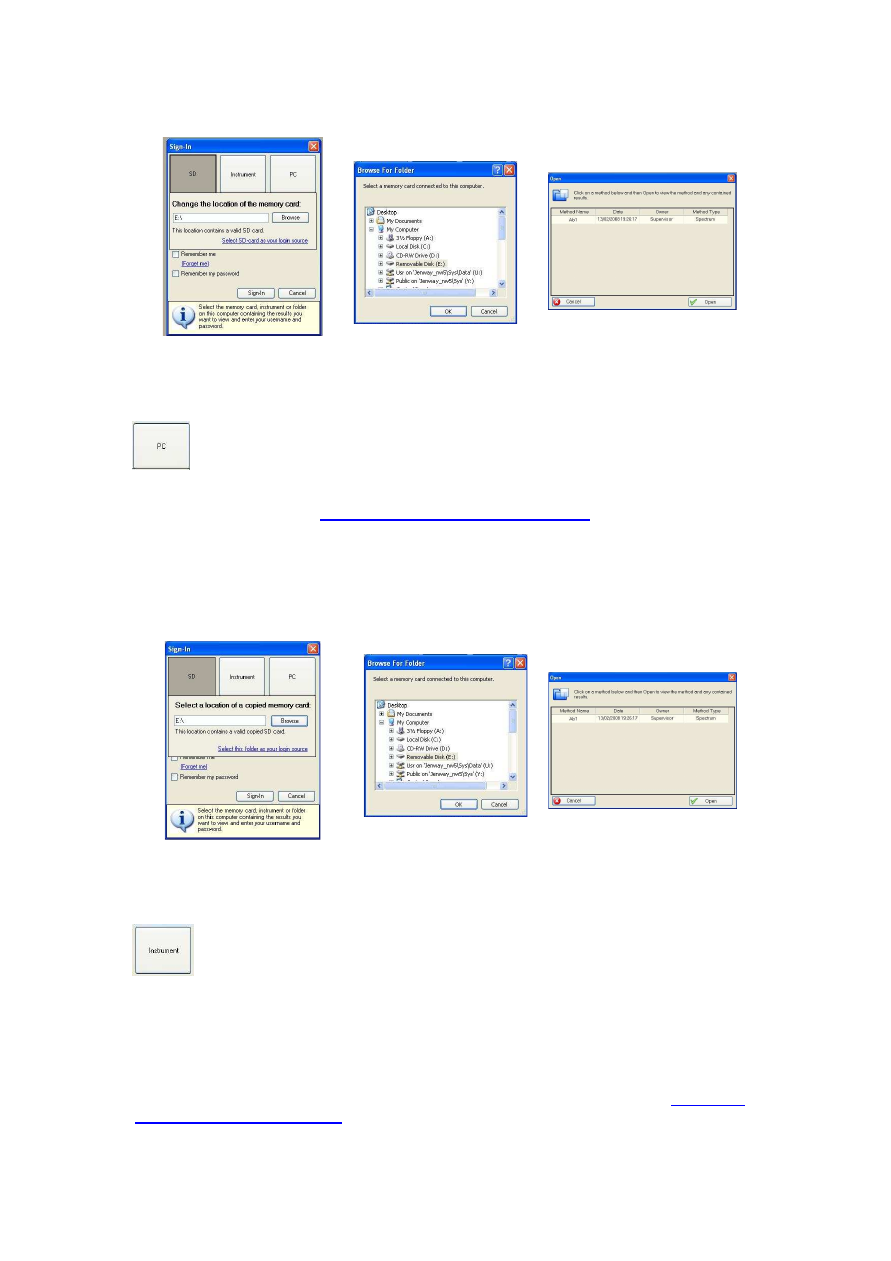
Note: If the selected location does not contain a valid SD card the error message This
location does not contain a valid SD card will be displayed.
PC allows the user to access methods and data saved to a PC.
Selecting PC allows the user to browse through the PC directory for the desired folder. Select
the required folder, OK and
Select this folder as your login source
. Entering the
Username, Password and selecting Sign-In accesses that specific users methods and data
(the Username and Password that are required are the same as when logging into the
instrument), the user or password can be saved by ticking the appropriate boxes. Highlighting
the required method and selecting Open accesses the saved method.
Data processing for PC is detailed in the Data Processing section.
Note: If the selected location does not contain a valid SD card the error message This
location does not contain a valid copied SD card will be displayed.
Instrument allows the user to access data saved to either the internal memory of
the spectrophotometer or a memory card inserted in the spectrophotometer.
Selecting Instrument allows the user to browse through data saved to either the internal
memory of the spectrophotometer or a memory card inserted in the spectrophotometer.
Select the Check for connected instrument (the default status is Disconnected), whilst
searching the Check for connected instrument button updates to read Cancel and the
status updates to Searching… when connected the status reads Connected. Choose the
desired location of the files from the dropdown bar (the option for Inserted Memory Card is
only available if an SD or SD/USB card is inserted in the spectrophotometer) and
Select this
location as your login source
. Entering the Username and Password and Sign-In
accesses that specific users methods and data (the Username and Password that are
