Jenway 6715 User Manual
Page 150
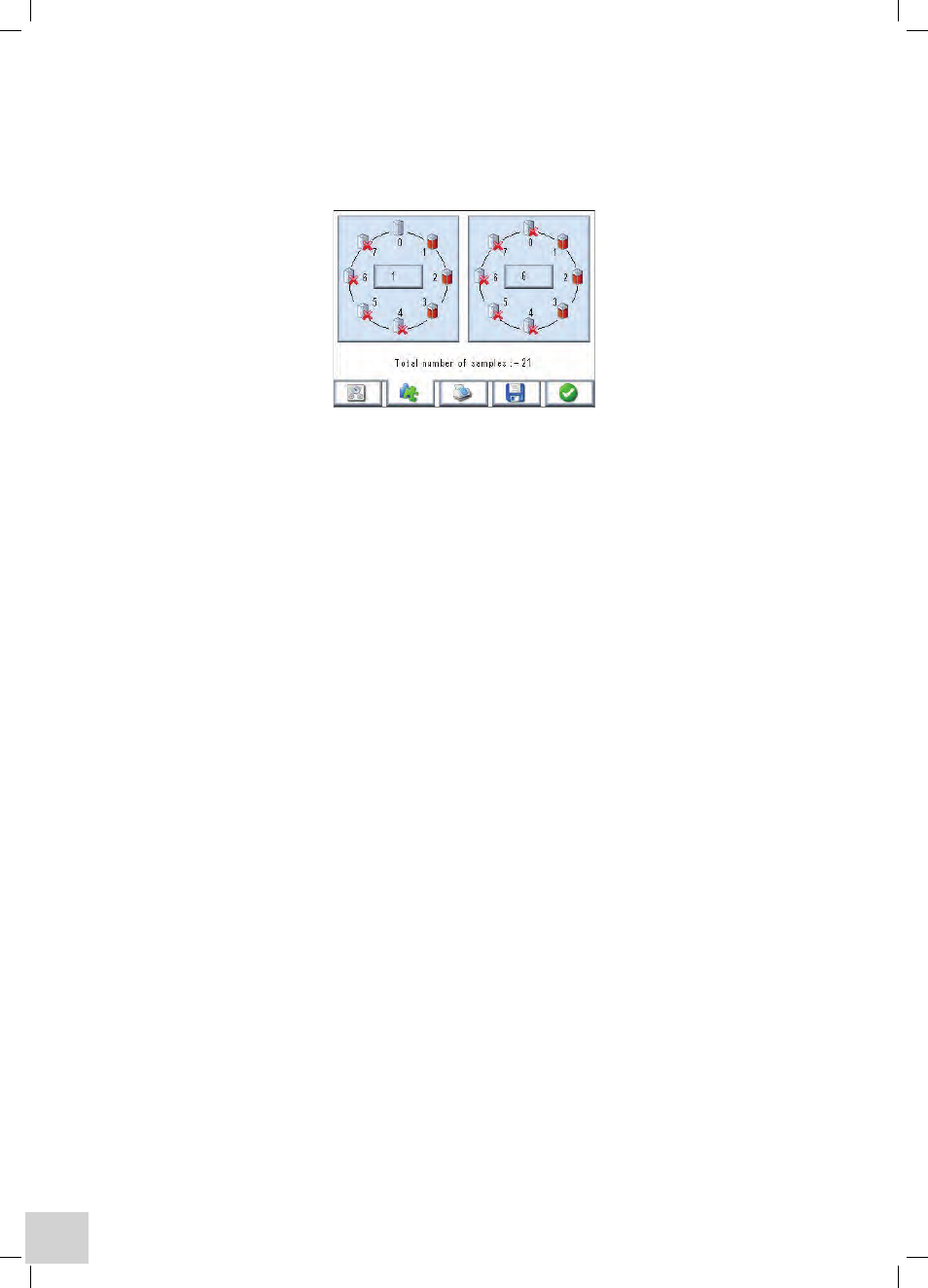
132
Cell Configuration
The carousel positions are numbered from 0 to 7/5 for the two versions. Selecting the
Cell Configu-
ration key displays the graphic set-up screen showing two carousels with options to set each cell
position so that it is treated as either a blank or sample or not measured at all. The selection of these
options is controlled by the logical demands of typical measurement sequences.
The carousel on the left is for the main configuration and may be the only one required. The one on
the right is for further carousels if they differ from the first one. The number in the centre of each
indicates the number of repetitions of that particular carousel set-up that is required. If only the first is
required the number in the right hand one should be set to zero.
Simply selecting each cell icon cycles it through the three options,
Blank, when the icon is clear,
Sample, when the icon is coloured red and Ignore (do not measure), when it is crossed through. This
sequence is governed by the following criteria so in certain circumstances selecting from the three op-
tions may be restricted.
Samples/Blanks must be grouped together sequentially from position 0, as soon as a position is set
to Ignore all following positions will be ignored. Samples/Blanks should be added from position 0
upwards or set to Ignore from 7/5 downwards.
Position 0 of the first carousel (left-hand side) must always contain a blank.
Position 1 of the first carousel (left-hand side) can be set as a Blank or a Sample. If this position is set as
a blank then all further positions in the first carousel will be set as blanks, i.e. this carousel will be used
for storing blanks against which the corresponding position on the second carousel will be measured.
In this case the second carousel will be set to have the same number of samples as the number of
blanks set on the first carousel.
If the first carousel contains only one blank then position 0 on the second carousel can be either a
blank (for re-setting the blank level for that carousel) or a Sample that will be measured against the
stored blank value from the first carousel.
To check and confirm the settings made the display shows the total number of samples that will be
measured from the current settings.
Dwell time
Selecting the
Dwell Time button activates a numeric input screen that enables the time delay between
measuring each sample to be set. This can be set from 0 to 9999 seconds. A countdown clock is dis-
played in the top menu bar on the measurement screen when a dwell time has been set.
result Destination
Selecting the
Result Destination button enables the result of each measurement to be Printed or
Saved automatically and cycles through options for Internal Printer, External Printer and Memory.
Change turret Prompt
Selecting the
Change Turret prompt enables a prompt message to be displayed at the completion of
the programmed measurements for each carousel. If multiple carousels have been programmed it is
recommended that this option is set to
Yes.
