Jenway 6715 User Manual
Page 47
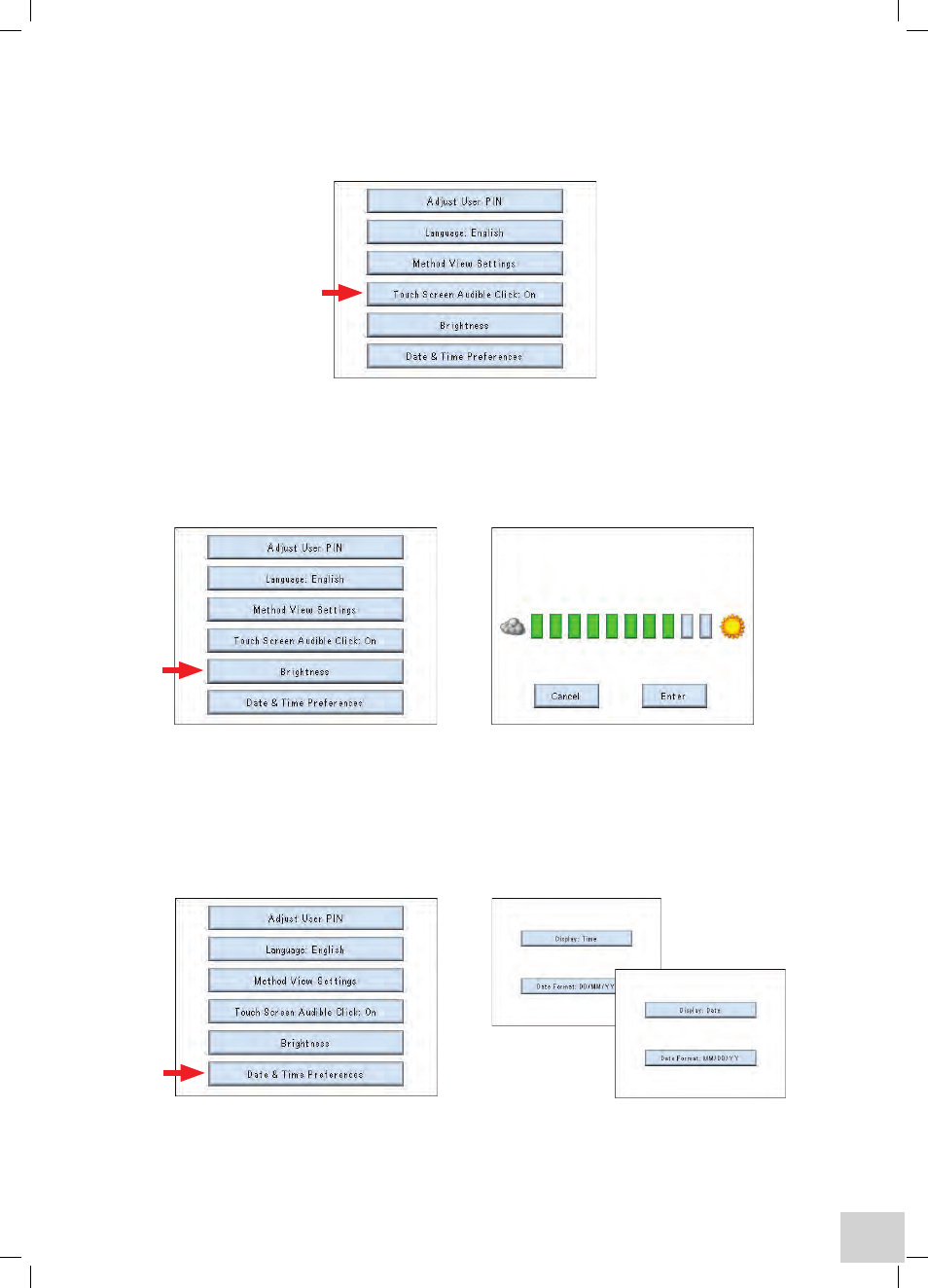
29
4.3.4
toUCH SCreen CliCK
The touch screen can be operated with or without an audible click each time a key is touched. The
click can be toggled on or off via the
Touch Screen Audible Click: Off key.
4.3.5
BriGHtneSS
Selecting the
Brightness key and then using the left and right arrows on the display shown below can
adjust the brightness of the display. Selecting the
Enter key will update the display setting and return
the instrument to the previous display.
4.3.6
ADjUSt DAte & tiMe
Selecting the
Date & Time Preferences key allows the user to display either the time or date. In
addition the date format can be set to either DD/MM/YY or MM/DD/YY. Once the preferred option
is selected, pressing the
Back key on the display surround once will return you to the previous menu.
Pressing the
Back key twice returns the instrument to the Main Menu.
