Jenway 6715 User Manual
Page 102
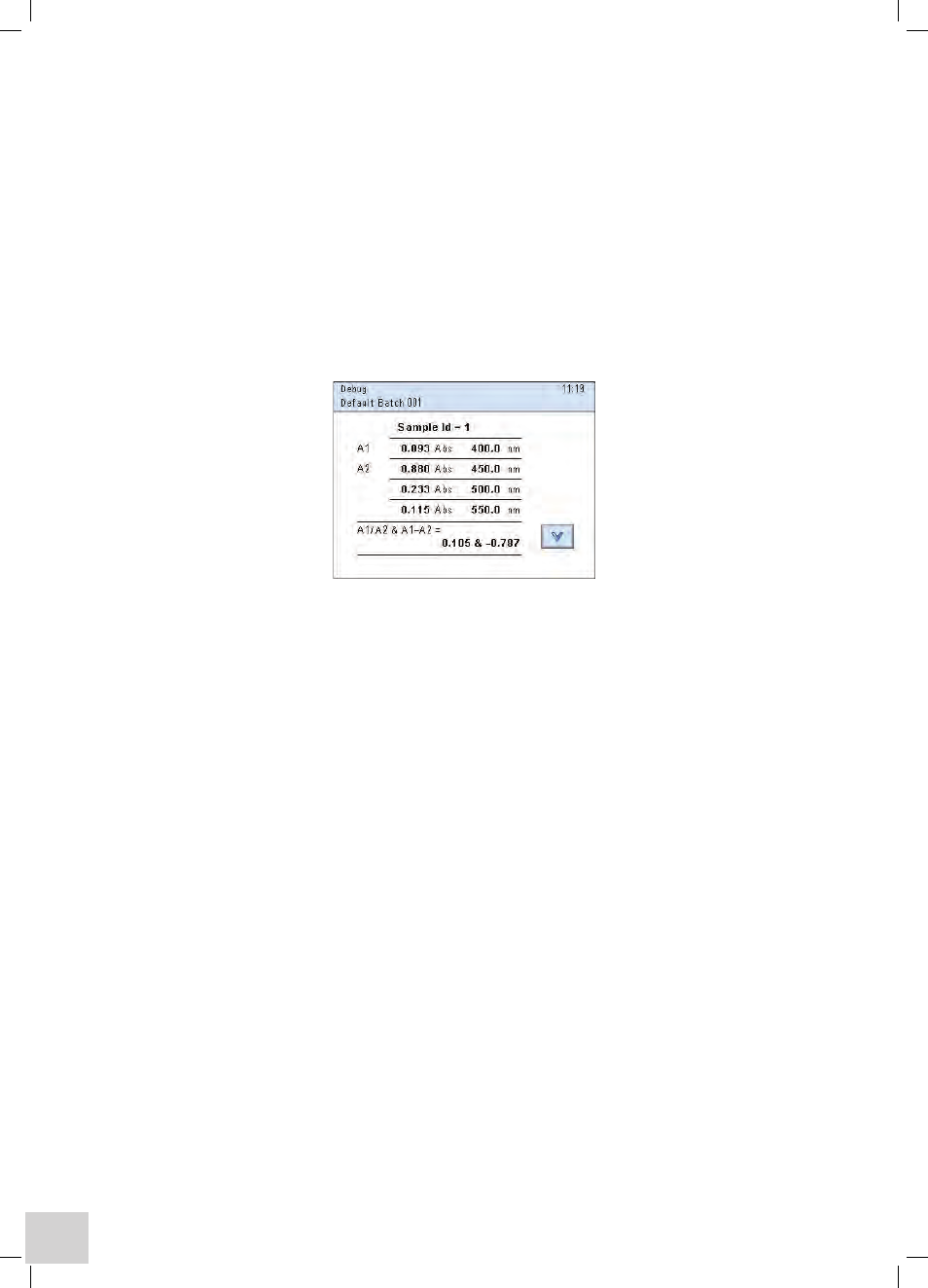
84
7.4
PerForMinG MeASUreMentS – all users
Place the zero solution in the sample chamber and close the lid.
Selecting the
Zero key will start the cycle, setting zero at each wavelength in turn. A series of
information boxes will advise of the progress.
When completed all displayed absorbance values will be set to zero (or 100% Transmittance).
Replace the zero solution with the sample to be measured and close the sample chamber lid.
Selecting the
Read key will start the measure cycle, measuring at each wavelength in turn. A series of
information boxes will advise of the progress.
When completed the measured absorbances will be displayed.
The results of the selected calculation will be displayed below the Wavelength/Absorbance data.
Saving a method allows access to the table through
Recalling a Method.
