Viewing and printing a switch report, Setting a principal switch – Brocade Web Tools Administrators Guide (Supporting Fabric OS v7.3.0) User Manual
Page 60
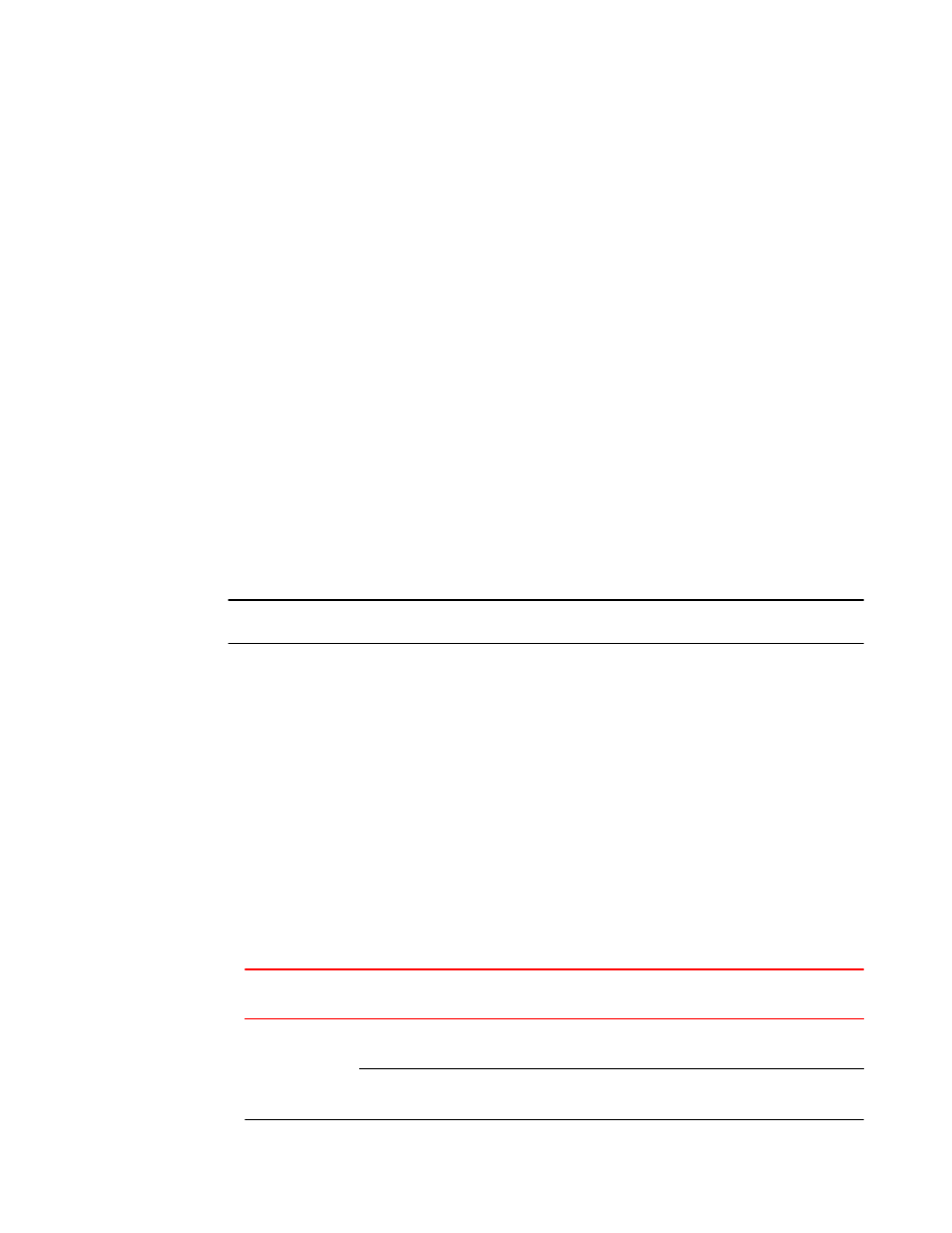
Viewing and printing a switch report
The switch report includes the following information:
• A list of switches in the fabric
• Switch configuration parameters
• A list of ISLs and ports
• Name Server information
• Zoning information
• SFP serial ID information
To view or print a report, perform the following steps.
1. Open the Switch Administration window as described in
Opening the Switch Administration
on page 52.
2. Select the Switch tab.
3. Click View Report.
4. In the new window that displays the report, view or print the report using your browser.
Setting a principal switch
To set the preference to a switch to become the next principal switch in the fabric, perform the
following steps.
NOTE
Principal switch selection is not supported in Access Gateway mode.
1. Open the Switch Administration window as described in
Opening the Switch Administration
on page 52.
2. Select the Switch tab.
3. In the Principal Switch section, perform one of the following actions to set the switch as a principal
switch:
• Select Set as preferred Principal Switch - The switch is set as the principal switch in the next
fabric rebuild.
• Select Set as preferred Principal Switch and then select Rebuild Fabric after setting
preferred principal switch - The switch is set as the preferred principal switch with rebuild
triggered forcefully.
• Select Set as preferred Principal Switch and enter the priority value in a range from 1 through
FF in the Priority field.
You can change the priority value and select the Rebuild Fabric after setting preferred principal
switch option from a principal or a subordinate switch. The principal switch selection is based on
the factors in the following table.
Principal switch selection factors
TABLE 7
Priority value with force
option
Expected behavior
Subordinate switch Lesser than principal
Fabric rebuild occurs and the switch comes up as a
principal switch.
Greater than principal
Fabric rebuild occurs and the switch remains as a
subordinate switch.
Viewing and printing a switch report
60
Web Tools Administrator's Guide
53-1003169-01
