Brocade Web Tools Administrators Guide (Supporting Fabric OS v7.3.0) User Manual
Page 3
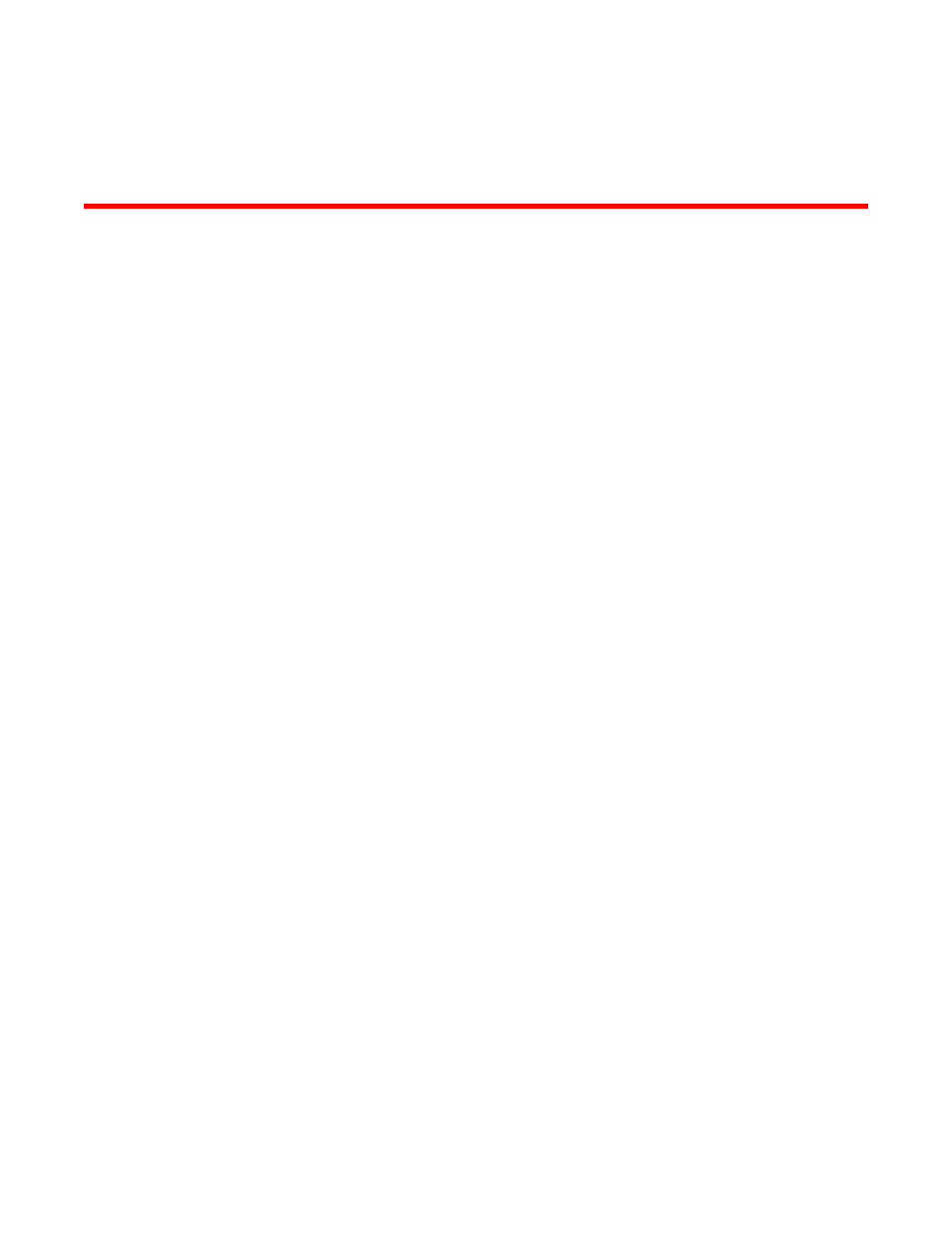
Contents
Text formatting conventions................................................................ 13
Command syntax conventions............................................................ 13
Notes, cautions, and warnings............................................................ 14
Brocade resources.......................................................................................... 15
Contacting Brocade Technical Support...........................................................15
Document feedback........................................................................................ 16
Supported hardware and software.................................................................. 17
What’s new in this document.......................................................................... 18
Web Tools features enabled by the EGM license............................... 20
Web Tools functionality moved to Brocade Network Advisor..............21
Setting refresh frequency for Internet Explorer................................... 24
Deleting temporary Internet files used by Java applications............... 25
Installing the JRE on your Solaris or Linux client workstation.............26
Installing patches on Solaris............................................................... 26
Installing the Java Plug-in on Windows...............................................27
Enabling Java content in the browser................................................. 27
Configuring the Java Plug-in for Windows.......................................... 27
Configuring the Java Plug-in for Mozilla family browsers....................28
Value line licenses.......................................................................................... 28
Opening Web Tools........................................................................................ 29
Logging in............................................................................................29
Logging out......................................................................................... 32
Role-Based Access Control............................................................................ 32
Session management..................................................................................... 33
Ending a Web Tools session...............................................................33
Web Tools system logs .................................................................................. 33
SupportSave logs............................................................................................34
Requirements for IPv6 support....................................................................... 35
Persisting GUI preferences................................................................. 39
Tabs.................................................................................................... 40
Fabric Tree..........................................................................................40
Changing the Admin Domain context..................................................41
Switch View buttons............................................................................ 41
Web Tools Administrator's Guide
3
53-1003169-01
