Editing an scc, dcc, or fcs policy, Deleting all scc, dcc, or fcs policies, Activating all scc, dcc, or fcs policies – Brocade Web Tools Administrators Guide (Supporting Fabric OS v7.3.0) User Manual
Page 210
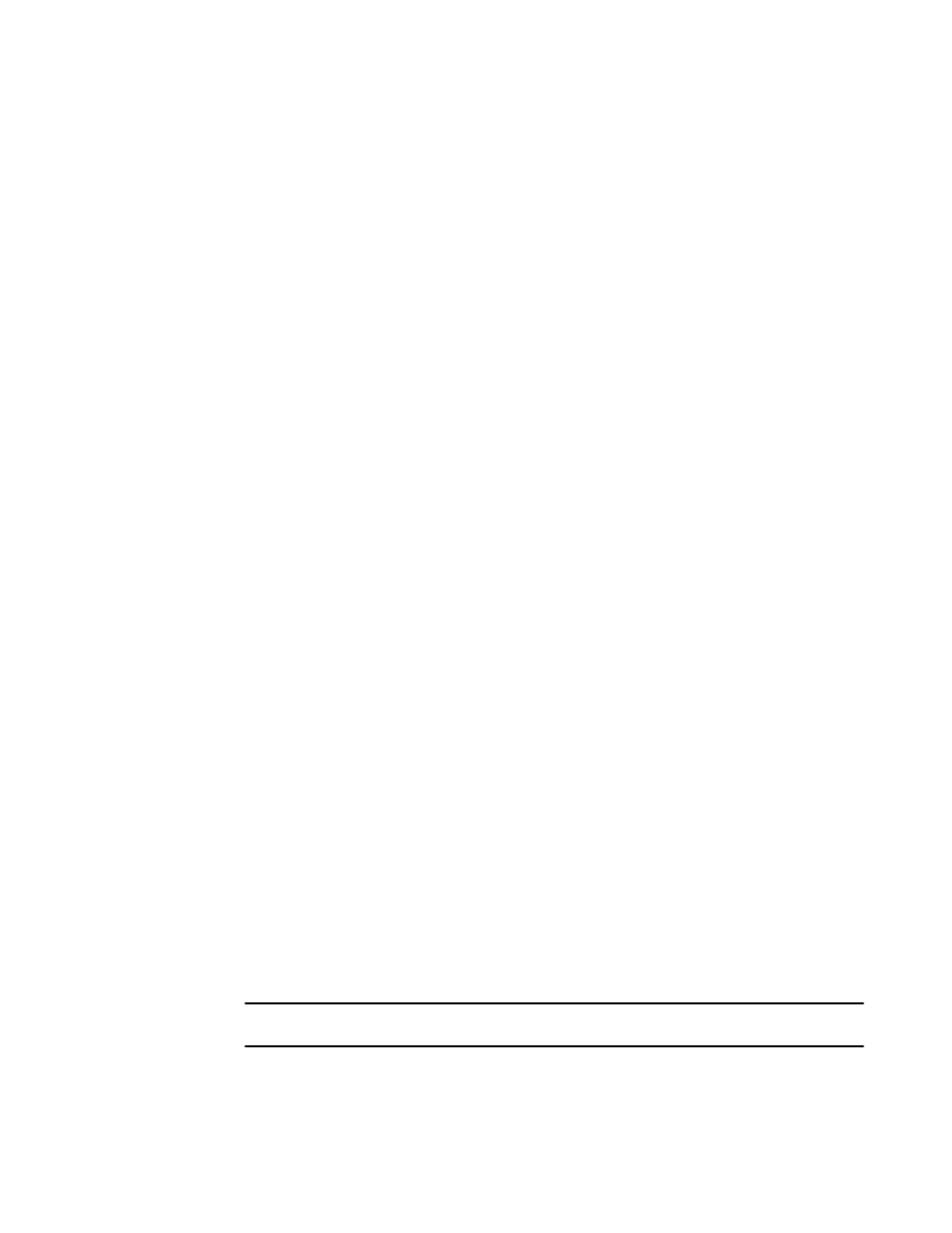
Editing an SCC, DCC, or FCS policy
To edit an SCC, DCC, or FCS policy, perform the following steps.
1. Open the Switch Administration window as described in
Opening the Switch Administration
on page 52.
2. Make sure the Show Advanced Mode option is selected.
3. Select the Security Policies tab.
4. Select a policy by clicking on the appropriate tab.
5. Click Edit.
This launches the ACL Policy Configuration wizard.
6. Select the policy type you want to edit.
7. Click Next and click Modify.
8. Select a switch or highlight multiple switches to add to the policy by clicking Add or Add All.
9. Select a switch or highlight multiple switches to remove a policy by clicking Remove.
10.Click Next and click Finish to confirm the changes to the switch.
Deleting all SCC, DCC, or FCS policies
You cannot delete the FCS policy from non-primary or non-FCS switches.
The Delete All button is enabled only when there is at least one policy activated.
To delete all SCC, DCC, or FCS policies, perform the following steps.
1. Open the Switch Administration window as described in
Opening the Switch Administration
on page 52.
2. Select the Security Policies tab.
3. Click Delete All.
A warning message displays.
4. Click OK to delete all the policies.
Activating all SCC, DCC, or FCS policies
After a policy is created or modified, you can distribute it to the remaining fabric.
To delete a policy, you must activate a new or empty policy.
To activate all SCC, DCC, or FCS policies, perform the following steps.
1. Open the Switch Administration window as described in
Opening the Switch Administration
on page 52.
2. Select the Security Policies tab.
3. Click Activate All to activate all the policies.
NOTE
Activating the policy moves it into the Activate Policy Set window.
Editing an SCC, DCC, or FCS policy
210
Web Tools Administrator's Guide
53-1003169-01
