Brocade Web Tools Administrators Guide (Supporting Fabric OS v7.3.0) User Manual
Page 143
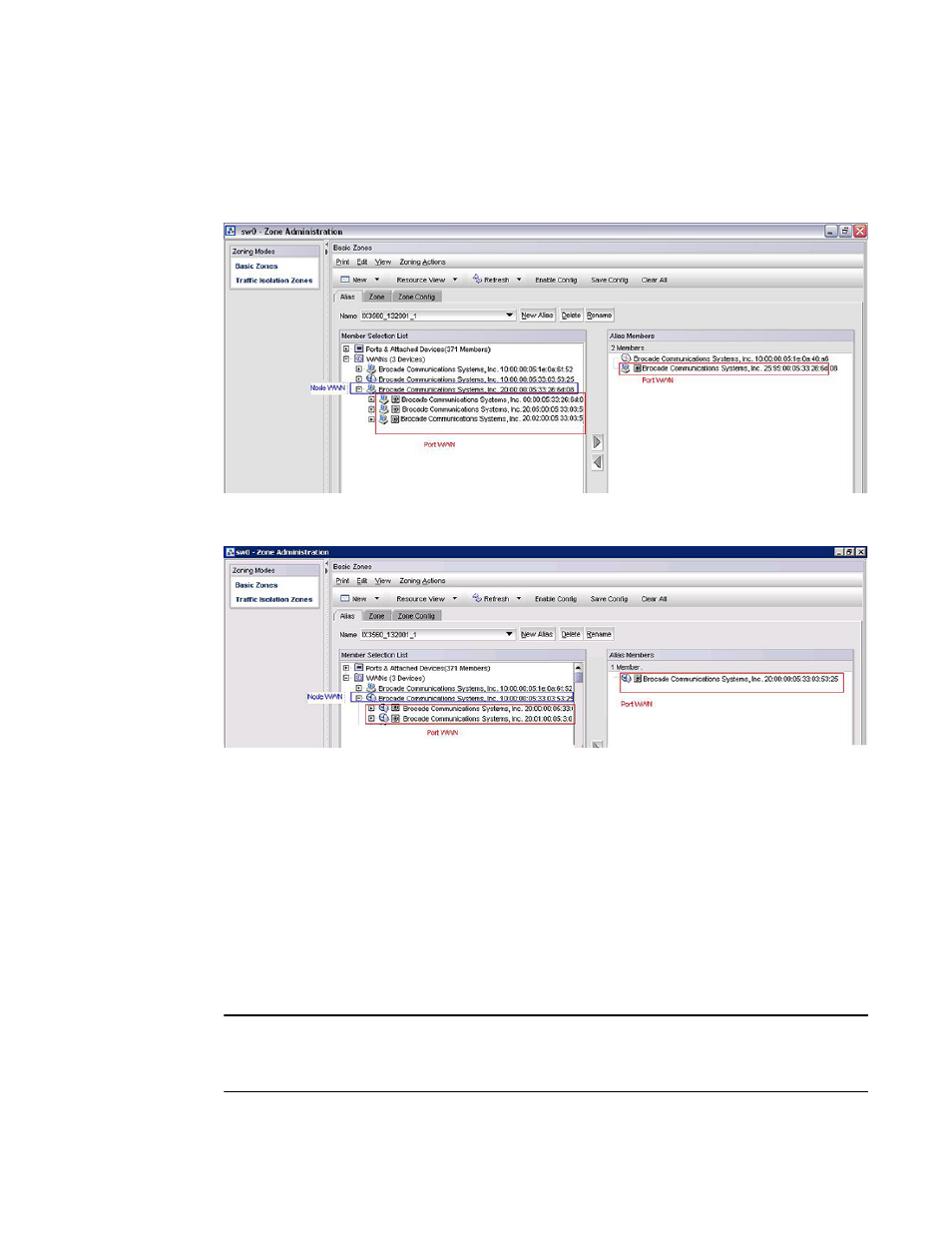
In the Member Selection List, you can differentiate between node WWN and port WWN by their icons,
as shown in
.
FIGURE 25 Port WWN icon for host
FIGURE 26 Port WWN icon for device
Admin Domain considerations: The Member Selection List panel displays a filtered list of ports that
are:
• Direct port members that are zoneable and are displayed in the tree.
• Indirect port members to which owned devices are attached are displayed in the tree, but cannot be
added to a zone or alias.
• Direct device members that are zoneable and are displayed in the tree.
• Indirect device members (devices that are currently attached to owned ports) that are also zoneable
and displayed in the tree. But if such a device is later moved to a non-owned port, it will no longer be
displayed or zoneable.
• Switches and blades that are displayed only if they contain owned ports or devices, regardless of
switch ownership, such as the FS8-18 Encryption blade.
• Ports that are indirect members only because the switch is owned are not displayed.
NOTE
When no user- defined Admin Domains are present on the switch, AD0 displays the port count. If there
are user-defined Admin Domains, AD0 does not show the port count and the user-defined AD displays
the port count.
Administering Zoning
Web Tools Administrator's Guide
143
53-1003169-01
